MODELUR = parametric urban design for SketchUp
-
Dear SketchUp users,
I am glad to announce that Modelur, as we named our SketchUp tool for parametric urban design, is ready to be tested!
The application is available to all participants of Pre-beta partner program free of charge. The intention of Pre-beta partner program is to adapt the application as much as possible to the wishes and needs of Modelur end-users.
You can view Modelur in action on our YouTube channel.
We invite you to join our Pre-beta partner program at our website, where you can register and download the application.
Kind regards,
Jernej Vidmar -
Looks awesome! I'll check it out when I get a chance.
Chris
-
Cool : a new plug to try

Seems useful for urban planner
Seems your host server down ?

-
This looks very promising. I've been writing a plugin that will calculate the total area of building; but maybe now I don't have to finish it.
-
Pilou: Thanks for your notice. Did you have a problem connecting to the site or once you were on it and trying to regiser/download install files? We have checked our server logs and everything seems normal. But it might have have been something with our ISP. Could you please try again?
Chris and thomthom: Thanks for your interest! Please try Modelur and tell us what you think! I hope our tool can help you out.
-
I just showed this to an colleague that does allot of planning and he was very happy to see this tool.
As we test it we'll write down feedback for you. (I expect I'll do a Norwegian translation.)
We already have to requests:
-
Being able to define x number of top storeys to be set back y units. We often have building like that.
-
My colleague wondered if it would be possible for a tool like this to work on a larger scale; defining faces for different purposes and have the areas populated with volumes based on some simple rules?
-
-
I notice that when it's activated menu's that open over the work-space flickers.
-
Works fine for me on V6 free and V7 free

The only problem was and is the Firefox!
 (Internal Server Error)
(Internal Server Error)By IE I copy past all the line of the mail activate on the upper line address in IE and all were fine

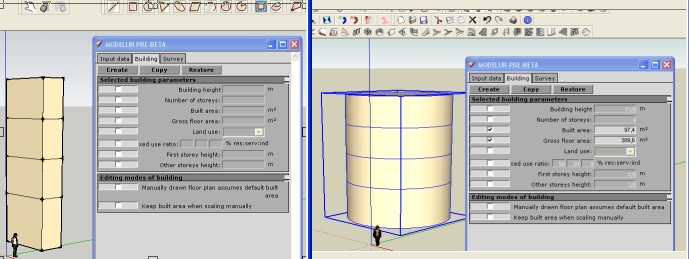
-
James: it should be simple - it's based on SketchUp!

thomthom: thanks for spreading the word! If you intend to make a Norwegian translation, please contact me via PM so I can give you further advice on how to do it (we can also include it in our next release!?). As for your requests - thank you for sending them:
- If I understand correctly, you would like to add some kind of terraces to buildings? If so, this is already on our to-do list (together with setting back the ground storeys to make arcades/cantilevers). By then, you can just create two buildings, and put (the smaller) one on top of another (calculation will remain correct).
2.For quick population of larger area, we have special method (which will represent one of main features of Modelur). The method is already implemented as a proof of concept, but it will require some time to implement it in Modelur. Although it is not procedural, it enables really quick modeling, yet the user always remains in complete control over the built area.
3.I do not fully understand when the work-space flickers... can you please send more elaborate description? Thanx!
Pilou: i am glad to hear your installation was a success. Where did you experience the problem – on our website or when using Modelur? Nice screenshots you have attached
 Yet I have noticed, that user interface somehow broken. Which version of Internet Explorer are you using?
Yet I have noticed, that user interface somehow broken. Which version of Internet Explorer are you using? -
I never use IE, because I am a fan of Firefox

Version of IE is 6.02 I suppose that is very old, but as I never use it that is not a problem
The only problem is access to your web site with Firefox (Internal Server Error)

And it's very curious because I surf on any sites without prob!
No problem with your prog

-
Pilou, I tottaly understand you use Firefox (same here
 ).
).Yet we can not change the fact, that SketchUp uses Internet Explorer on Windows for WebDialog GUI. It is simply embeded. If you update IE to 7 or later, you should have much nicer user interface (in fact, I am impressed you made it work on IE 6
 ).
).And thanks for letting us know about the website problem. It is strange, as I allways access it using Firefox. We will try to identify the problem.
-
@unknownuser said:
3.I do not fully understand when the work-space flickers... can you please send more elaborate description? Thanx!
When I enable the check that warns if buildings are too close, menus that appear over the viewport will flicker. When I turn it off the flickering doesn't occur.
-
@unknownuser said:
Adaptive multilingual user interface
Currently we provide user interfaces in Slovenian and English, but we intend to add other world languages in the long run. Since user interface is of open type, you can always add your own language.I can translate the little file English Jscript Script file size of 7 kb of the UI in French if nobody has yet made it

I have started it
 (50%)
(50%) -
What a great community!
thomthom: thanx for explanation. This is probably due to fact, that calculation is done in Ruby, which is quite slow. We intend to add some more options about warning when buildings are too close together, then we will optimize it. I have tested it on Quad Core proc (Q6600) with Quadro 1700FX where it runs smoothly. Just for info: what kind of CPU and graphics card do you have in your system?
Pilou: perfect! If you can send me the translation, we will include it in our next release (and you get some bonus points too!
 ).
). -
@unknownuser said:
thomthom: thanx for explanation. This is probably due to fact, that calculation is done in Ruby, which is quite slow. We intend to add some more options about warning when buildings are too close together, then we will optimize it. I have tested it on Quad Core proc (Q6600) with Quadro 1700FX where it runs smoothly. Just for info: what kind of CPU and graphics card do you have in your system?
Do you do the calculations by timer or monitor the Move tool? It seems to flicker constantly, not just when the move tool is active.
The system is an Intel Dual Core 2 (Can't remember the speed) - 4GB RAM - XP Pro SP3 - nVidia Quadro FX 3500.
What system are you testing on? If you're testing on Vista/Windows7 you might not see it due to the DWM.I can install it on my home system which runs Windows7 and see if I see the same effect here.
-
Yes, the calculation is done by using timer (1/5 of a second). I use Vista x64.
If we connect the checking to move tool, it would not be recalculated, when i.e. building height is changed via user interface. Of course, it could be checked, but that would mean that the code could become dirty, as we would have to check at several places. Besides that, when checking the move tool, the calculation is only done when building is 'released'.
If no Modelur building is selected, no flickering should occur. Or does it?
Please let me know what are the results on Windows7 system.
-
It occurred as long as that checkbox was enabled.
-
@thomthom said:
It occurred as long as that checkbox was enabled.
Huh, strange... will try to fix that ASAP!
-
it is great you will soon have a mac os version. in case you decide to have a portuguese version, let me know.
-
I have done the French version so any French people don't lost your time for that!

Just some little problem for integrate it inside the prog but staff of Modelur will find some trick for that

Advertisement







