Sloowwww render in v-ray
-
Here is the problem: I gotta produce some render for my architecture project, started one 24h ago and its about 20% done, why is it so long ?
givin you some spec:
vray: 1.00 (latest dont update on vista :/)
sketchup: 6 pro
PC: 2.4 ghz , 2gig RAM (is it too low ?)
render: 1024x968 , IR + LC, take a look at my settings please and tell me if those are OK. (thanx alot)
http://rapidshare.com/files/232655472/TOM_-_INT_TP3.visopt.html
here is the scene I try to do ....
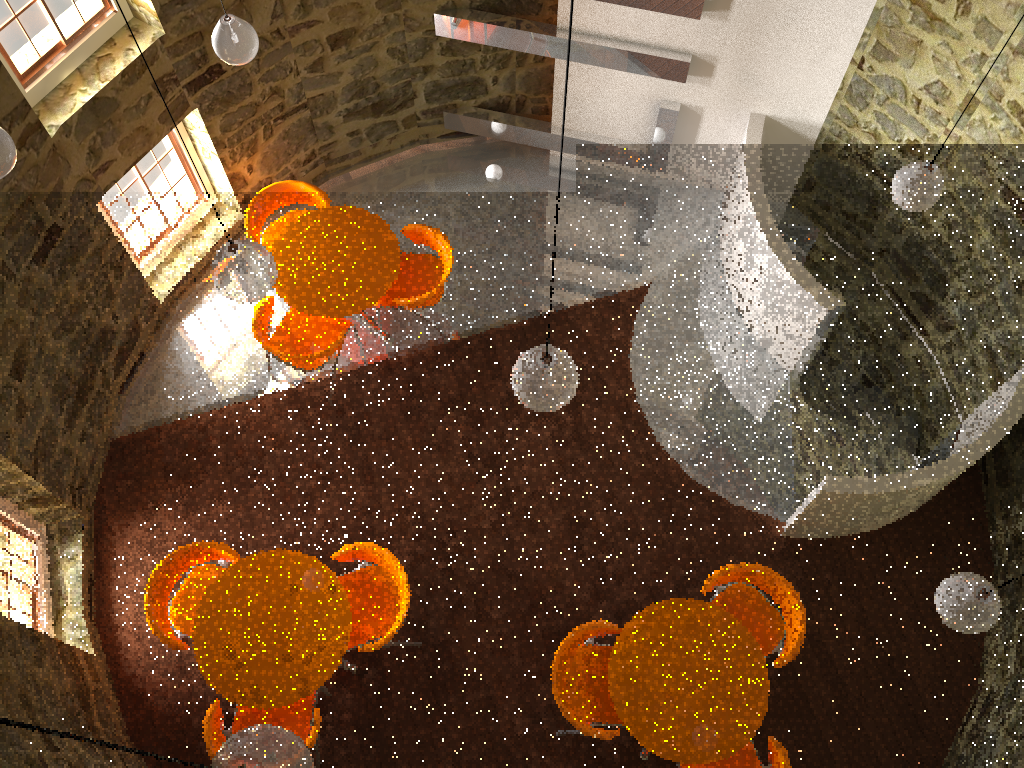
- i tried the c-g material ruby thing, doesnt even work :S
- the scene got some heavy material :S
- how much time would it take normally to render it... 1 night ?
- I tried to delete the secondary engine and just go with IR... maybe its a bit faster but not that much
it would be so nice to me if you're able to help me, cuz if i dont get it right, it means I gotta sketch those 3D view by myself

anyway thank you!
-
Do you have many lights in the scene?
As for your problems updating your VfSU; are you running as Administrator while you install?
-
If you want to upload and share the model I can try it on my machine to see if I get the same result.
-
yes I have plenty of them but I still struggle to get the right settings, I want i bright scene so.... i gotta put some, but in this one the light come from the exterior and the others intensitys are very low... should I delete them?
Yes I am the administraor of the computer ( only one user ) but do I need to do something special to install it AS an administrator?
also, does vray 1.6 is alot faster then 1.0 ?
THANKS!!
heres the model:
( i know theres is much settings that are crap.)
maybe if someone get it right and do the render i could give some cash ( really desesperate and need those for friday morning :S) -
Set up the view you want and save as a scene, as the model does not have the same view as above render.
-
take scene number 3
 youll see
youll see -
Check the model you uploaded, it only has 2 scenes.
-
first of all thank you for trying to help me!!! im very grateful!
there you go , I saved it with another name .... it suppose to have 3 scenes
if there is no scene in the attic, just place your cam as you want...............
-
It renders very quick on my side but materials are missing and it's very over exposed, I could'nt understand initially then I looked at your first post and noticed you are using version 1.0, and I'm using version 1.5/6 (latest version) thus they are not interchangeable.
I would have helped you out without reward mate but my version is not the same so it won't work out, sorry about that. -
well ok thank you nyways.... guess I'm gonna freehand sketch
 ill try to install 1.6 version later on... for the hundred times
ill try to install 1.6 version later on... for the hundred times 
thank you!
(by the way, there aint no way to work the same model between different versions ? :S)anyone else got ideas ?
-
Unfortunately in my experiance one needs to apply the textures again and set up the render from scratch between versions for it work again.
I use an i7 for rendering so my render times will be probably a lot faster than a quad, so please do not expect your times to increase too much between versions as your scene is very heavy with lots of complicated lighing algorithyms.
If you are able to upgrade to the latest version and adjust the scene for render, I will be glad to render it for you to save time.
-
no i wont be able to upgrade and I dont wanna lose that much more time .... thanx for your help, ill try to delete some lights as this seems to be the biggest source of problem!
thank you!
-
last question

I achieve to setup my lights so the render dont take weeks, but now i gotta get rid of those white dots, is it related qith light cache or sumthing ?
can you tell what it is ?

thanks again now I fell im getting somewhere

-
This thread as ASGVis is interesting in regards to lights and render times: http://forum.asgvis.com/index.php?topic=5208.msg28183#msg28183
I've seen them bright artefacts before, but I can't remember the cause. If you search the ASGVis forum you should find posts which relates.
-
white dots= pixels with value beyond 255 (very very bright pixels)
solution: in "Color Mapping" check "Clamp Output" and "Sub-pixel"
Good luck! -
ok i got rid of the dots but now i got those spot on my white materials ... is it related to caustics? i tried to find answer but i coulnt....

Thanx thomthom for the link, very helpfull, damn there is so many things to learn about vray

-
Could either be because you don't have enough samples for your Irradiance map, if that's what you use. And/or it could be that your Adaptive Amount under Image Sampler is set to 1 - if so, set it to 0.85.
What setup do you have IR+LC?
-
hmmm... do you have caustic enabled? (not the GI caustic, but the one under the Caustic section?)
-
i think it was my adaptive amount in image sampler... was set to 1.... and no i dont have any caustics on
my samples in irridiance map is 20
I use IR+LC
now im doin it with another .visopt i htink its gonna be ok!
thank you! -
The Adaptice amount is best set to 0.85 - always. Check this value before you render.
Advertisement







