[Plugin] Shape Bender Beta
-
Hi John, the link to the bender script is this thread. Go to the very first post. It is at the bottom of my first post. It is a zip file.
And progressbar is found on the http://www.smustard.com website. Hope that helps!
@Sepo - Sorry, but a branching path is currently beyond my brain's abilities. It probably could be done. I just wouldn't count on it soon. I've got a few other features I'm trying to figure out first.
Chris
-
@unknownuser said:
Would it be possible to make the path which branches?
Hi Sepo,
Cool idea, but it would be hard for a program to figure out what you want done at the fork because that will depend on what the content/meaning of the model is, and not just its shapes.
Meanwhile, you could try just making the two branches separately, with each one including the root part, doing the two Bends separately and overlapping the two versions. Anywhere along the root part that things are exactly duplicated, SU will automatically remove the duplicates if you un-group them so they are not separated from each other. Then you figure out how to adjust the fork according what you are trying to do.
I hope this helps,
August -
Yes I am aware of that pedestrian way, I was thinking along these lines when thinking about brunching path. So if it possible to do pedestrian way I can't work out why it can't be automated.
-
It probably could be automated. It might not always work out exactly right, but it would probably be able to return pretty good results regularly. Ij just don't have time, and I've got a few bigger fish to fry on this plugin that are already in the works (don't get your hopes anyone, it'll be a while before I release a new version of this unfortunately
 )
)But, once I get some more tools worked out, it may very well work to begin implementing forked paths. I would just have to think it through a lot more.
It might even be its own tool. More like profile builder actually. I don't have that script. Does it do what you want?
-
No, profile builder does not do the same stuff. There is similar but free tool as part of Power SU tool which works on same principal like profile builder. None of these as far as I am aware can do forking (funny word). It is quite tedious to do this pedestrian way although possible. With simple forms and flat surfaces it is quite straightforward. Little cut and paste and hiding in the workflow. But my idea was for ramps and roads...interesting bridges etc...never mind the trees.
Anyway thanks for your reply. -
Rigth, PB doesn't do forking either. It would be cool however - for some intricate Gothic tracery for instance...


-
This is a really remarkable tool. One minor nitpick/feature request. It works great on Bezier curves, as you demo'ed in the excellent video. Unfortunately, it doesn't work very well with freehand curves. I'd like something like an O(4) Bezier curve, which the Bezier tool doesn't support. The plugin doesn't work on a group of O(2) Bezier curves, and if I draw the curve freehand, what comes out of shape bender looks pretty busted.
Thanks again for doing this kind of stuff.
-
Hmm, not sure what an O4 and O2 bezier is. IT should work on any series of connected lines. If you have 2 beziers and they are in separate groups, they would need to be exploded first.
Do you have a picture, or better yet a model that shows the problem? Thanks!
Chris
-
Chris,
Thanks for the awesome script.
Will it work on components like railings? or will i have to explode and group them?
Thanks
-
When I try the plugin it gets stuck at 5%. What could i be doing wrong? or is it my poor PC
-
It struggles when it tries to bend shapes full of components. So try a simple shape first to find out if its working at all. If it really is getting stuck, then try opening the Ruby Console and then run the script. See if it outputs and error messages. If it does, post them back here to this thread and I'll take a look at it.
If its getting stuck, and not posting any errors, could you remove all other plugins, leaving just clf_shape_bender_loader.rb and the clf_shape_bender folder in place. Then see if it works any better.
Thanks,
Chris
-
Thats great Simon, thanks for putting that together.
That part on the text wrapping about the corners not working correctly.....I know
 It is something I want to fix so it works the way you expect it to in that example. However, there are times when it is doing what would be the desired action. So I will need to build in a toggle between the 2 solutions.
It is something I want to fix so it works the way you expect it to in that example. However, there are times when it is doing what would be the desired action. So I will need to build in a toggle between the 2 solutions.Perhaps I'll draw up a quick diagram that shows how it currently acts, how I would like it to act, and overlay them so you can see how they are different and then show an example for each that shows when one result would be beneficial over the other.
But a great big thanks to you Simon for putting all that info together!
Chris
-
Cher Chris,
I appreciate that you enjoy my small contribution (very far from giving back what you give us with ShapeBender). What I wanted to demonstrate is that ShapeBender is also a high geometric precision tool, that for my part I am convinced.
I think it would be desirable to open a specific topic on the use of ShapeBender(as we should do for all master plugin), to collect the tests and experiments very interesting and unfortunately dispersed throughout this thread.And Here the first problem I encountered, that I wanted to talk:
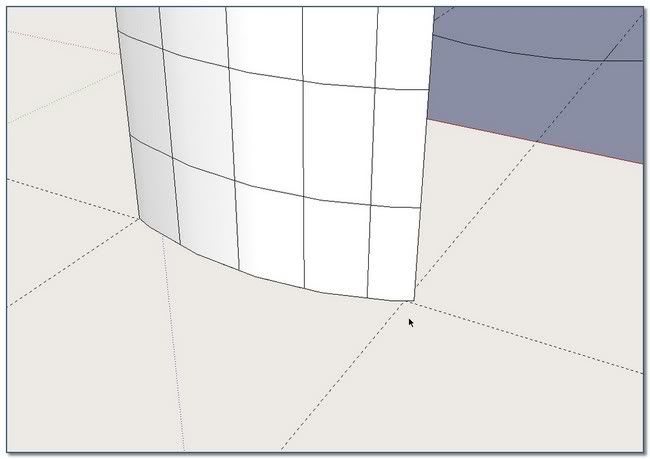
-
Hmm, that is interesting. I will try to play with it and see if I can repeat the results. I can't think of any good reason it would do that. But that doesn't mean its not doing it. So I'll see what I can find,
Chris
-
My first guess would be to try component spray. Just unload that script and see if that does the trick. There was a problem with it and Didier uploaded a new version that fixes the problem. So remove it and that fixes the problem, download the newest update here
I really think that's it. Let me know if its not,
Chris
-
This plugin is great. I had all of the profiles of my fins drawn already from a physical model I had to build. So this plugin was exactly what I was looking for. Thanks a ton.
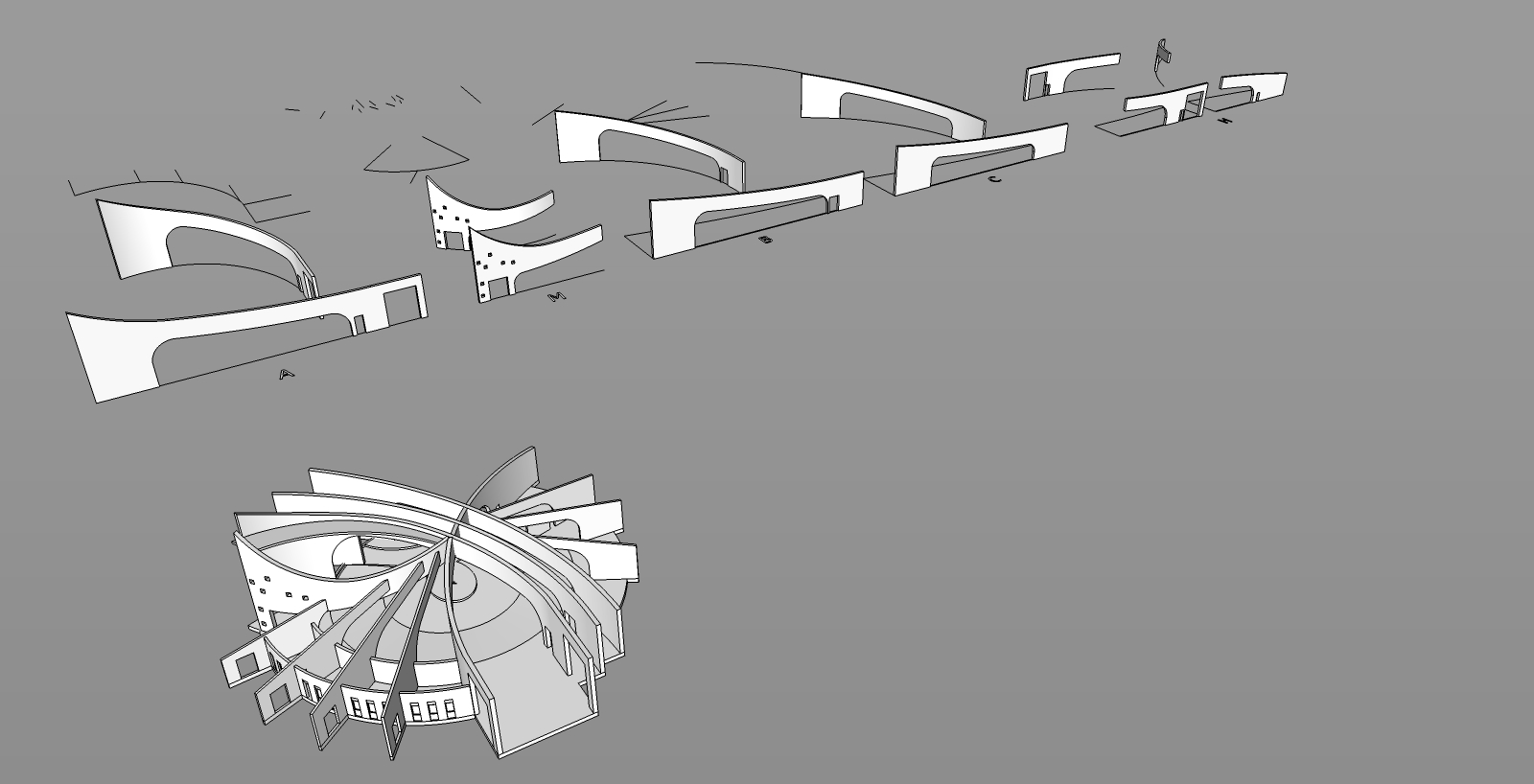
-
Wow! Thats awesome! I'm surprised, I mean glad, that my script worked for you

Chris
-
Chris,
Thanks for all your help that worked.
Also this script is awesome (Sorry) AWESOME!!!!!!!!!!!!!
And it does railings
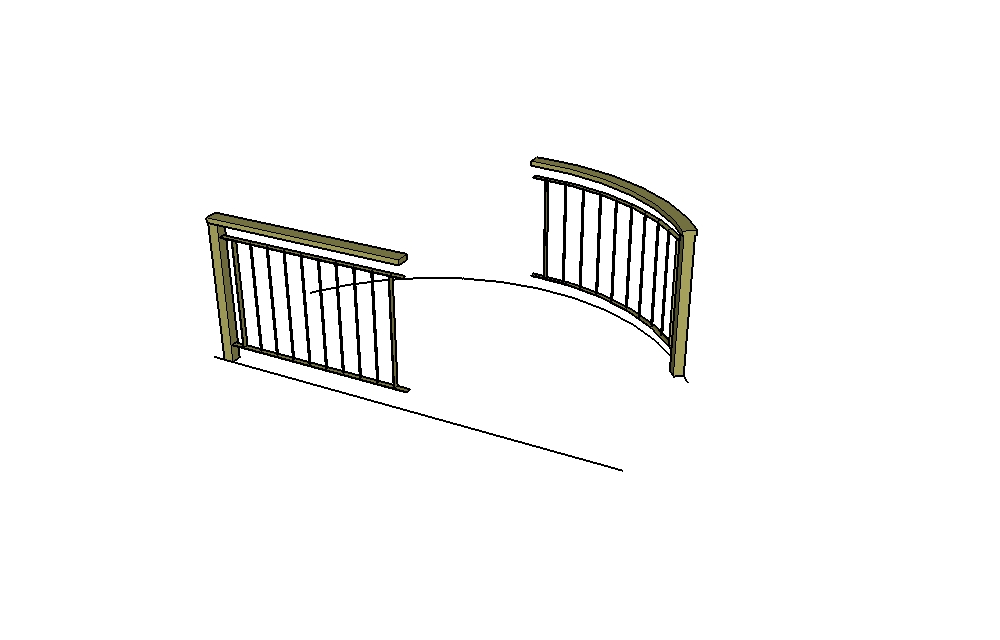
-
Yes, I am well aware of that little detail
 I would like to fix it, it just will take some time and thinking. It is only on the end segemnts that those lines do not actually align correctly. In time, I'll fix it.
I would like to fix it, it just will take some time and thinking. It is only on the end segemnts that those lines do not actually align correctly. In time, I'll fix it.Chris
-
Suggestion

So resize all external segments = ED!
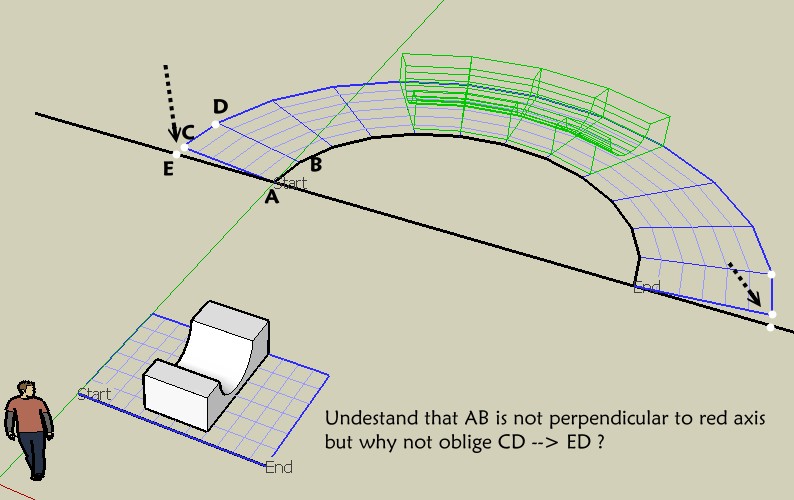
Advertisement







