Crayola Colors
-
I saw an article in Jom Foltz's Blog ([Plugin] SketchUp Blog) about how to set Crayola Colors and Jim also provides a Crayola style for use with it.

Everything you need to use this is available on Jim's Blog, however, with Jim's permission, I decided this would be a good function for NprTools, using a dialog to choose the colors and set the style.

Keep you eyes open. I hope to have a Beta test version of NprTools in the next couple of weeks.
-
Al, Looking forward to the NPRTools. Can you give me a teaser of the applications of use?
-
@tinanne said:
Al, Looking forward to the NPRTools. Can you give me a teaser of the applications of use?
Yes,
I am building a Wiki page of the applications included:
NprToolsSketchy Shadows
Sketchy Materials:

Soft Edges

Crayola Colors

We are looking for other ideas. - Especially thing which can be done by creating and merging a images from a SketchUp drawing. (The kind of things you could do in a paint program - but which would be easier with a single button click)
-
Cool Al; been wondering when you were going to get to the sketchy shadows!!!!
-
Al, this is great.
-
Here's an idea for the new product. It comes from this post:
The idea is a series of shade images, overlaid on eachother in 'multiply' mode in photoshop (or some other similar situation). He has an image example that just outlines the shadows in different colors. Ive attached a quick eaxample I made to show how it would look in my mind.
I set up a style of pure white faces, no lines, and shadows on. Then exported an image every 15 minutes, then overlaid them all in photoshop, changed their opacity to 10 and set them all to multiply. Then I made a style for pure color, no shadows, and no lines. And added that to the bottom of the photoshop layers. et voi-la! Is that something that could be tackled?
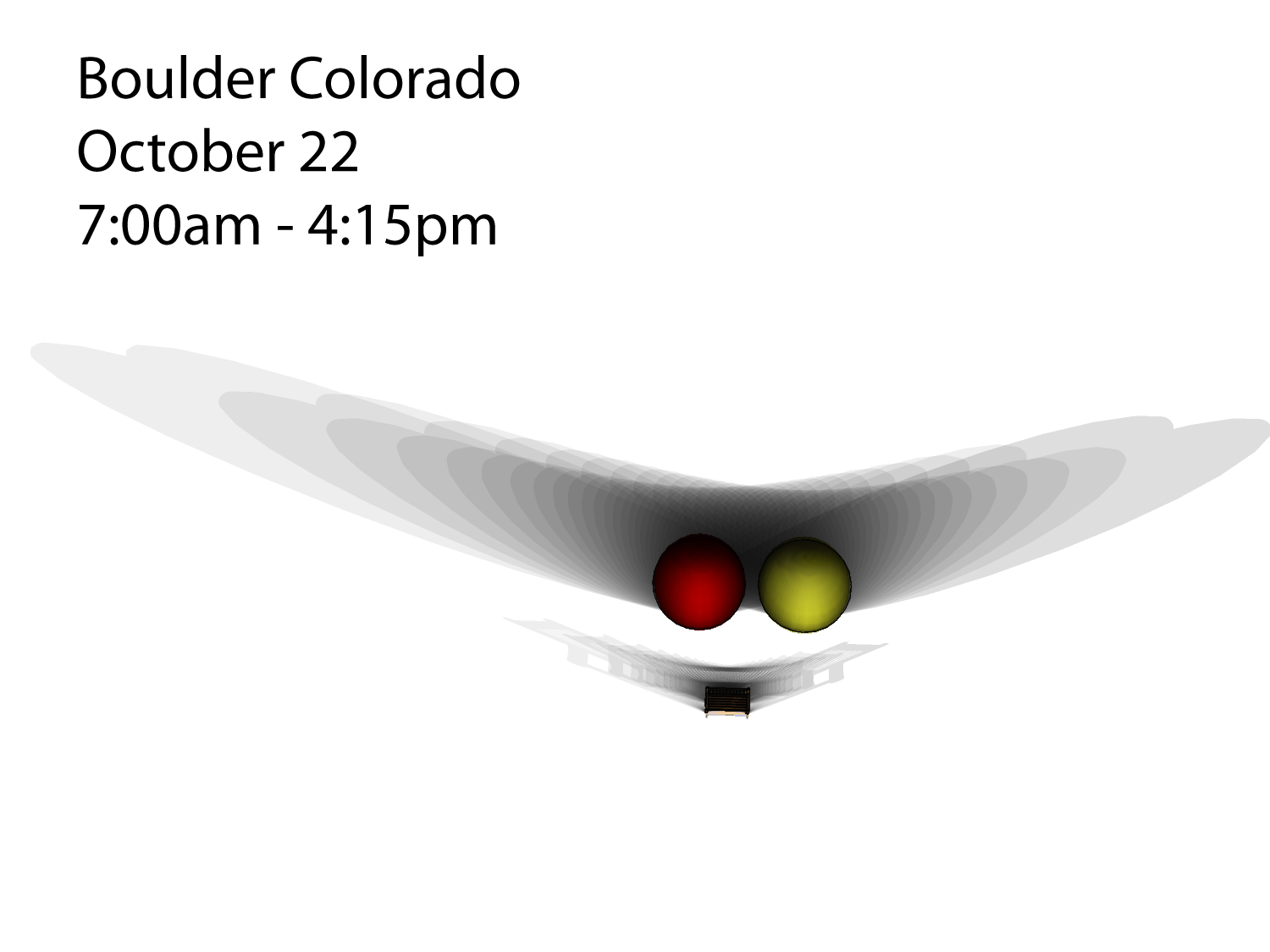
You probably could have it set up to do a few different days of the year like that with different color shadows maybe, then overlay them. That takes it from a single day study to more of a year study.
Chris
-
@chris fullmer said:
Here's an idea for the new product. It comes from this post:
This would be a good idea - automatically overlaying transparent images. Not for Non-PhotorealisticTools, but probably for RPTools. (Unless the NPR people out there tell be that this would be a good NPT technique)
Since you can vary shadows in an animation, could we set up an animation, with no view changes, just sun position changes, and then blend the images from each frame?
Why does your image seem to be upside down?
What does "multiply" in PS do?
-
This is a description supposedly found in the photoshop help:
@unknownuser said:
Multiply looks at the color information in each channel and multiplies the base color by the blend color. The result color is always a darker color. Multiplying any color with black produces black. Multiplying any color with white leaves the color unchanged. When you’re painting with a color other than black or white, successive strokes with a painting tool produce progressively darker colors. The effect is similar to drawing on the image with multiple magic markers.
If you have photoshop or GiMP handy, you can make a light grey box on a layer. Then make copies of that layer and set all layers to "multiply" Then move all the boxes around and see how they interact with eachother when they overlap. I can make a test file really quick if needed - it would for photoshop.
Chris
PS I think it looks upside down because I took it freom directly above, and maybe evern accidentally tweaked the angle of view. I don't know, I should have paid more attention to it I guess

-
Chris - I moved your shadow ideas to a new thread:
-
Any place to sign up for the beta?
-
Just keep your eyes open. I will post it on this thread: NprTools
Advertisement









