SU save directory
-
Just a quickie:
Evertime I want to save one of my projects, I have to navigate to my SU save directory. I know it's possible to set a default directory. The shortcut to SU already has a 'start in' directory, but without succes. Hopefully this is the right place to ask!
Cheers
-
I don't know, mune starts saving in my custom directory. Are we speaking about the same setting? Window (Sketchup on Mac) > Preferences > Files...
-
@gaieus said:
I don't know, mine starts saving in my custom directory. Are we speaking about the same setting? Window (Sketchup on Mac) > Preferences > Files...
It's the same, and it worked!
Cheers
-
I'm using SU Pro 7 on a Mac and can't find a way to change my default directory. The method suggested here doesn't seem to be available. If I look under Sketchup>Preferences I find a listing for Applications, Drawing, Extensions, General, etc. but nothing for "File". For some reason all my files default to my Download directory and I can't change the default.
If I look under model info it will show the path to the file where the model was saved but there is no way to change the default path here either. I'm at a loss.
Any help would be appreciated.
-
Sorry but I'm not on a Mac and though most of the UI is "compatible", these are exactly the (rare) differences. In the Mac manual however I found this:
- "General
Use the General preferences panel to define global save and user interface settings."
Would this "global save" setting not be what we are looking for?
- "General
-
Galeus,
Thanks for going to the trouble of finding this reference for me. Before writing my request for help, I had also found this reference in the Mac manual. Unfortunately there is nothing in the General Section that allows you to specify a directory that I can find.
Here's a screen capture of the Sketchup Preferences Window showing the General Section.
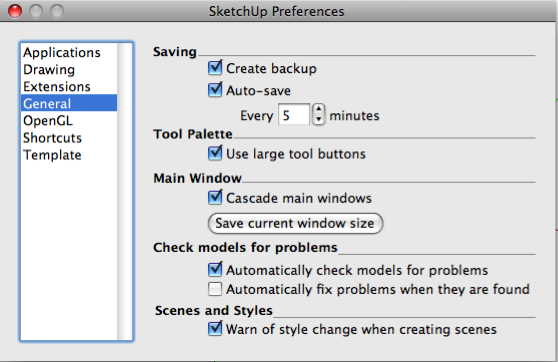
The mystery remains!!!!!!!
-
That's pretty much like Windows then. However "we" have another tab right above: "Files"
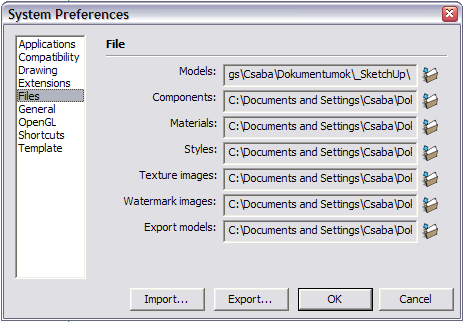
Sorry but the only hope is that a Mac user chimes in.
-
Unfortunately, I think you were right before; I don't think there's any way to set a default folder to save models. It just goes to the last folder you saved a model in, and we get a list of recent places. That's it. I could be wrong though, you never know.
Advertisement







