[Plugin] Shape Bender Beta
-
just a by-the-way going back to the perpendicular face/mac osx
the up arrow does work with this script on macs so it's probably something to do with the gear's geometry. -
Actually, I tried it with a simple rectangle as well. It give no errors in the console, nothing happens at all.
 With the console opened, I selected the (rectangle) group, then shape bend, then the straight line, then curved. after I selected the curved line, I pressed the up arrow. Nothing happens at all. Am I doing something wrong?
With the console opened, I selected the (rectangle) group, then shape bend, then the straight line, then curved. after I selected the curved line, I pressed the up arrow. Nothing happens at all. Am I doing something wrong? -
it sounds like you're doing it properly.. that did happen to me once yesterday (didn't get any response from the up arrow and i wasn't getting the green outline showing a preview bend.. (it was after i tried a super complex shape being bent to a weird 3d curve -- i was trying to break the ruby
 and succeeded)
and succeeded)
i quit sketchup and relaunched and it worked again.
try that. -
Hmm, here's the order of operations:
Select a group (must be a group, not a component in the current version of the script)
Activate the script
Select a straight line - must be drawn on the red axis. It will add "start" and "end" tags to it if it was selected correctly.
Select the curve. Now the grids should appear and you should be able to press the up arrow.Hope that helps,
Chris
Jeff, I found a better method for the up arrow key. I still need to implement it in the perpendicular face tools script though - I probably will have time for that tomorrow.
-
@unknownuser said:
i was trying to break the ruby
 and succeeded)
and succeeded)I've tried hard to make it unbreakable.....but it has tried harder to remain breakable

-
UPDATED! v 0.2 Beta
A few major improvements. Now you can bend a component or a group. It can be scaled or rotated however you want, no need to explode and re-group immediately before using the plugin anymore. The shape to bend can also be comprised of groups and components. The script will explode them all by necessity though.
Also I added dynamic highlighting. Now when you move the mouse over a line or curve that is an acceptable selection, it is highlighted. This should help make it easier to know what is an acceptable line or curve.
Hopefully it is more stable now. I've tweaked a few other spots in the code, but nothing major. Just those 2 things listed above. Let me know if I broke anything, or if you like what I fixed.
Chris
-
Dear Chris,
Many thanks for you wonderful new plugin. I should like to thank you for your generosity too. It is greatly appreciated.
I assume you meant 10 April and not 10 March.
Kind regards,
Bob -
Chris, I didn't have any trouble with the plugin yesterday when I tried it. When I woke up this morning there was an e-mail froma friend who was trying it. He sent it to me and I'm getting the same weird results. See the screen grab. The group starts out as long has the straight line. I tried it without the swirly thing at the end and get the same results. I've also tried changing the length of the curve but without luck. I discovered that it depends upon which direction the straight line is drawn. If the line is drawn from right to left, the geometry is added as shown. I also notice that if the curve is drawn from right to left the start and end points are transposed compared to the line.
Right to left-drawn line:
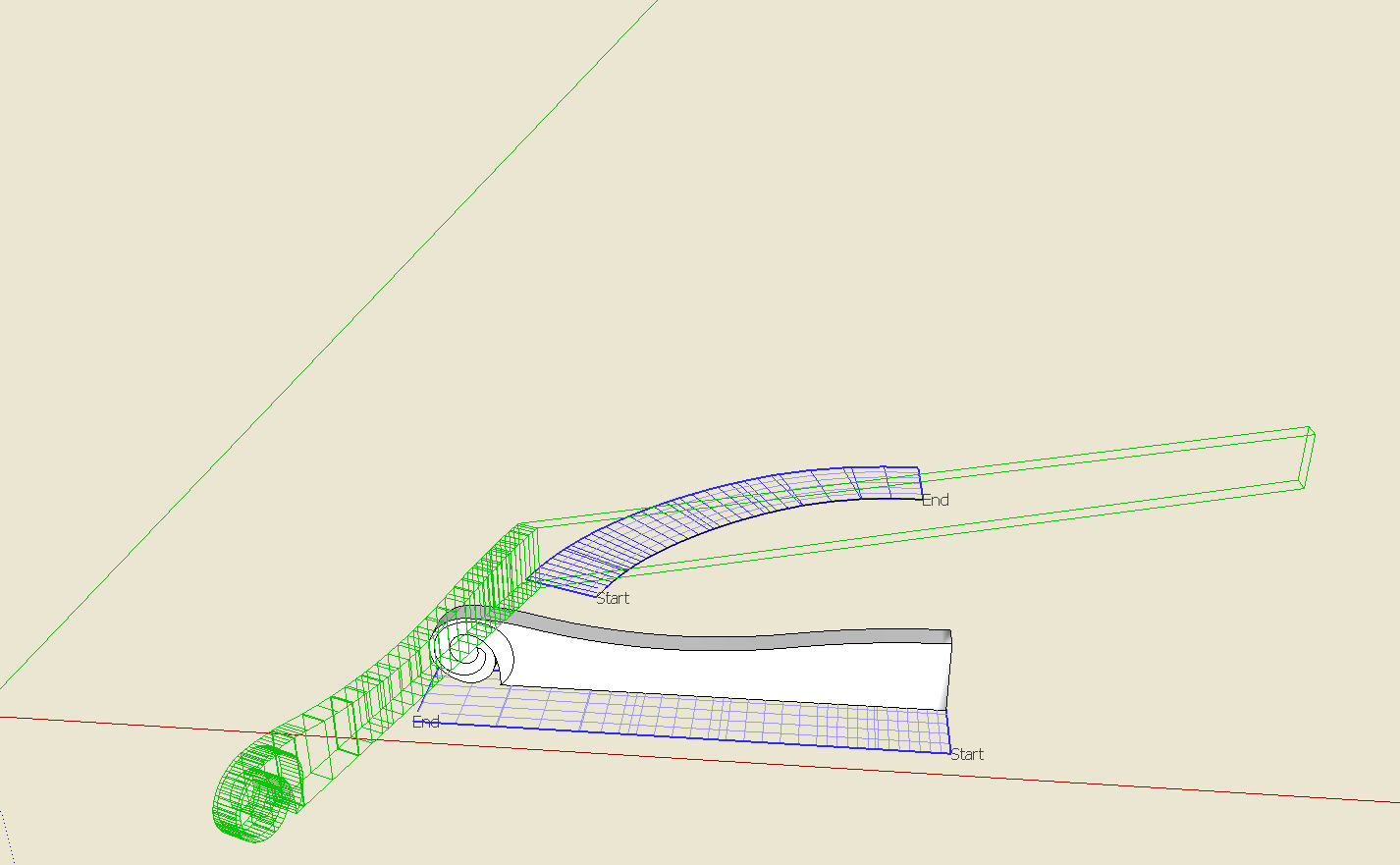
Left to right-drawn line, right to left-drawn curve
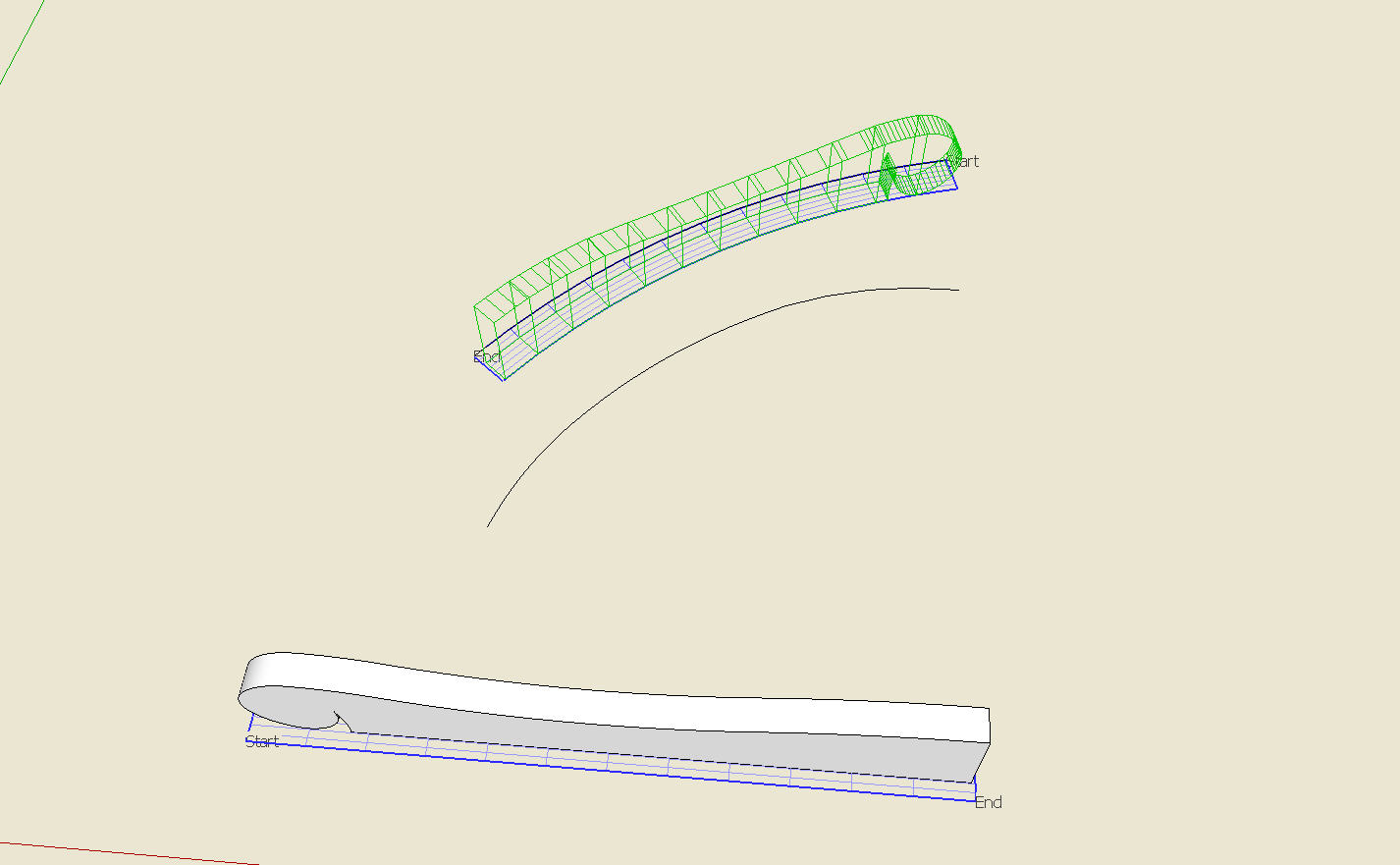
Left to right-drawn line, left to right drawn curve
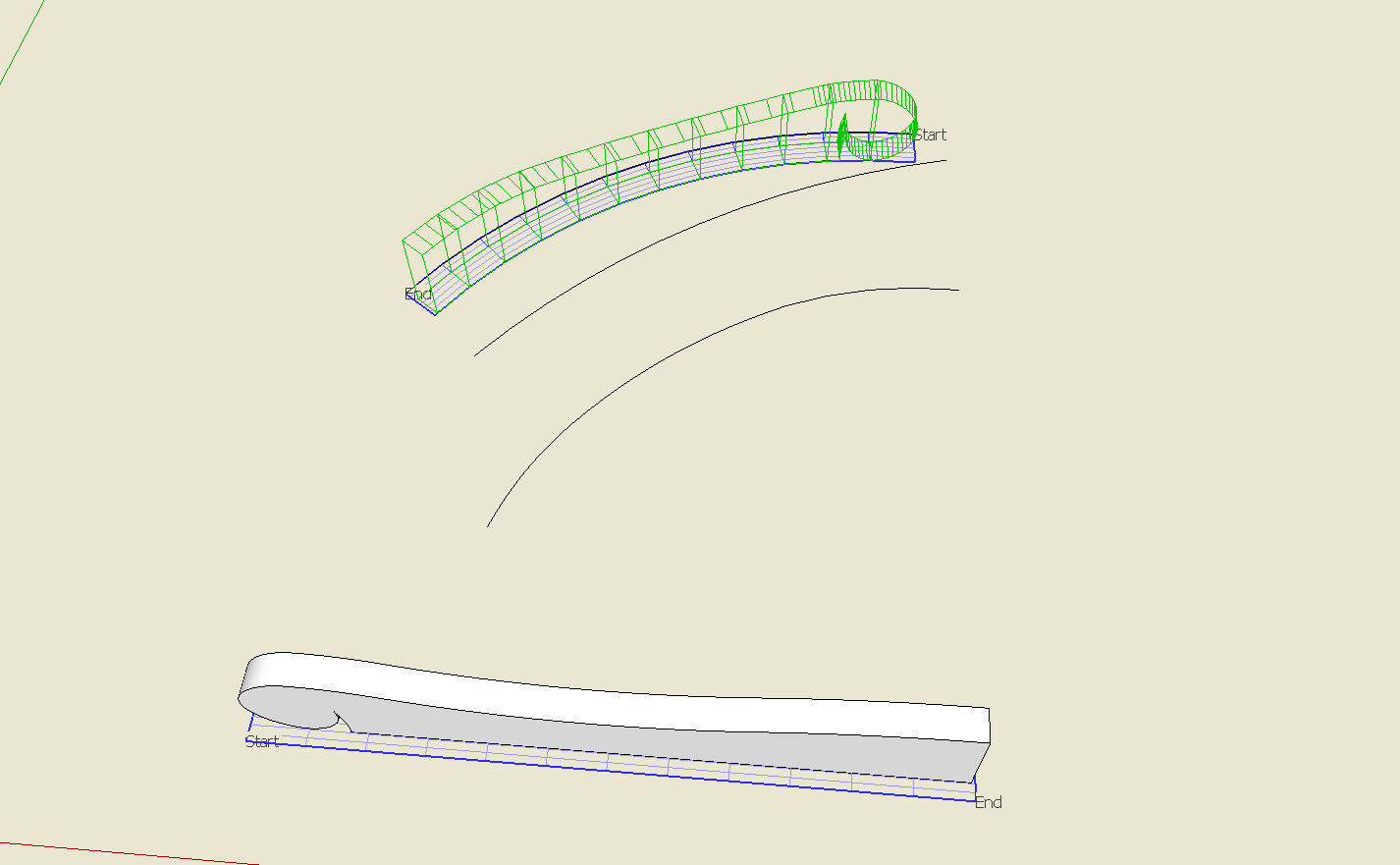
Is there any chance of getting the plugin to ignore the direction of the drawn lines and curves?
Edited to add, I tried it with the new version and got the same results. -
Even with the new one, the up arrow NEVER does anything. I've been doing it properly, but nothing happens. Could another script have broken it? Also, I'm now having trouble with the smoothing. When the shape is first created, I have to open it again, because it doesn't appear smooth until I do.
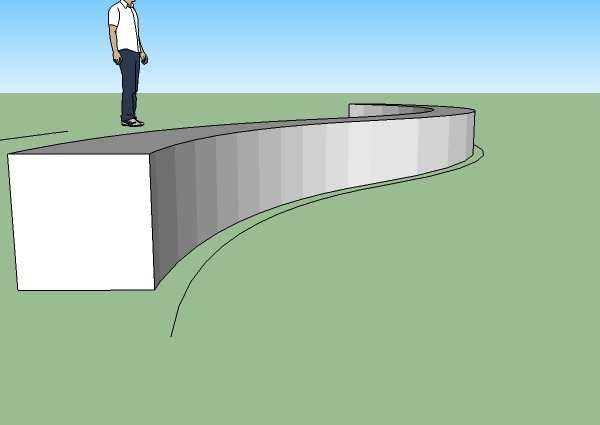
-
Greetings Chris:
This is another great plugin that surpasses other 3D modeling program: easy, intuitive and precise. It can give several steps ahead when modeling architectural objects and entities.
Thanks a MM.
DonVid
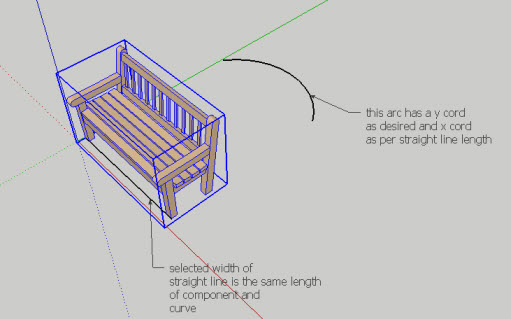
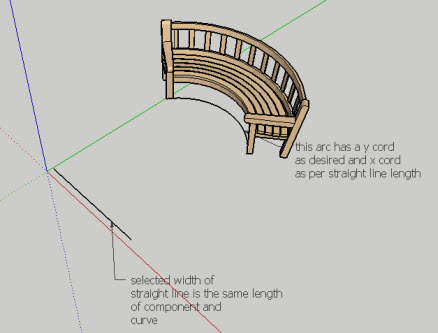
-
oh no!!, the script is indeed not working if you draw the first line from right to left......grrrr! I've got an idea of how to fix it though. Give me an hour or two and I'll get it updated very shortly. Sorry, sorry, sorry. Thanks for pointing it out.
@Bob, yes I meant April - oops! - The date is updated now, thanks!
BTM - sorry about the arrow key. I'm guessing its another script breaking it. Would you mind poking around to see which one it is? I don't even know how another script could, but its "amazing" what other scripts do........ Also, the smoothing thing is an odd bug I agree. I noticed it to, but I couldn't find a fix. I'll look into again today and see if I can get it working better.
Thanks everyone for the quick and detailed feeedback!

Chris
-
Thank you
-
UPDATED v2.5 beta!
0.25 Beta:: 2009-04-10
- Hit the down arrow key to change the start/end positions of the line. The line needs to have its start point "to the left" of the endpoint... If you notice weird behavior in how the shape is lining up on the curve, try hitting the down arrow key.
- Up arrow key AND Home hey toggle the curve. Downd arrow key AND End toggle the line now for added compatibility (for BTM

So please tell your friend to re-download the plugin Dave, and try using the down arrow key or End key to toggle the line. Essentially the start point on the line needs to have its x position be less than the end point's x position. Hence, "to the left of" the endpoint. But obviously that just depends on how you orient your view.
BTM, I also added Home and End keys to the toggle. Try those to see if they work,
Thanks!
Chris
I'll still look into the faceting of faeces.
-
Thank you Chris. This is great.
-
Thanks Chris, this is a very welcome plugin and I will find it very useful.
-
Don't forget that the second curve can be vertical and in fact has any 3D orientations!

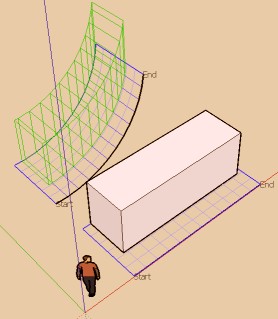
-
@unknownuser said:
Don't forget that the second curve can be vertical and in fact has any 3D orientation!

Really???? Thats pretty cool! I have not tested that - at all. The way I made it work, I never implemented any z position checking, except on selecting the first line. So I suppose it makes sense that it will let you choose a curve with some z variation. Thanks for the picture!
Also, the curve doesn't have to be a curve at all. Just a series of connected lines work perfectly well too. Though they normally create some weird bendining since they are not so smooth as a true arc, or bezier curve.
Chris
-
This is a complex bend I did. It took about an hour to figure out the bend position, and about 10 minutes to finalize it. It is a 9mb car component.
the model is here:
http://sketchup.google.com/3dwarehouse/details?mid=fcfbaefff1d389ceb6b80685d8c0f2bc
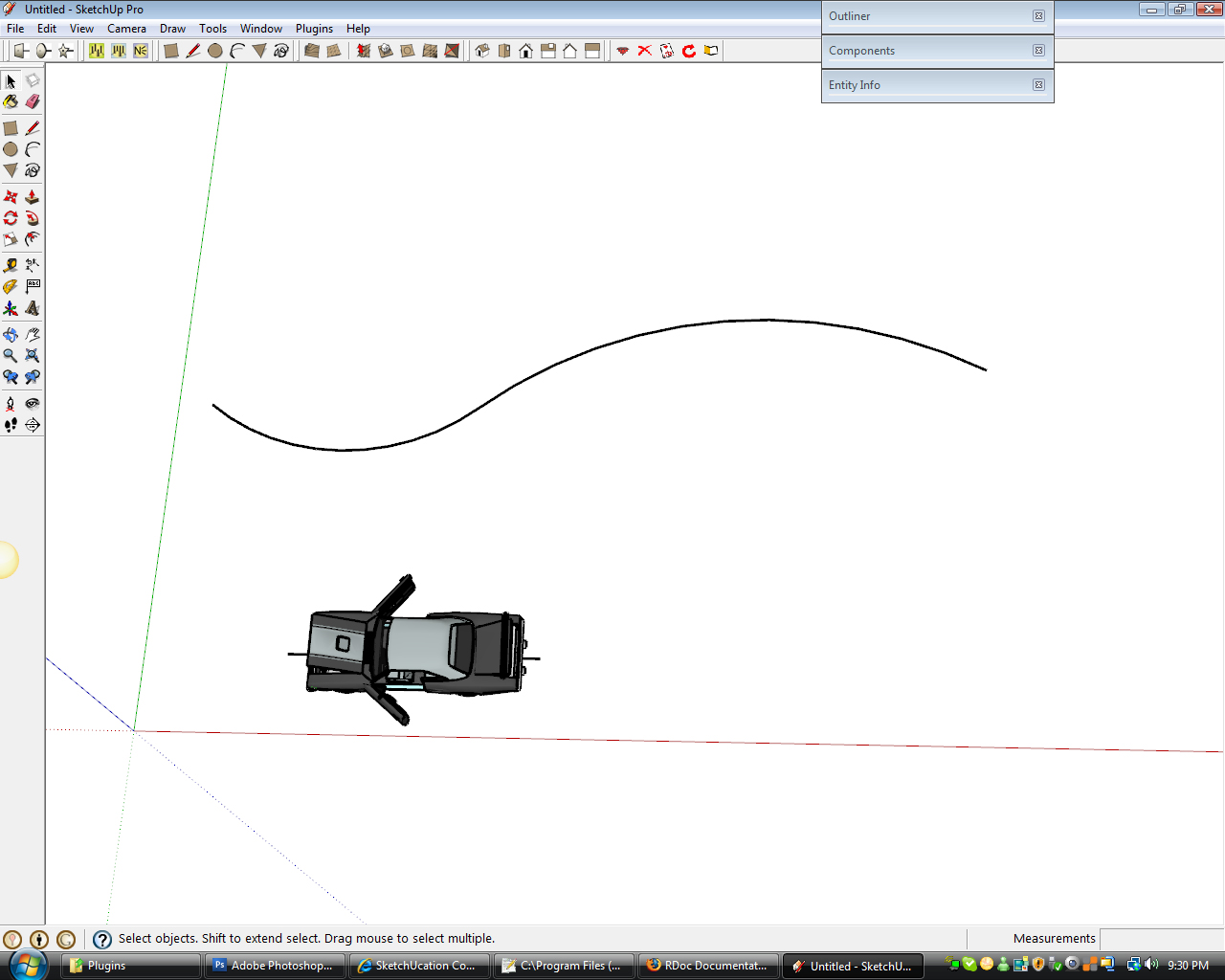
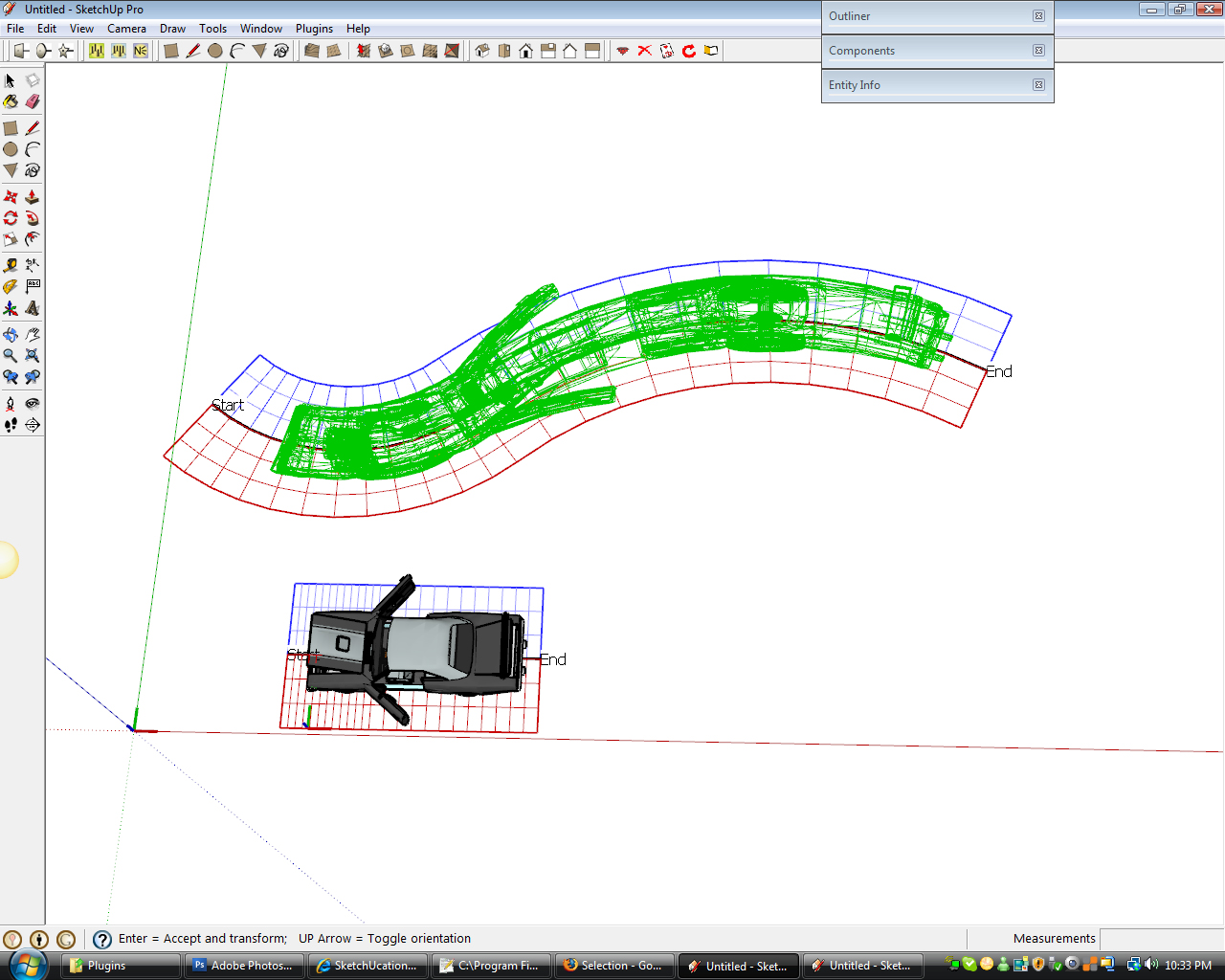
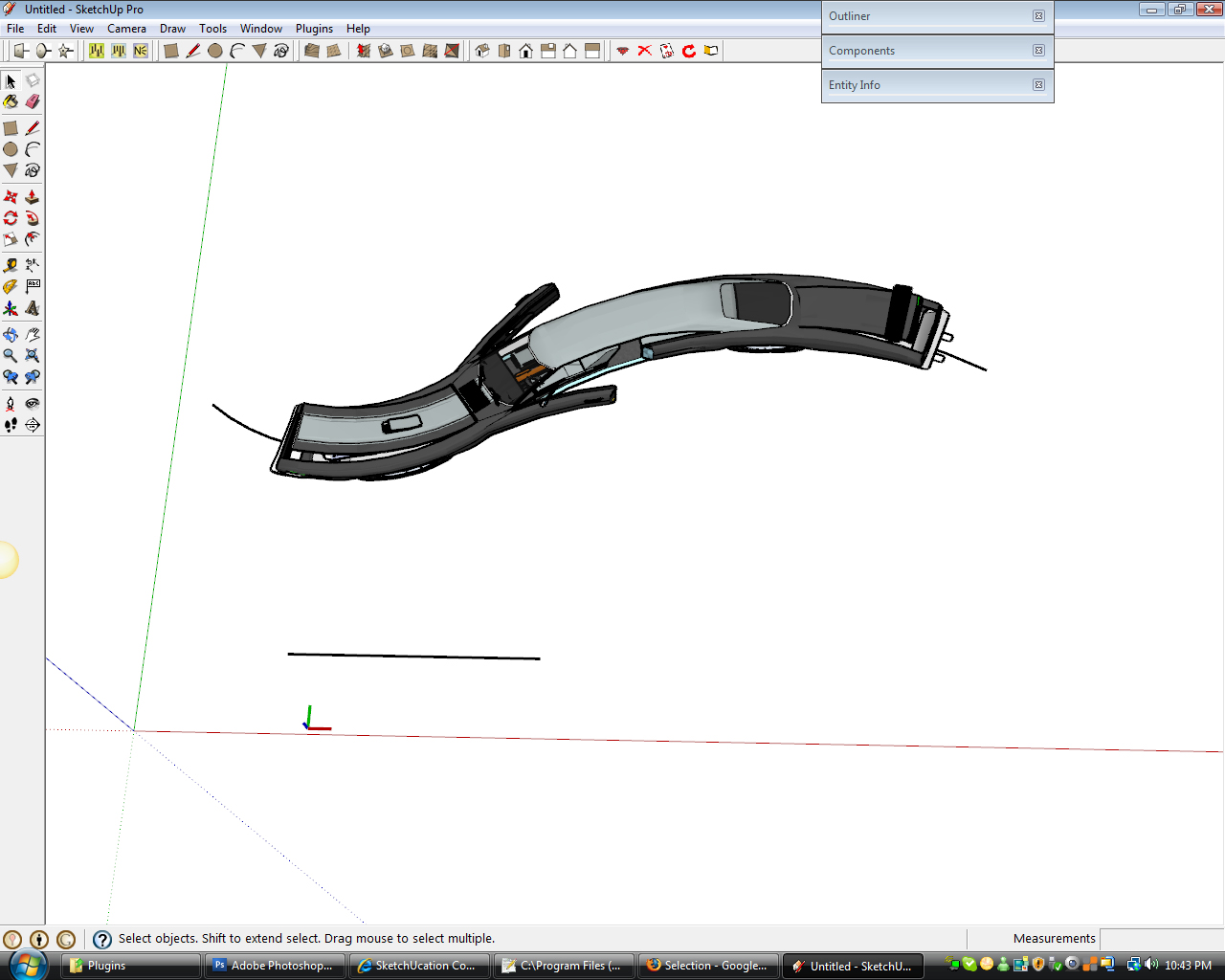
-
Chris great job, i love it!
on the smoothing thing can you not manually set the angle between normals with your script when you smooth it, to be say 45deg. ? it seems to be smoothing 90deg. angles. also you could consider not smoothing at all then the user could decide if they need smoothing and at what angle. Or maybe you could read the smoothing settings of the group to be bent before you bend it and then reapply the same settings to your output.
-
@xrok1 said:
Or maybe you could read the smoothing settings of the group to be bent before you bend it and then reapply the same settings to your output.
That is what is supposed to be happening more or less. It is trying to leave all edges unchanged, except the ones that it adds when it slices the model up for the bending locations. But what happens is that if a en existing line falls exactly in the same place as where the script adds lines, it can't tell that a line was already there and sometimes it will appear to smooth existing hard edges. This is the case when the end face is lined up exactly to the end of the line.
Are you seeing it happen more often than expected? If so, could you upload a model where it is behaving poorly, thanks!
Chris
Advertisement







