[Plugin]SketchyPhysics3 beta.
-
cpillips i downloaded the mac beta 2 and it looks like it has sound in it. is that so
and is there a windows version. just wondering -
That version has some serious bugs in it that we are trying to fix. Sounds wont exactly be in the next release. More like the one after that.
-
...What I think he was talking about is the fact that, when the control pannel is selected, and you use keyboard input (w,a,s,d for the most part), the mac's "alert sound" goes off, and if the key is held, repeats. It can get quite annoying...

...If that's not what he was talking about, I might aswell have mentioned that anyways, even though you probably already knew about it.
-
@unknownuser said:
...What I think he was talking about is the fact that, when the control pannel is selected, and you use keyboard input (w,a,s,d for the most part), the mac's "alert sound" goes off, and if the key is held, repeats. It can get quite annoying...

...If that's not what he was talking about, I might aswell have mentioned that anyways, even though you probably already knew about it.
I didnt know about that bug. I wonder why it would do that.
But the version he is talking about does have some sound support. Not full on sounds. But you can play a sound when something happens.
-
By the way, doesn't he mean mac alpha 2? Or am I not keeping up with what's going on?
-
By the way, doesn't he mean mac alpha 2? Or am I not keeping up with what's going on?
-
Next version of both Win and Mac was going to be beta2. Now it looks like both will be Release Candidates.
-
@unknownuser said:
By the way, doesn't he mean mac alpha 2? Or am I not keeping up with what's going on?
no i meant beta 2
-
@cphillips said:
I didnt know about that bug. I wonder why it would do that.
But the version he is talking about does have some sound support. Not full on sounds. But you can play a sound when something happens.
That is cool.
-
Hi Guys,
I'm A newbie to this forum but the excitement that your work has brought to SketchUp has led me to watching these post for a wile now.
I finally downloaded the file "SketchyPhysics3RC1-MacAndWin" yesterday. I installed into both operating systems. everything seems to work perfectly in the PC, but the MAC is giving me this "Load Error" message:
Error Loading File sketchyphysics.rb
no such file to load -- dlAny advice you can give me?
P.S. Love what you Guys are doing!
-
Looks like I forgot a library "dl.bundle" in the latest version. Ill update it as soon as I can.
-
the joint connector isn't working at all for sp3 but is for sp2, even when I reinstall it. not much point sending a scene file, as it was just a box and a sphere with the joint grouped with the box. oh, and when I try to connect the hinge joint it shows a wireframe version of it's self at the axis. this is very strange!
-
A scene might help, you never know. But could you post a picture(s) of what's happening?
-
just after I clicked on the joint to connect it to the sphere...
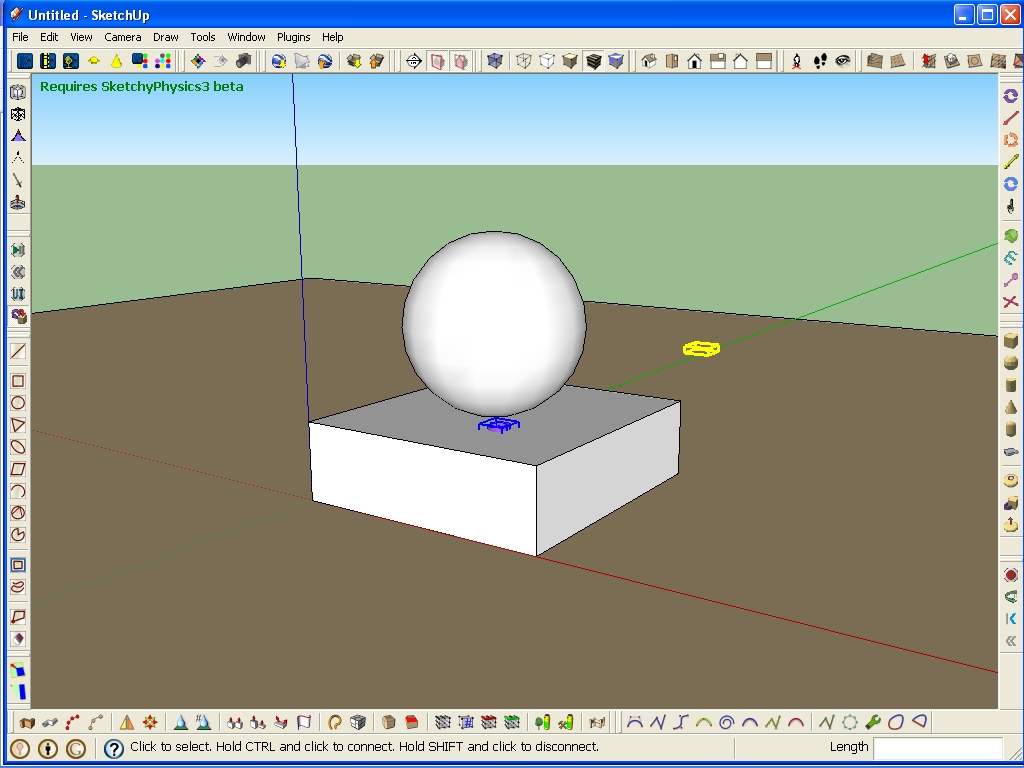
-
That's always happened to me! I never mentioned it before... but the joints still got connected. Just to check, you are clicking the hinge, then ctrl/clicking the spehere, aren't you? I see you're using the beta; try RC1.
-
There is a bug in either my code or Sketchup that doesnt always draw the bounding volume for newly connected joints. It that the problem you are having?
-
yes, but it also doesn't connect. RC1? is that sp3? It work fine for me with sp2.
-
ok tried with rc1 with no success. ctr clicking on joint then sphere is stll not producing results
-
This is what I see... like I said, it still works, but here you can see the ghost joint;
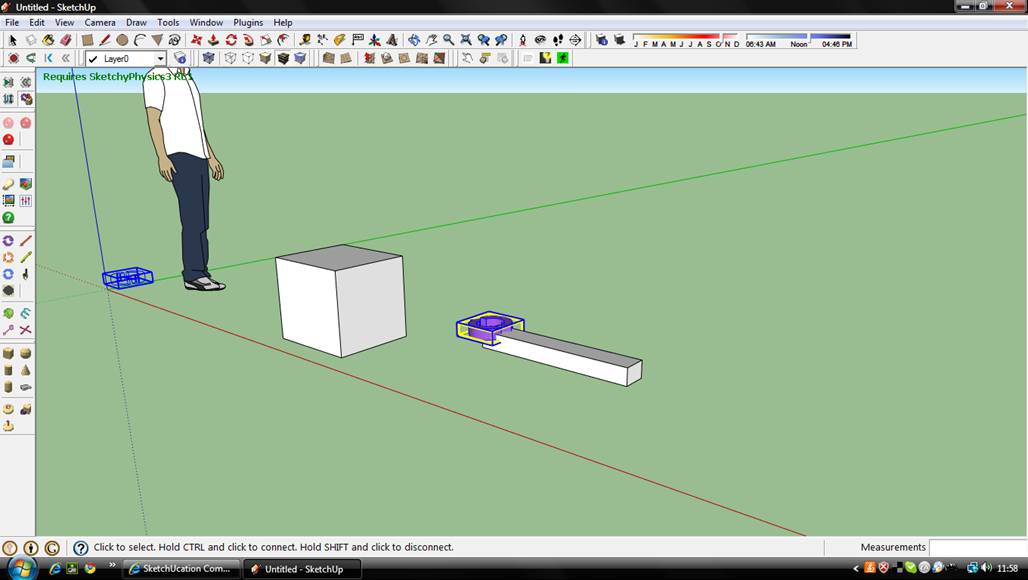
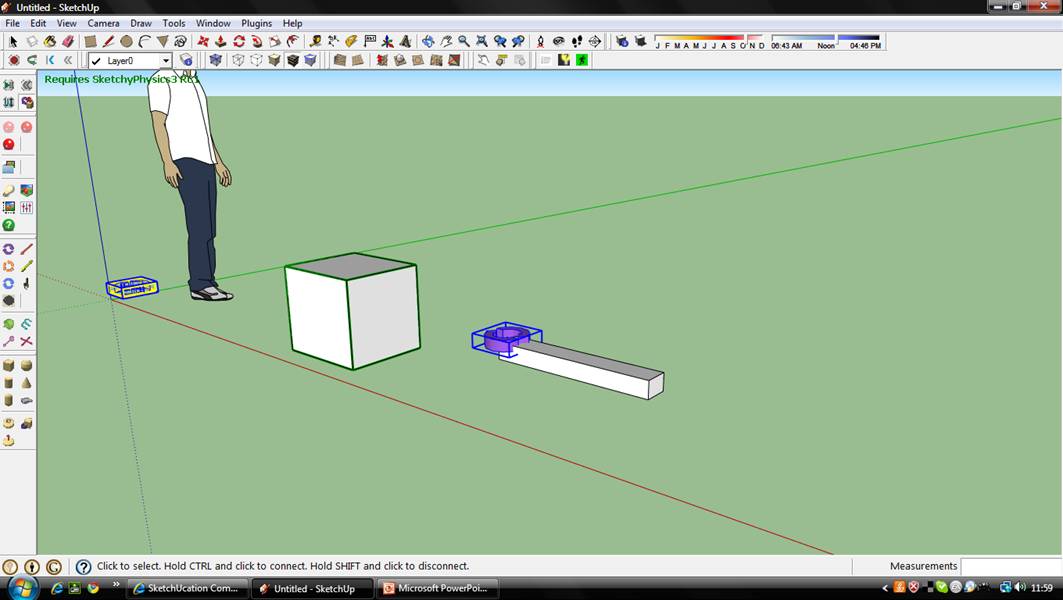
Wierd.
-
mine does that but it refuses to connect. Very strange

Advertisement







