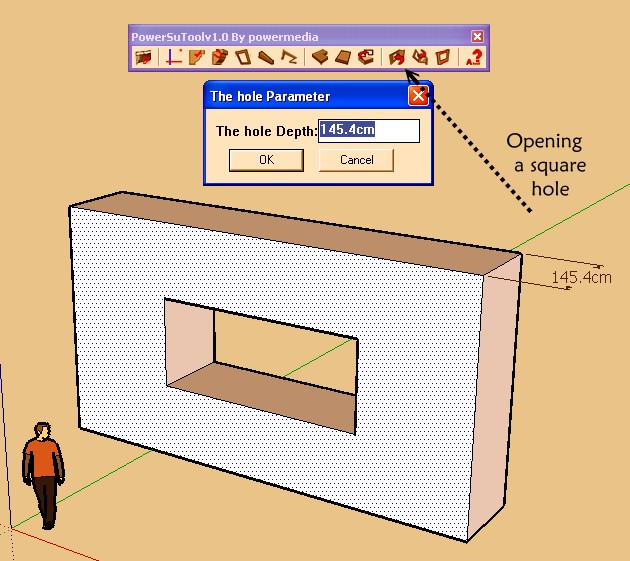HELP: Cutting window opening component
-
Guys,
I need your help:
I can't cut a window in a 30 cm wall...The bottom wall is a single face. I cut an opening and make a component, paste this component next to the original opening. The new component cuts an opening, no problems there.
The top wall is 30 cm thick.
Same story, cut out a window and made a component.
But, no matter what I try this new component window WILL NOT cut a new opening!Hope you can help me out.
Ward
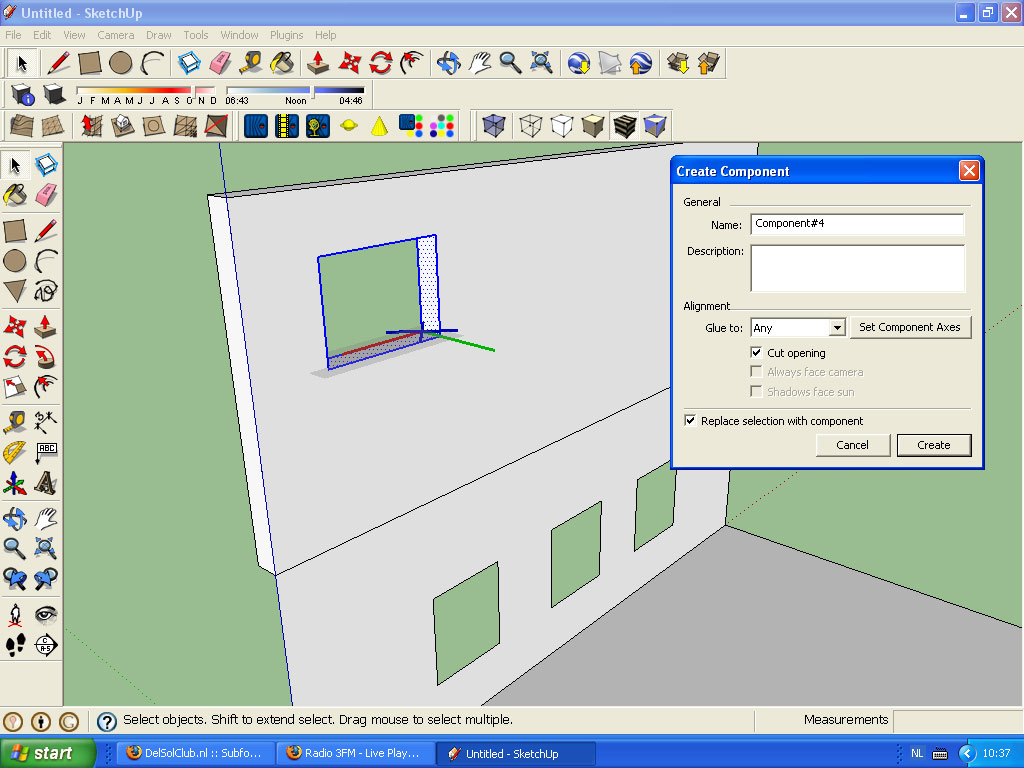
-
You got your axis wrong. The Red and Green should be planar with the surface you want to cut. You can see a faint gray rectangle in your screenshot, that's the plane the component tried to cut.
-
I'm a disaster. Tried all axis, still no window cutting.
Could you attach a .skp maybe? -
From your screenshot, it looks like you have edges selected on the front side of the wall and edges on the back side of thee wall as well as the back wall face. Is that correct?
Are you trying to make a component that cuts through the whole wall? Through the front face and back face?
-
Yep, everything selected.
So 12 edges and 4 faces.
I want the component to cut through the front and back. -
That's the problem. You can only cut hole in one face.
However, I'm currently working on a plugin which will allow you to cut holes in double faced wall. Currently I create the other cut fine, but I'm need to do some more work in managing the double cuts.
-
Aha! Thats why the checkbox option is called "cut opening" not "cut OPENINGS"!
Well, let me know when you finish the plugin, looking forward to it.
Thanks for your advise.I think I'm going to mirror the cut component to work around this problem.
-
@eduardonl said:
I think I'm going to mirror the cut component to work around this problem.
That's what the plugin I work on do. But it's more automated. When you place new instances it'll try to automatically cut both faces. As well as synchronize the two cutouts when you move and rotate.
-
-
What if I want to cut a hole for a Gothic window like this one?
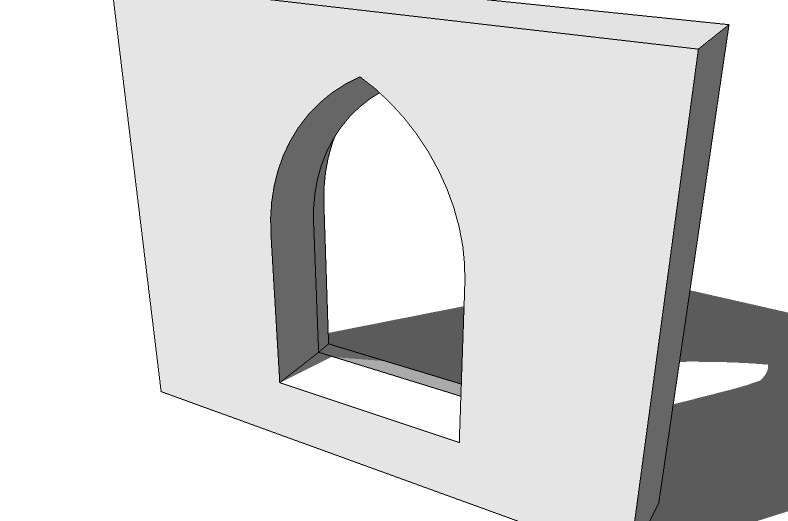
-
@gaieus said:
What if I want to cut a hole for a Gothic window like this one?
My plugin will handle that. You can use any shape you want. It detects which edges intersects with the opposite face.
-
Cool. Hurry up with that plugin! (Currently I use two components mirrored)
-
Only straight lines with this one

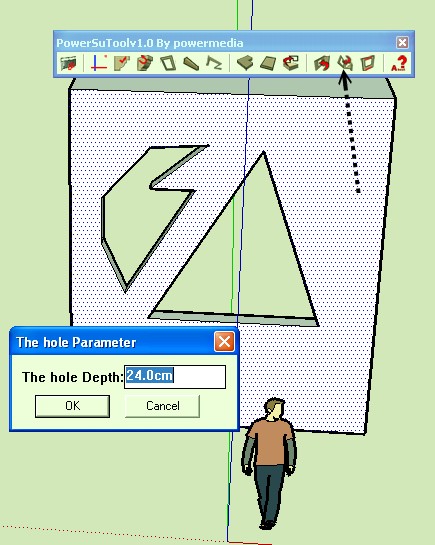
-
Well, mine is not only curved but the "depth" is not straight either but has an angle.

-
So use the Fredo6 push pull vector

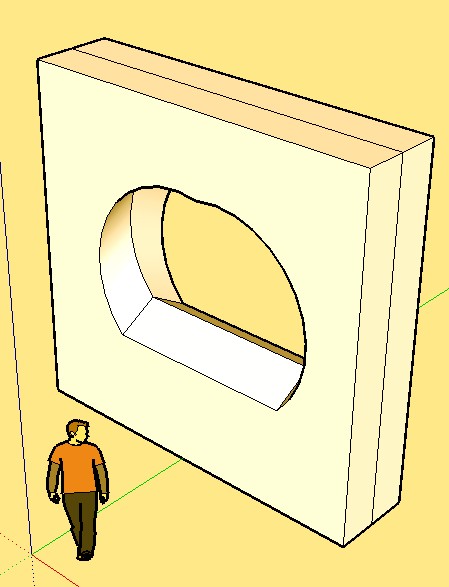
-
I don't need a plugin for this - it's actually a piece of cake to model - it would just be fine not to worry about the cutting ability of thick walls.
Advertisement