[Plugin] Perpendicular Face Tools (UPDATED 26-03-09)
-
Unfortunately, it would be very difficult - for me! I have thought similar thoughts, and that is a plugin that is on my wishlist. I am working on anther ruby that begins to get into that arena of morphing from one shape to another, but it is really new territory for me. Maybe in time

Chris
-
@cosycat said:
looking at this, I wondered how difficult it would be to create a script that 'blended' between two diffrent faces at either end of a line.
Like this?
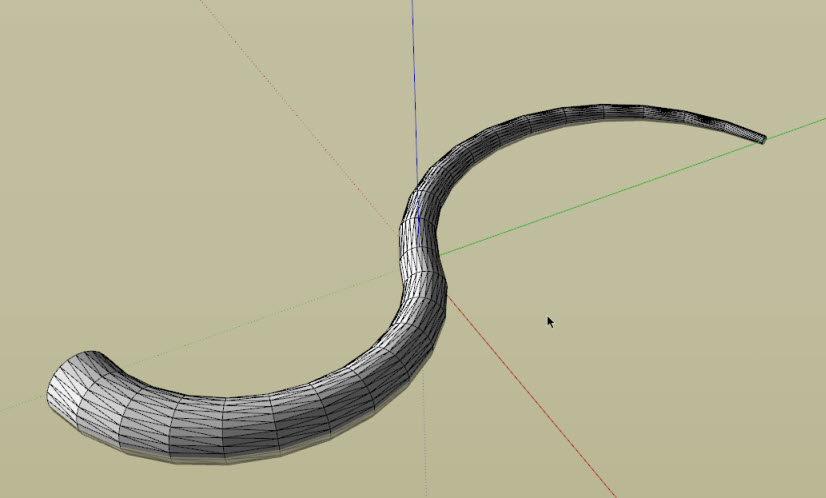
-
Not like that. That simply scales the shape. They are talking about morphing for instance a circle shape to a star shape.
-
that would be a loft wouldn't it?
-
In Nurbs language it's more kown as a sweep

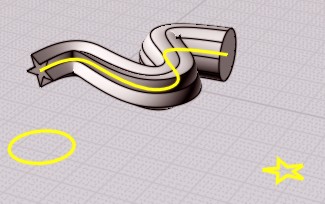
-
WOOHOO!!! I finally got it. Little by little I"m understanding transformations....after getting TONS of help from TIG on this script, and Fredo and pretty much everyone else. So I'm pleased to announce the updates to this script:
Perpendicular Face Tools
Description: Three Perpendicular Face tools to help create faces perpendicular to the end of lines.
Usage: Activate it at Plugins>Chris Fullmer Tools>Perpendicular Line Tools. Change the size of squares by entering a new dimension into the measuerments box after the face has been created. Change the radius of circles by entering "12s" for 12 sides into the measurements box. To use the custom face tool, create your face flat on the groundplane. The script attempts to line up the x axis as the bottom edge of the face.v1.0 Updates:
- The original face now explodes upon exiting the custom face tool.
- Added support so that faces will stay oriented with a flat edge on the horizontal plane.
- Holding ctrl while creating a face will over-ride the flat horizontal feature and revert back to the default SketchUp "Arbitrary Rotation".
- Now faces can be added anywhere to a line - on the endpoint (existing feature), in the middle of a line, or on a vertex of 2 lines. The vertex of 3 lines is not supported.
I think that is everything that was requested on this script and more. Faces now orient better, the custom face gets exploded on exiting the tool, AND being able to add perpendicular faces to a single edge, an endpoint and the vertices of 2 lines. Please let me know if there are bugs. Its quite possible. I've tried to test it thoroughly, but its always possible I've missed something

Hope it helps,
Chris
PS. I think I'll do some icons for this tomorrow. Also, the video is not updated yet on the front page. I'm too tied to do it right now. I'll do it tomorrow.
-
I found a little bug where the custom face needs to be drawn with the back face pointing upwards. I'll try to fix that shortly so the face can be facing either way.
Chris
-
Chris, thank you so much for this, as well as other, wonderful scripts. Your expertise is highly appreciated!!

-
Thanks! I'm currently sitting at my computer pulling my hair out though because I can't make the custom face tool work more solidly......grrr. If I draw it, and then run the script, it normally works. But if I reverse it, its borken. OR sometimes just moving it or making a copy of it and using the copy is enough to make my script not orient it correctly. I've still got some ideas to fix it so no matter what you do it, it will orient itself uniformly. I'll get it. Once I do, I'll upload a new version. I've even got a great toolbar for the new update.
Chris
-
Chris
Thanks for the update. However, now I have two Chris Fullmer Menu in my plugins. Is that what you intended?
#1
Scale and Rotate
Component on Faces
Select Lines by LenghtThe other:
#2
Perpendicular Face Tool
3 Line ToolThanks for all your work
Ken
-
Hmm, that is not at all what I intended. I'll check to see if I messed up my menu system somehow. Thanks for letting me know,
Chris
-
sweet
thank you! -
1 thing, (and this is more/less for discussion because i'm well aware i might be in the minority)
with the perp.circle, would you rather have the vertex of the segments at the top -or- one of the segments being horizontal (the way it's working now).
personally, i think it would be better if the vertex were at the top so diameter/radius lines can be drawn vertically or horizontally..
(am i even making any sense?
 )
)that aside, i really like the change to perp.square.. having the horizontal edge is great.
-
-
for example... drawing something like this:
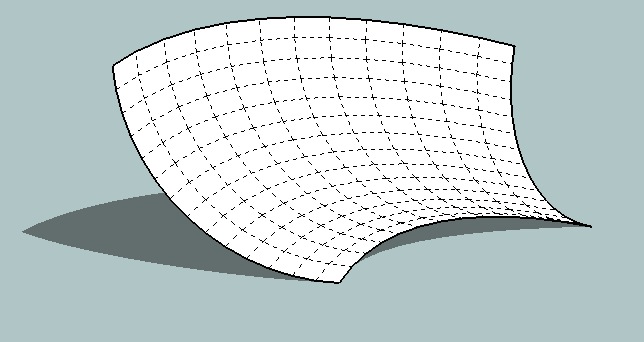
would be 3 or 4 steps faster if the vertex of the circle were up top instead of the segment.. regardless of that part though, this script is way better than having to manually draw the perpendicular plane to begin with..
-
ok, I have updated it again. This time it has a toolbar:

I've also attempted to fix some serious issues with the custom face tool and how it orients itself. Unfortunately, its still only about 99% right. There are times when the custom face tool will not orient the face as expected. Often when used on a line that perfectly on the y axis. I'm sure its just a bug in how I'm rotating. But I've looked at the code too long and its really messy. So maybe later I'll re-write it from scratch to clean it up.
As for rotating so that a point is always up.....I'm listening. I don't quite get the benefit by the example you showed though. I generally like to draw through circles on the mid point of edges, not on the vertices. But I might be the only one. So do you have another example that shows how it would be useful to do it with a vertice always on top?
I also updated the video on the front page.
Chris
-
@unknownuser said:
1 thing, (and this is more/less for discussion because i'm well aware i might be in the minority)
with the perp.circle, would you rather have the vertex of the segments at the top -or- one of the segments being horizontal (the way it's working now).
personally, i think it would be better if the vertex were at the top so diameter/radius lines can be drawn vertically or horizontally..
(am i even making any sense?
 )
)that aside, i really like the change to perp.square.. having the horizontal edge is great.
if you type an uneven number of segments you will have a vert at the top.

-
@chris fullmer said:
So do you have another example that shows how it would be useful to do it with a vertice always on top?
this one:

they're both the same circle.. it's better (for me) to have the actual radius on a vert/horizontal.
-
@xrok1 said:
if you type an uneven number of segments you will have a vert at the top.

yeah, and that would work to an extent but then the horizontal is off.. i usually work off of 1/4 circles, get them to the right height, and then divide them into 8"o.c. segments.. it's just easier for me if everything is straight up&down / side-to-side at the beginning of the process.
-
makes sense.
Advertisement







