Import a 3DS file with textures?
-
Hello everyone, I'm new here so sorry if I'm posting in the wrong place or anything.. Basically I need some help, I'm trying to import a 3DS file into sketchup, and it works fine except it doesn't seem to import the textures? I have read that you must save the texture file in the same folder as the 3DS file in order for Sketchup to import with the textures intact, so I have done this, however it still just imports my 3DS model in blank grey, no textures?

Any suggestions would be greatly appreciated, thanks.
-
Yes unfortunately it can't be done. If you go sketchup up to 3DS though, textures are preserved.
-
Ah, Thanks very much for the reply, I'm confused though, because it states in the sketchup help centre that it can be done just by saving the texture in the same folder as the 3DS, Link below.
So is their help page totally incorrect? I would be really pretty upset if so, I purchased Sketchup with the understanding that this would work, I suppose I should have tried it first

-
@linea said:
Yes unfortunately it can't be done. If you go sketchup up to 3DS though, textures are preserved.
i'm pretty sure you're mistaken. i'm 99% sure i've done it before in fact here, try for yourself.
unzip the file to your desktop or anywhere then import to sketchup, works here with textures.
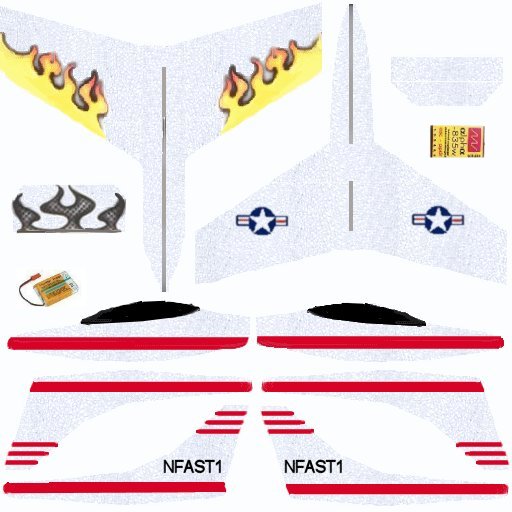
-
@gradius said:
I have read that you must save the texture file in the same folder as the 3DS file in order for Sketchup to import with the textures intact...
AFAIK 3ds file format does not contain the material files (like skp) so you need to "link" them and keep them together with the 3ds file. But in order to do so (I mean to keep the material files "in the same folder"), you also need to apply them to the 3ds model from the same folder so that the linkage won't be broken. Otherwise you will need to keep the exact folder path relative from the 3ds file to the material files.
-
I never knew that, sorry for the misinformation. You learn something new everyday

-
Thanks for all the help guys, I'll give it a try

Edit - Well the allycat zip worked fine, I still cant seem to get my own model to work though..I'm not quite sure how to link the texture with the model, they both have the same name but that's all I can think of.
-
Nono, Jon, That's only my "gueswork".
There are a couple of formats (mainly the ones that are actually some kind of text files) that work the same way; all xml formats (collada for instance) therefore they are generally packed with the texture images safely together (like if you open a GE kmz file, you can see all the images insie).
-
Importing foriegn meshes with UV mapped textures is totally possible, and there are numerous methods of doing it.
I personally like .3ds format the best at moment.The trick is being organised and having a good folder structure so that you keep your mesh and your texture images together a well as making sure your model units for both the exported model and SU match (commonly overlooked)
A trick that Silvershadow showed me that works is if you import a model and the texture is not attached, look at the 'errors' message in the import dialogue, it will ask for the texture and normally the problem is the naming of the texture, make a note of the name SU is looking bfor then rename the imported texture accordingly and do the import again, this time the texture will be mapped.
I use an expensive tool called Deep exploration to import into SU, so I pretty much bake my textures to the mesh and do a straight 3ds to skp coversion which makes life very simple, but at $2500.00, the above method is definately the cheapest way around.
-
Also note that (AFAIK) 3ds being an "archaic" file format, you need to name your textures according to old conventions i.e. a 8+3 digit way (the name being max. 8 characters - no spaces and any special characters allowed - and the extension 3 digits, something like texture1.jpg

but never texture 1.jpeg or Café.jpg
or Café.jpg  )
) -
I found a basic freeware app the other day that can be used for texture baking. I'm not really sure how much use it is yet.
-
@linea said:
I found a basic freeware app the other day that can be used for texture baking. I'm not really sure how much use it is yet.
looks cool but how could you get a sketcup file into it?
-
ok' sorry i see the 3ds import/export specs

-
@solo said:
Importing foriegn meshes with UV mapped textures is totally possible, and there are numerous methods of doing it.
I personally like .3ds format the best at moment.The trick is being organised and having a good folder structure so that you keep your mesh and your texture images together a well as making sure your model units for both the exported model and SU match (commonly overlooked)
A trick that Silvershadow showed me that works is if you import a model and the texture is not attached, look at the 'errors' message in the import dialogue, it will ask for the texture and normally the problem is the naming of the texture, make a note of the name SU is looking bfor then rename the imported texture accordingly and do the import again, this time the texture will be mapped.
I use an expensive tool called Deep exploration to import into SU, so I pretty much bake my textures to the mesh and do a straight 3ds to skp coversion which makes life very simple, but at $2500.00, the above method is definately the cheapest way around.
Hi Solo,
How would you convert a 3DS or MAX file into an SKP using Deep Exploration? How do you make sure the texture mapping doesn't jumble up? What temperature to do you turn the oven on when you "bake" it?
-
@unknownuser said:
A trick that Silvershadow showed me that works is if you import a model and the texture is not attached, look at the 'errors' message in the import dialogue, it will ask for the texture and normally the problem is the naming of the texture, make a note of the name SU is looking bfor then rename the imported texture accordingly and do the import again, this time the texture will be mapped.
Is this only in SU Pro, I can't see any errors when importing a 3ds file
Is there any 3rd party program that can read a 3ds file and show the names
of the Textures associated with the model ?
I presume they're embedded in the 3ds file -
As has been mentioned 3ds files can come into SU just fine with textures. If you have a 3ds model and no control over it I don't know what to say. If you have a model in 3ds Max the trick is to change the materials from Vray or some other specialized format to Standard. Then they come into SU perfectly.
-Brodie
Advertisement







