Sketchup to Layout
-
Hi
This is how I do it,
Create all the required scenes in the Sketchup model file.
Click on the Model Info icon and set the leader text settings to 'Height'
this will make the text increase or decrease relative to the zoom amount.You can also change any existing text by selecting the text, then right clicking and selecting entity info and then the change font button.
Once all your scenes and sections are set up and text height set, 'Save the model'.
Note: all the standard views that are in sketchup are also available in layout so you don't need to set these up, only the specific scenes and sections that you need.Send the model to Layout,this will open up the Layout application
Create the required document pages with viewports.
Double click on a viewport to activate it, then right click to select a standard view or Scene / Section that you already saved in your sketchup model.
If you zoom in and out within the viewport the text size will adjust accordingly
When the Layout document is finished you can export the document to a pdf file from within Layout
Hope this helps.
-
For text I would try setting the point size in SU.
Then turn on vector rendering which will create real
text characters, not bitmap rendered chars. There's
a bug in SU where it renders text at a hard-coded 72
dpi, but you may be running 96 or 120 dpi on Windows,
so the text size isn't correct, but it will be correct
when rendered as vector in LO.Also, paulside suggests selecting the Scene while
the model is in edit mode. This has a slight problem
in that when you exit the edit mode the Scene will be
marked with (Modified) in the SU inspector. This will
break the LO/SU model connection if you update the Scene
in SU. To prevent that, just select the SU model (don't
go into edit mode) and just select the Scene in the SU
Inspector (it won't get marked as modified).I wouldn't worry about sending a Scene to LO, I always
just insert the skp into LO and then select the Scene
in the SU Inspector. -
What can I say, this was a huge help.
I am on a deadline to get some prints to the Building Department, and I seem to have jumped out of the plane without a back up parachute, so I have been trying desperately to find the rip chord before I hit the ground.
thanks so very much for the practical experienced perspective.
I would have NEVER figured this out..
aloha
red -
Probably too late but I prefer to add leader and other text right in Layout. This gives more control of where that stuff is relative to the images from SketchUp. You also have more options for formatting the text and the leaders.
For the work I do, I use dimensions frequently. Before sending to Layout, I set them to 6 pt which is difficult to read on my screen in SketchUp but is perfectly readable in Layout.
-
I hope not to be OT now, but I had a problem in reporting a cutlist text in Layout. I had it on excel and on word but, trying to import it, there was no possibility to insert a .xls or .doc file. I also tried to copy and paste in layout but the final format on LO is unmanageable. Finally I took a screenshot, saved it as .png and imported the cutlist in Layout. What is the correct process for that? Thanks.
-
Luca, I use copy and paste from word to an LO text box for cutlists. There were a couple of little problems with text import that way but they seem to have been fixed with the last maintenance release a couple of weeks back.
I open the CSV file in Excel, edit it to get rid of stuff I don't need and to format column widths, fonts and stuff. Then I copy from Excel into Word, convert from table to text, make any needed adjustments and then copy that and paste it into the text box in LO. It's not a perfect situation but it works and really doesn't take very long.
Dave
-
Dave,
Nice practical application,
but I want a "live" document, one that is modifiable, i.e. responsive to changes that are inevitable.
Would a "table" within Layout do for things like Door and Window Schedules?
Also seeking a "symbols library" that I can use for architectural symbols and nested within the "characters" tables in LO.
thanks
aloha
red -
Red, in a word, no. Text boxes made in Layout are not dynamic relative to SketchUp. It would be nice if they would update like the the views of the SketchUp model would.
-
LayOut uses RTF text, which you should be able to export to from Office. And you will get updates - I just created an RTF file with a table, inserted into LayOut, saved, closed, edited the RTF file, reopened my LayOut document, and got this panel:
b
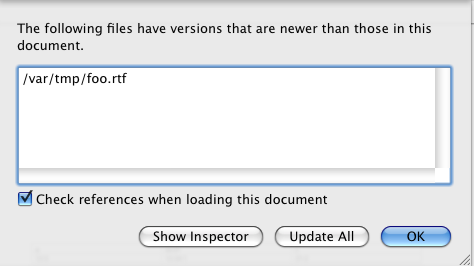
-
Cool! Thanks for that info. I'll have to give it a try.
-
Thanks for that insight,
I will give it a try too!
There is nothing like real work practical experience and you are sharing that.
Much appreciated.
To meet a deadline I did it all by hand...and maybe still can get it in prior to construction.
thanks
aloha
red
Advertisement







