[Plugin] SmartDrop Beta
-
[flash=600,338:3kmabgm2]http://www.youtube.com/v/-5cphlqkEak[/flash:3kmabgm2]
Modif. notes : v 1.4: works even after using the TBD's Randor (different scales and rotations of entities)
Credits : TBD for the drop.rb and further inspiration randor.rb, cphilips for his small trick http://groups.google.com/group/sketchupruby/msg/caaf0e9554881c5a and the SU community
The latest version is available in the PluginStore
http://sketchucation.com/pluginstore?pln=smartdrop -
could come in very handy indeed! thanks!
-
nice work a4chitect
-
@unknownuser said:
Note it changes the definition of group to add a .definition method.
This makes group more similar to componentInstance.from your google group link... I find this fascinating as it's one the many little annoying things about SU that would have been fixed if they hadn't been bought by google... makes no sense why the axes work the way they do in SU6... either they should work like SU5, or allow you to adjust the axes w/out making them a component. obviously could be done.

a tool simply in the SU shell called 'reset axes' that only appeared for Groups would be very nice... since you can't do that in SU now.
-
this one definately deserves a bump

-
I agree.
I never knew it existed, and what a great script it is.
-
i noticed that ver.1.4 also lets you undo with one action. in ver.1 you had to undo each drop and each rotation.
-
Wow !! that's cool!
You did it It was a discution about this http://www.sketchucation.com/forums/scf/viewtopic.php?f=180&t=14543&p=110383&hilit=+fish#p110359 but I never thought somebody will go on.
It was a discution about this http://www.sketchucation.com/forums/scf/viewtopic.php?f=180&t=14543&p=110383&hilit=+fish#p110359 but I never thought somebody will go on.I see that the script drops only if object have a face on bottom. I tried to drop vertical planes or lines and did not worked.
-
@newone said:
Wow !! that's cool!
You did it It was a discution about this http://www.sketchucation.com/forums/scf/viewtopic.php?f=180&t=14543&p=110383&hilit=+fish#p110359 but I never thought somebody will go on.
It was a discution about this http://www.sketchucation.com/forums/scf/viewtopic.php?f=180&t=14543&p=110383&hilit=+fish#p110359 but I never thought somebody will go on.I see that the script drops only if object have a face on bottom. I tried to drop vertical planes or lines and did not worked.
the original drop.rb will drop lines to intersection but they won't be rotated.

-
Works cool with the Chris Fullmer "Select Lines by Length" + "Components onto faces" !

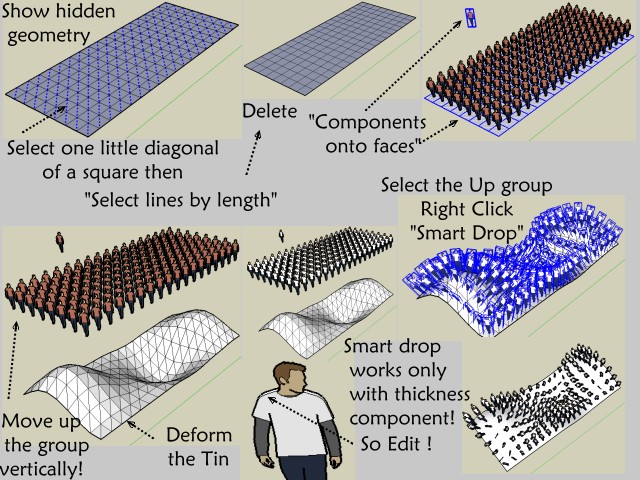
-
thanx for handy script. i tested old version and 1.4 version. old one workes fine , but recent one just unhides the component!!!! and nothing!
what is wrong whit me? or something about the script? -
very nice!! Thanks!!
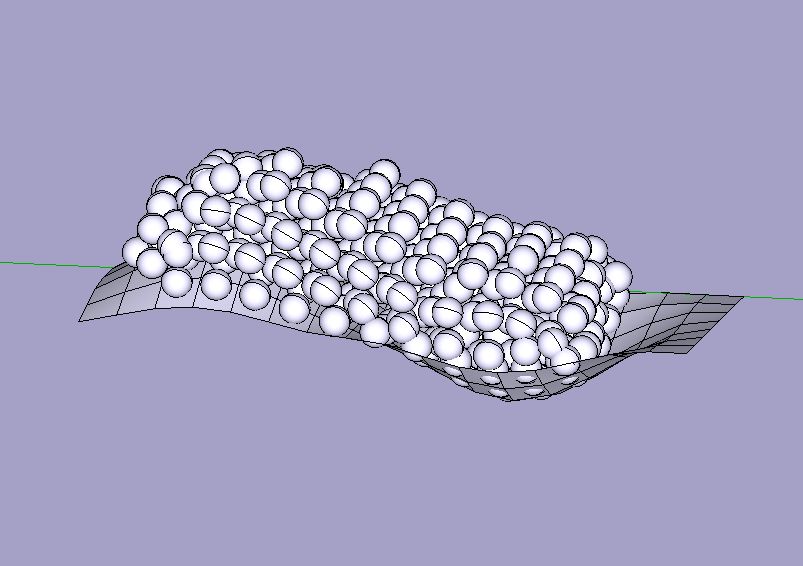
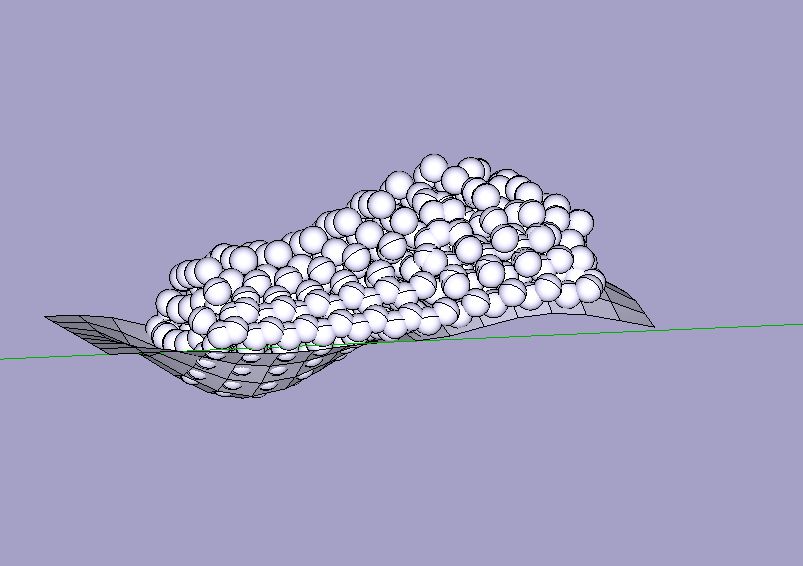
-
bump

-
I think about this:
http://forums.sketchucation.com/viewtopic.php?f=323&t=20233&p=223396#p223396
-
i try to run it with Skup 8, however without success. anyone tried?
-
Hi ckho1985, maybe Chris Fullmers Components onto Faces works in SU8. It gives similar results.
xxx -
I tried, but i found it is really difficult to use... or am I doing something wrong? i selected a grouped object and the face I want to drop on, however its not doing it.
I miss smartdrop, just one click then it sits. -
Like the name says, it has to be components, not groups.

-
I just tried smart drop with SU 8, and it worked like a charm. What exactly about it is not working?
-
@chris fullmer said:
I just tried smart drop with SU 8, and it worked like a charm. What exactly about it is not working?
that's very strange. I assume there would be just one file (smartdrop.rb) to copy right? However, on my SU8, the smartdrop function is not showing at all. any idea why?
Advertisement







