Anyone know how to convert old Vectorworks files to dwg?
-
Apparently doing that conversion is big business... There are companies charging for it. It seems VectorWorks is the ultimate lock-in ware.
-
Yea, that's what I found as well. We got an offer from someone to do it, but they charged big money. Annoying as we just want four files converted. Shouldn't take more than a couple of minutes.
Oh well. Thanks for looking into this issue Ecuadorian.
-
What version of Vectorworks have the files been saved as? Or are they pre Vectorworks ie MiniCAD. Are the files big and is it one dwg per vectorworks file or are there multiple saved views or saved sheets that need to be converted?
-
It was one of the MiniCAD versions. I don't know which.
Three files at 200-250Kb, and one at 2MB.I'm not familiar with the content of the files. Don't think we need the views, just the geometry.
-
.vwx is the file extension for Vectorworks 2008. Previously to that the file extension was .mcd. Anybody with VW 2008 or VW 2009 can open and export those files to dxf/dwg for you. Unfortunately I am still using the version previous to 2008 so I can't help, but someone here is probably running 08. The process is simple, and pretty much exactly what you would do to export a drawing from ACAD. Takes a minute or so to do.
-
thomas,
send me the files. i will do it for you.
-
@dale said:
.vwx is the file extension for Vectorworks 2008. Previously to that the file extension was .mcd. Anybody with VW 2008 or VW 2009 can open and export those files to dxf/dwg for you. Unfortunately I am still using the version previous to 2008 so I can't help, but someone here is probably running 08. The process is simple, and pretty much exactly what you would do to export a drawing from ACAD. Takes a minute or so to do.
Hm.. ok. I don't know why these files got the extension .vwx then. They where apparently made using the old MiniCAD.
-
Yes if the file was created in an old miniCad version, but opened with 2008, it would automatically convert it to the new version. Sounds to me like that is what happened.
Whoever sent you the file can convert it to dxf/dwg for you by going to the File/Export/Export DFX/DWG. a dialogue box as pictured below will appear letting them choose versions, and options etc.
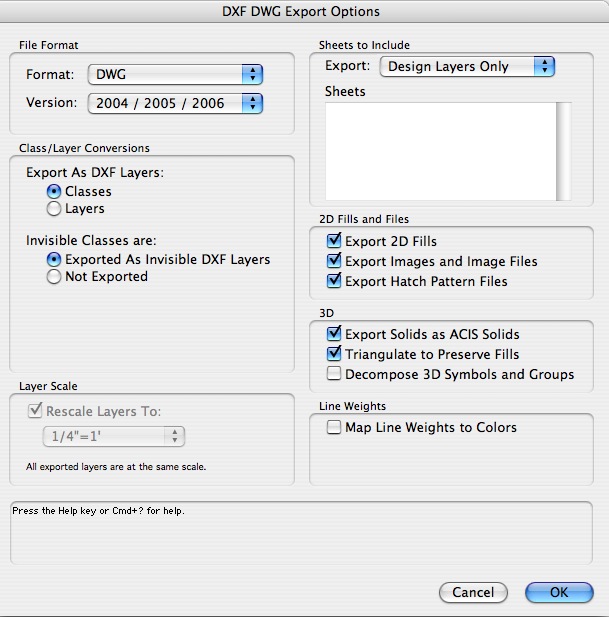
-
Still need them converted?

-
No. I think they've been redrawn now.
I completely forgot about this thread.
Thanks to everyone for your suggestions and offers to help. -
@3eighty said:
Still need them converted?

Hello,
We are a small solar energy contracting company that is going to stop using Vectorworks as we go to Mac Os 10.5. It is too expensive for what we do, so we are going to switch to Sketchup Pro which we have been trying out.
I have lots of old Vectorworks (mostly V 10.0.1) files that need to be converted so I can import them into Sketchup. Anyone willing to help? We could negotiate compensation for the time. You can email me directly at burke@fullspectrumsolar.com
Thanks!
-
Conversion from VW to dwg is done within VW. It should not be a problem at all. Than you import dwg to Sketchup. All my modelling starts in VW as a plan. If the plan is not drawn dirty than SU surfaces will close automatically after import.
Advertisement







