Curved Walls
-
@unknownuser said:
what is moi?
"Moment of Inspiration" a Nurbs modeler who has same easy ergonomic than Sketchup
 (export in SKP format with an object mesher "Nurbs to polygons" so you can control the mesh! (few or more polygons, repartition,..etc)
(export in SKP format with an object mesher "Nurbs to polygons" so you can control the mesh! (few or more polygons, repartition,..etc)
Both progs are complementary
So you have the more funny of the 2 worlds Nurbs / Box Modeling with a zest of subdivision
Nurbs / Box Modeling with a zest of subdivision  thx Whaat)
thx Whaat) -
@unknownuser said:
About Moi
Yep there is yet a version 2.0 beta of the 19 January 2009

And yes these 2 progs Su + Moi are crazy and have the same easy use!
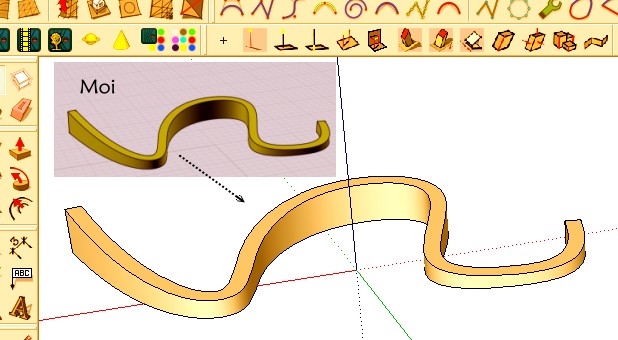
-
here's a tutorial on how i did it... [use the scene tabs at the top to switch between steps]
and yeah, pilou has the right idea about taking the mesh outside of sketchup in order to bend it.. i do think a ruby would be possible for this type of model..
-
@unknownuser said:
the mesh outside of sketchup in order to bend it
No you can't easy bend it in a nurbs modeler! (in the new generations after many years of brain storming yes but it's like a perversion

Don't yet exist in Moi
Bend is a typical function of a "polymodeler"!
Here it's just one curve Extrude then Shell and trim by an inclined line
-
@unknownuser said:
here's a tutorial on how i did it... [use the scene tabs at the top to switch between steps]
and yeah, pilou has the right idea about taking the mesh outside of sketchup in order to bend it.. i do think a ruby would be possible for this type of model..
holy shit, thats awsome, thanks a ton!!! this forum is like my own private tutor
-
@rudbeckia said:
holy shit, thats awsome, thanks a ton!!! this forum is like my own private tutor
ha, glad you liked it..
fwiw - that's still not quite right.. the curve at the top of the wall should be closer to vertical which would require making a custom arc for the base of the wall (the segments should get closer together horizontally as the wall gets taller.. i've done it the correct way a few times and it takes twice as long but this tut should be a good starting point.
-
@unknownuser said:
@unknownuser said:
what is moi?
"Moment of Inspiration" a Nurbs modeler who has same easy ergonomic than Sketchup
 (export in SKP format with an object mesher "Nurbs to polygons" so you can control the mesh! (few or more polygons, repartition,..etc)
(export in SKP format with an object mesher "Nurbs to polygons" so you can control the mesh! (few or more polygons, repartition,..etc)
Both progs are complementary
So you have the more funny of the 2 worlds Nurbs / Box Modeling with a zest of subdivision
Nurbs / Box Modeling with a zest of subdivision  thx Whaat)
thx Whaat)okay so i have been playing around with MOI it seems cool,can you go back and forth b/t the programs?, is moi easy to learn like SU? is it better is certain ways?
-
@unknownuser said:
@unknownuser said:
About Moi
Yep there is yet a version 2.0 beta of the 19 January 2009

And yes these 2 progs Su + Moi are crazy and have the same easy use!
you need a v1 license key for this, i was hoping for a public beta.

-
@unknownuser said:
i was hoping for a public beta
You have a demo infinite! without save file!
But you can load every thing you want!@unknownuser said:
is moi easy to learn like SU?
Yes
@unknownuser said:
is it better is certain ways?
It's different prog! You can't say Apple is better than Orange
-
@unknownuser said:
@unknownuser said:
i was hoping for a public beta
You have a demo infinite! without save file!
But you can load every thing you want!?
thats ver.1 can i use the ver.1 demo license to DL ver.2 beta? -
If you are user registered of the V1 you can use the V2 beta
-
@unknownuser said:
If you are user registered of the V1 you can use the V2 beta
you mean if you bought ver.1 right? i am waiting to see if ver.2 will have history so i didn't purchase ver.1 .
-
a 30-day trial version of V2 will be available once V2 is completed

-
@unknownuser said:
a 30-day trial version of V2 will be available once V2 is completed

yes that's what i wanted to know, thank you. has micheal given an approximate release date for ver.2?
-
A couple of months but as usual it's very difficult to say!
Depending of development of the System of objects and the time to write documentation!
And test of the next beta for killing bugs
-
@rudbeckia said:
Hello SU folks,
I need to draw a curved wall, that smoothly dips up and down. i tried downloading the toolonsurface ruby, b/c I thought I would be able to push and pull curved surfaces but it only let me draw on them, not push and pull.See the attached SU drawing, I need the red area in the wall to smoothly dip lower and then come back up, any thoughts on how i would draw that? Thanks for the help!
hmmm, this must have slipped my mind last month


[flash=425,344:24twuc6b]http://www.youtube.com/v/Nw9RkGc8JXQ&hl=en&fs=1[/flash:24twuc6b]
[ Fredo's new freescale2 (beta) plugin ]
.
-
Fredo President!

-
Elegant
-
@Jeff
Maybe this can interest you? After a Fredo works
After a Fredo works 
clean selection by architectboy or cleanup_model.rb by J.H. Aughey -
@unknownuser said:
@rudbeckia said:
Hello SU folks,
I need to draw a curved wall, that smoothly dips up and down. i tried downloading the toolonsurface ruby, b/c I thought I would be able to push and pull curved surfaces but it only let me draw on them, not push and pull.See the attached SU drawing, I need the red area in the wall to smoothly dip lower and then come back up, any thoughts on how i would draw that? Thanks for the help!
hmmm, this must have slipped my mind last month


[flash=425,344:3vs4qp6x]http://www.youtube.com/v/Nw9RkGc8JXQ&hl=en&fs=1[/flash:3vs4qp6x]
[ Fredo's new freescale2 (beta) plugin ]
.
very cool. thanks!
Advertisement







