How to create edges
-
I am trying to make a model of an axe. I can not figure out how to make the edge of the blade where it is supposed to be sharp. How is that done?
-
There are many ways to do that...best if you show a picture of the shape you are trying to make.
-
I am trying to make a 3d model of Gimli's Battle Axe from Lord of The Rings. I need the blade part on both ends. This is a link to the image. Keep in mind I only need to blade.
http://theexcaliber.com/library/UC1397ABNB20on20plaquebataxGimli.jpg
-
I don't know if this is what you want to do or of any use but it's a quick attempt, I'm sure there's a much simpler way of doing it.
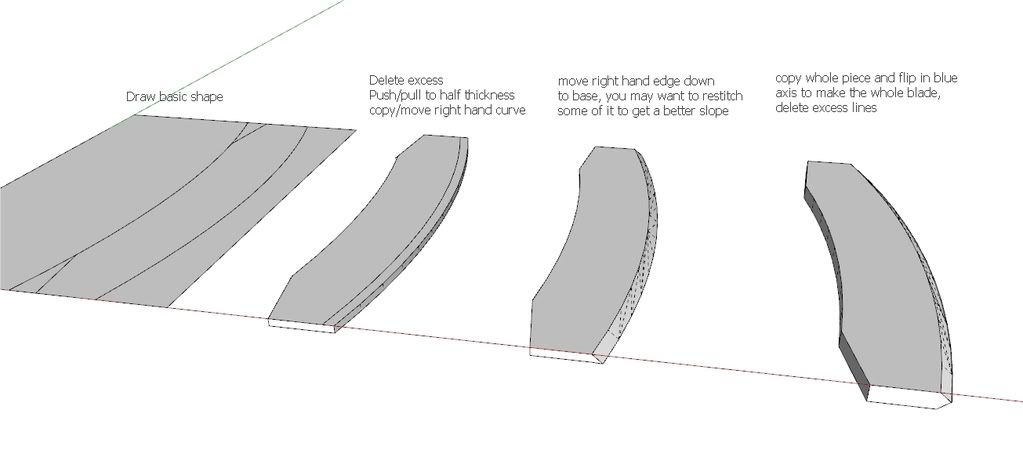
-
another way.
-
OK. I have one more question. Not I have the whole thing completed, but I want to cut out the triangles that are on the blade. Is there any way to do that.
Here is my product so far. I am pretty satisfied.
This is my final, or almost final, product. I am very satisfied.
-
Just draw the triangles where you want them and push/pull them through the blade.
-
I tried that, and I got one side, but the other was not working. Do you think there is any other way that it can be done. If not do you think I should leave it like it is.
-
it works just fine for me. try rotating around while push/pulling to find a vertex on the back side to reference.

Advertisement







