Cello
-
great model! I do love clay renders too - and not only beacuse you don't have to bother about texturing your model - there is a sense of surreal abstraction that makes all the geometries more clean.
btw, is it an indigo rendering?
-
Earthmover, i was thought of popping off down to the local music shop although it does seem like rather a lot of effort, especially for a lazy person like me.
matteo, yes it is an indigo render. i think i tried it in podium as well but the model was very leaky so i just went over to indigo.
I'll post the model up in the morning (7-8 hours from now, for those of you not staring in to the inky blackness of night)for anyone who fancies a go at rendering it. Youve got to promise not to look too carefully at the peg box though

-
-
Quick 1min and 5 sec render in Podium. Did not see any leaks.

-
must be my imagination then

-
was this actually modeled in sketchup? what kind of tools did you use?
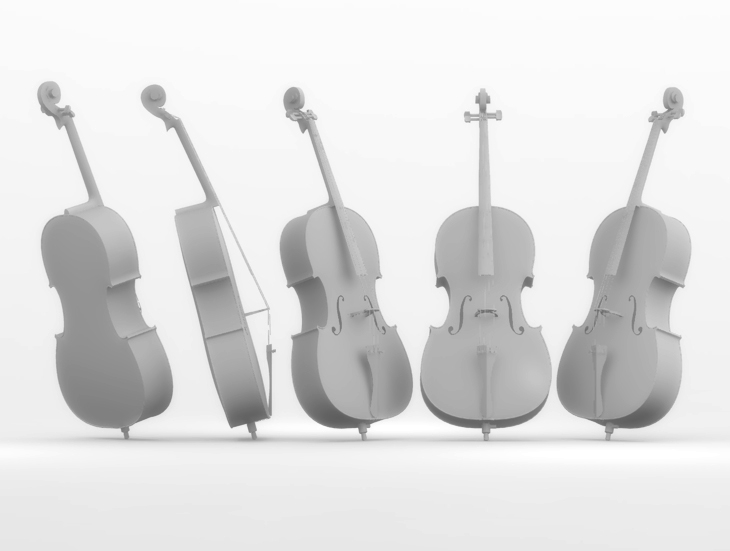
-
What a compliment! yes, it was all done in SU.
Used soap skin bubble for the top and bottom pieces then added some thickness with joint pushpull. The tail piece was done with booltools and a little bit of JPP. Apart form that it was just native tools, as far as i can remember.
-
cool came out great

-
Very nice model Remus. I tried a quick texture projection. I will probably finnish it.

-
Well its certainly better than anything i found

p.s. I modelled the end pin as well, so you can pull it out if it's more appropriate for your renders.
-
nice model Remus

-
-
Awesome model, Remus.

I've done a quick render with a custom texture...

-
Awesome Job. Stefan and Jon, great texturing and rendering.
Here's a clay output from VfSU with a line overlay and a little blur. Besides the obvious smoothing issue, I think it is a neat style.
Remus, how did you go about making the spiral cuts on the top of the neck?
I also found this great site with some higher res cello images for texturing reference - http://www.wilhitestrings.com/cellos.htm
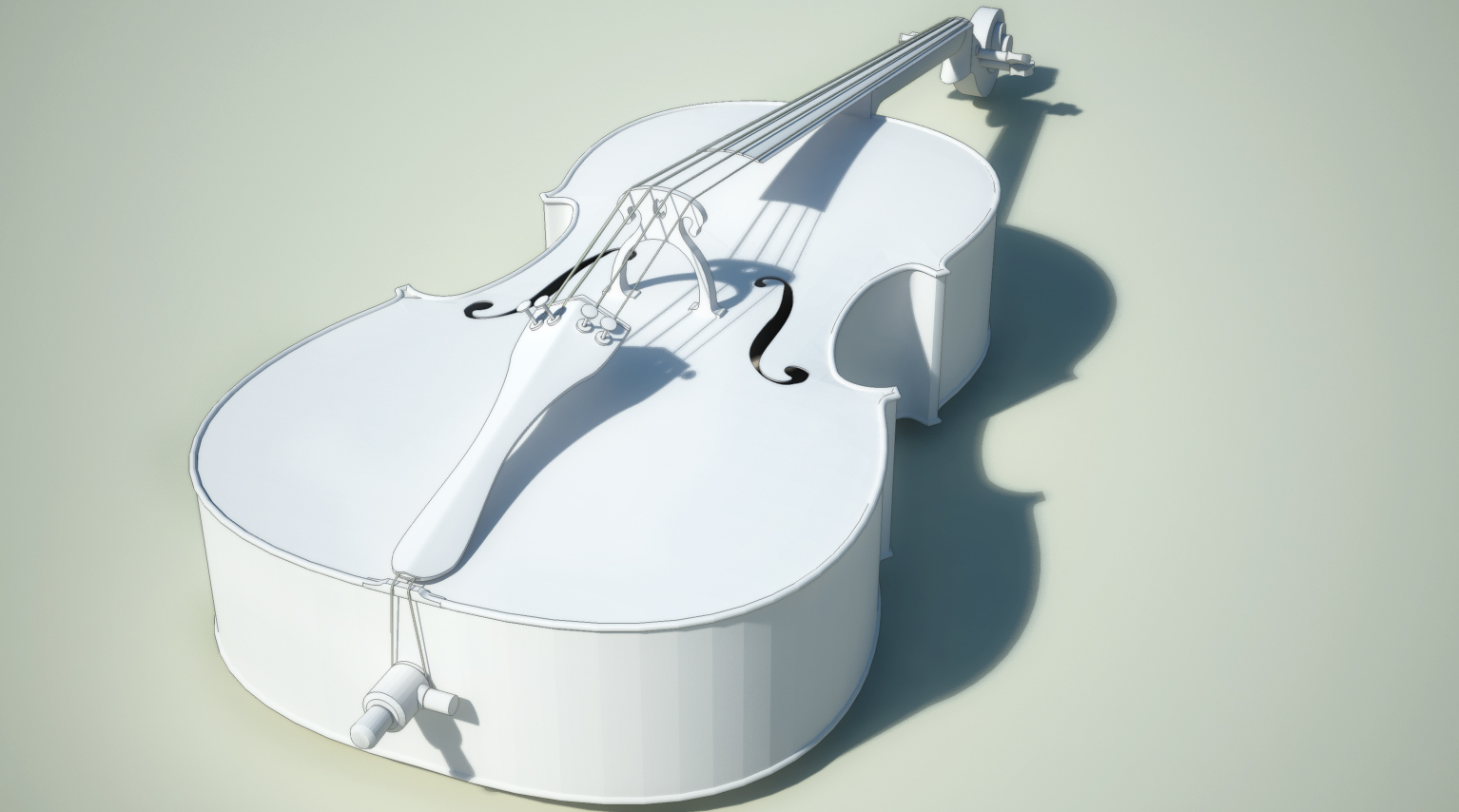

-
 Nice. Very nice.
Nice. Very nice. -
Good stuff jon

Earthmover, those where the hardest part by a long way. If i remember correctly, what i did was to draw on the spiral then separate it in to lots of steps. I then push pulled each step up in to that spiral shape, from there i joined the edge of each step to get a smooth curve. I then deleted the steps themselves and stitched the outside of the curve to the inside. Make the whole thing a component, copy, scale and your done.
-
Beautiful model Remus! It is also great to see the various approaches to rendering it.
Regards, Ross
Advertisement









