[Obsolete] FredoScale 1.0e (Free Scaling, Taper Scaling)
-
Fredo,
I just want to let you know how much I appreciate your efforts, and, your incredible generosity in making this script available.
Ben
-
Fredo,
Absolutely awesome! Thank you so much for giving us some much need functionality in Sketchup. Brilliant!
-
Fredo6
This is an amazing tool. Indispensable.
The work you have put into it is really appreciated.
Thank you.I played around with it today and have a small comment.
There is an interesting behaviour modification of the component/group elements when the scale is applied ON them, but not WITHIN them.
The angle between the axis changes to non perpendicular. (see screenshots).
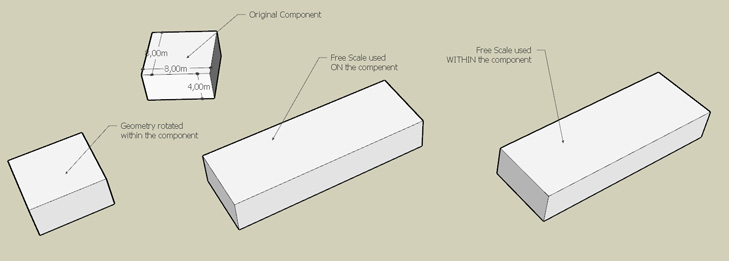
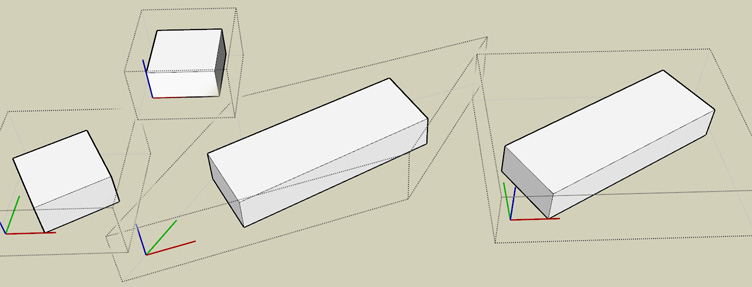
On both occasions the scale tool was used parallel to the wall of the box.
Was not aware this is possible.Once again thank you for the toy.
-
Interesting.
Actually, the Ruby API is very poor to tell what are the local axes of a component from within a component, so that I have to trust the chaining of transformations for obtaining teh right results in case of nested groups and components.I hope that the cases where the local axes are no longer orthogonal does not mess up anything in the model.
Fredo
-
Fredo6: thanks for this great scale plugin adaptation
-
to ALL users,
I made a small update (dated 28 Jan 09, 23:30 CET) to include some fixes of problems that were reported so far and also to include the Spanish translation (kindly provided by Pichuneke).
You need to re-install both LibFredo6 and FreeScale
- LibFredo6 3.0a --> http://www.sketchucation.com/forums/scf/viewtopic.php?f=180&t=16020#p124684
- FreeScale 1.0a --> http://www.sketchucation.com/forums/scf/viewtopic.php?f=180&t=16021#p124685
Fredo
-
Hi Fredo, I update to this new version.
The first thing I try is a problem that I have in the previous version, but the problem is still there.
I have some issues trying to scale about center (after press CTRL key).
I attach a video showing what happens. Is like the center of the group is updated when you try to scale.Daniel S
-
Fredo:
Is there anyway for you to add a "Check for Update" function in LibFredo6 ?
It could check for an internal date or variable in the User's version of LibFredo6 and compare it to one on a server OR simply have it display a message which shows the most recent rev level with a link to a download page.
I can see where LibFredo6 might be the "heart" of many important scripts and we'll (your loyal users) want to make sure its always kepT current.
John
-
Daniel,
That's a bug, and actually quite subtle to fix. Thanks for signaling.
Since you seem to know how to reproduce it, would you mind to try with the attached updated file.Again, many thanks
Fredo
-
Yes, now works very well! thank you!. For me was easy to reproduce because it happened every time I tried to scale about center.
Another problem that I have is when trying to scale Red, Green, Blue (all togheter) with a negative number.
I attach a video showing this.In the video you will see that if I try to scale only red axis negative, only green negative or only blue negative all works well... but if I take a red blue and green grip to a negative number it turns crazy. The same happens if I press the ctrl key. It works well if I scale one axis only.
Daniel S
-
Fred06— I can't thank you enough for this script. I've been begging for something like this, and it's so easy to use. I love the way it reads out in percentage and dimension, right on the screen where it's most visible. It's how the SU scale tool should have been done in the first place.
Jim
-
Thxs a lot Fred for this plugin, your ruby scripts are amazing.
Do you think you could add more transformations to it, like bend, twist, Bulge
Maibe for a comercial plugin?
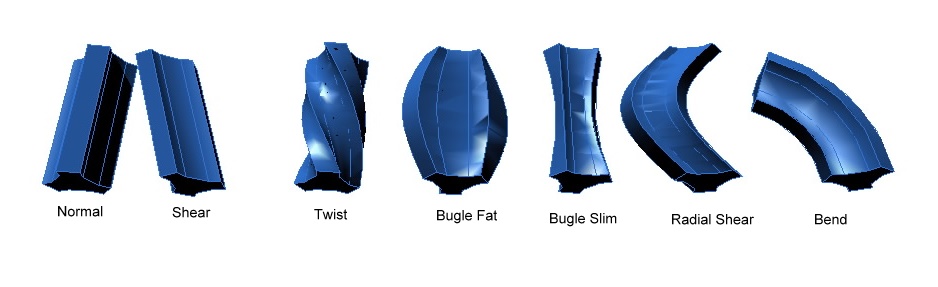
-
@jmmad said:
Do you think you could add more transformations to it, like bend, twist, Bulge
Maibe for a comercial plugin?
[attachment=0:gebfklnj]<!-- ia0 -->Transforms.jpg<!-- ia0 -->[/attachment:gebfklnj]I can add shear and twist without too much problem. But the royal way to all these deformations is definitely Sketchy FFD.
-
@unknownuser said:
@jmmad said:
Do you think you could add more transformations to it, like bend, twist, Bulge
Maibe for a comercial plugin?
[attachment=0:3oyx96kl]<!-- ia0 -->Transforms.jpg<!-- ia0 -->[/attachment:3oyx96kl]I can add shear and twist without too much problem. But the royal way to all these deformations is definitely Sketchy FFD.
Please add it Fredo.

I find your plugin to run more smoothly and controllable than FFD.
Shear and twist would be wonderful as a tool.By the way, since I installed your plugin,I never use the default SU scaling tool anymore.
The plugin is fantastic and works very intuitive.
Thank you again. -
+1 for sheer and twist.
-
@unknownuser said:
I can add shear and twist without too much problem. But the royal way to all these deformations is definitely Sketchy FFD.
I Know FFD is very powerful for deformation tool, but its not as fast and easy to use as your Taper Deformation Script.
with FFD it is very hard to do an accurate bend or twist, also you canot deform Nested Components or Grups, and you canot align the deformation as easy as you can do it with Taper deformation in your ruby. -
Fredo already post a shear transformation plugin that works very well.
Click here: PlaneShear
It`s not very popular because it´s inside a question topic.Daniel S
-
@daniel s said:
Another problem that I have is when trying to scale Red, Green, Blue (all togheter) with a negative number.
I attach a video showing this.In the video you will see that if I try to scale only red axis negative, only green negative or only blue negative all works well... but if I take a red blue and green grip to a negative number it turns crazy. The same happens if I press the ctrl key. It works well if I scale one axis only.
Daniel S
Daniel,
Another interesting bug (due to Sketchup precision reaching limits). I hope I hav fixed them (you had one for Taper with negative scales too)
Would you mind to try with this updated version.Thanks very much
Fred
-
@daniel s said:
Fredo already post a shear transformation plugin that works very well.
Click here: PlaneShear
It`s not very popular because it´s inside a question topic.Daniel S
How could i missed a Fredo Script ?
OMG Shear works great Im impresed 2 times by you Fredo in a day, and nice icons you made last year for it Daniel.Fredo the only thing i miss in shear deformation is that it groups the shear object at the end, in your Taper deformation that does not happen so you can deform part of an object without breaking it in 2.
It would be amazing to bend, twist, shear, bugle just part of an object.
That way Organic Modeling would be like playing with clay in SU,
Thxs to so talented scripters like you -
Fredo,
This new version fixes all the problems in the scale tool in all the axis.
I didn´t try before the Taper with negative scales. Seems that now there is a problem only if you try to Taper with negative scales about center (pressing the Ctrl key). All the rest works very well.
I attach a video of this too.Thank you,
Daniel S
Advertisement







