[Obsolete] FredoScale 1.0e (Free Scaling, Taper Scaling)
-
It not showing in windows menu and not working?
BUDLA
-
@unknownuser said:
Fredo,
I just now tried your script, but can't get it to work.
I extracted both zip files, both having a file and a folder, to my plugins directory. At startup I get this error:Error Loading File ZLoader__FreeScale.rb > C;/Program Files/Google/Google SketchUp 7/Plugins/LibFredo6.rb;30; syntax error > def LibFredo6.startup > ^I must add that I am running SketchUp 7 on Ubuntu, which is a Linux distribution, with WINE (a Windows layer that allows for Windows apps to run on Linux). But as you can see it creates a C drive, so I don't think this is the problem.
Coen,
For sure I did not test this platform!
The error you get is very strange, because it signals a syntax error in a statement which is purely Ruby.
And at the stage it reads LibFredo6, nothing of my scripts has been loaded yet.In order to know more, could you turn the Ruby console on, and then type
load "LibFredo6"Thanks
Fredo
PS: if you continue getting an error, could you comment out lines 24 and 25 of LibFredo6.
Fred -
Fredo6
I'm slaping myself right know to make sure this is true...
Thank you! Thank you! Thank you! Thank you! Thank you! Thank you! Thank you! Thank you! Thank you! Thank you! Thank you! Thank you! Thank you! Thank you! Thank you! Thank you! THANK YOU!!!Couple of years ago i asked for a ruby/feature just like this and was never aswer, and yeasterday i was just thinking how that could come in handy right now (for a project i'm working) and you just released it!! HA HA HA HA HA!!
Let me try again: A million bucks would come in handy right now...hmm...
Damn it
Again thank you very very VERY much Fredo6
David
-
David,
I am honoured by your enthusiasm.
Do I also understand that the plugin works for you?Fredo
-
Fredo,
Big thanks for such amazing tool! I have watched the video and was almost sure you will release it as a commercial plugin. Do you have a Paypal account?
I believe many would like to express their gratitude.Thank you
Tomasz -
Fredo6
I'm about to kiss you Fredo!! I just discovered that it works in a specifics lines selections from an organic mesh...This is getting better and better!
So yes the plugin works flawless in my PC with Windows Vista 32 Bits.
P.S.: You do realize that you acomplished something the sketchup team couldn't in God-knows-how-much-time-and-sketchup-versions and your ruby just turns the skethcup scale tool completly obsolete right?
Again: many thanks for this script
David
-
@unknownuser said:
P.S.: You do realize that you acomplished something the sketchup team couldn't in God-knows-how-much-time-and-sketchup-versions and your ruby just turns the skethcup scale tool completly obsolete right?
Again: many thanks for this script
David
Thanks for the compliment.
Keep in mind however that the Sketchup Scale tool does 'Smart' scaling of Dynamic components, which FreeScale does not do (i did not find any API for that).
And for Taper Scale, this is actually just a small subset of what the powerful SketchyFFD can do.But I agree that since I have been a user of Sketchup, I have always wondered why you could not orient the Scaling box!
Fred
-
@unknownuser said:
Fredo,
Big thanks for such amazing tool! I have watched the video and was almost sure you will release it as a commercial plugin. Do you have a Paypal account?
I believe many would like to express their gratitude.Thank you
TomaszTomasz,
I am grateful to your attention, as a mark of appreciation for the plugins.
I do have a paypal account at my email address fredosix a_t hotmail d_o_t comI had no commercial intention however, especially for a plugin that actually could be part of SU in standard.
Fredo
-



WOW!!!! this is really GREAT!!! Thank you so much!!!

-
The only problem I can find is that it is much slower (causes my computer to lag) when scaling big geometry
-
Fredo:
Thank you!
How many times have I been frustrated with scaling. Your script should now reduce a lot of that frustration.
You foresight/anticipation of what many of us experience and wish could be remedied is remarkable.
Regards, John
-
@unknownuser said:
I had no commercial intention however, especially for a plugin that actually should be part of SU in standard.
Typo fixed.
-
@l.frisken said:
The only problem I can find is that it is much slower (causes my computer to lag) when scaling big geometry
Yes, the algorithm to compute the best fitting box, even in 2D, depends on the number of entities in the selection. However, once done at startup of the tool, it should be faster to change the orientation and to perform the scaling, even interactively. So, unless you need to have a specific orientation, you should use the native Scale tool for big selections.
Taper Scale can also be slow to perform deformation for big selections. I think that in practice however, you would rarely taper a complex model, because the transformation is usually not ideal in the "real world".
fredo
-
@unknownuser said:
Fred,
I think I have found an answer to why this is not working: http://www.sketchucation.com/forums/scf/viewtopic.php?p=61288#p61288 from this topic.
I don't know if recompiling those .rb files (if I say that correctly) is going to make them work, but in any case it would be nice if you could release separate Linux versions of your scripts. More and more people are switching to Linux these days. I for one am not going back to Windows. But I would still like to have this script working.Coen,
I was not aware of this problem of character encoding on Linux.
The best would be that Linux users get this dostounixutility and perfrom the transformation on their machine, so that everything is under control.Did you try, and does it solve the problem ?
Fredo
-
Fredo,
I just want to let you know how much I appreciate your efforts, and, your incredible generosity in making this script available.
Ben
-
Fredo,
Absolutely awesome! Thank you so much for giving us some much need functionality in Sketchup. Brilliant!
-
Fredo6
This is an amazing tool. Indispensable.
The work you have put into it is really appreciated.
Thank you.I played around with it today and have a small comment.
There is an interesting behaviour modification of the component/group elements when the scale is applied ON them, but not WITHIN them.
The angle between the axis changes to non perpendicular. (see screenshots).
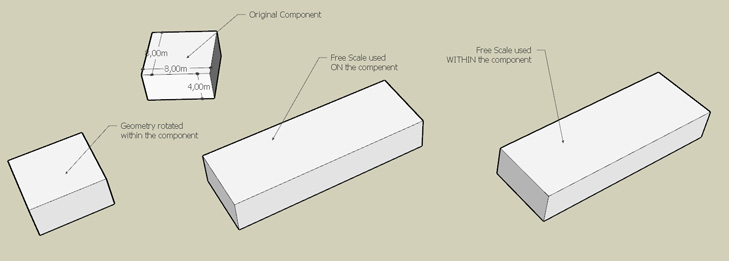
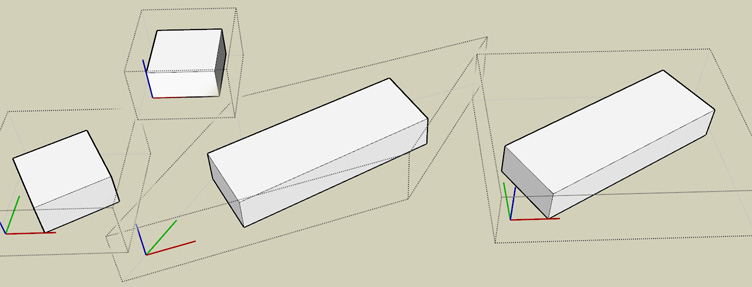
On both occasions the scale tool was used parallel to the wall of the box.
Was not aware this is possible.Once again thank you for the toy.
-
Interesting.
Actually, the Ruby API is very poor to tell what are the local axes of a component from within a component, so that I have to trust the chaining of transformations for obtaining teh right results in case of nested groups and components.I hope that the cases where the local axes are no longer orthogonal does not mess up anything in the model.
Fredo
-
Fredo6: thanks for this great scale plugin adaptation
-
to ALL users,
I made a small update (dated 28 Jan 09, 23:30 CET) to include some fixes of problems that were reported so far and also to include the Spanish translation (kindly provided by Pichuneke).
You need to re-install both LibFredo6 and FreeScale
- LibFredo6 3.0a --> http://www.sketchucation.com/forums/scf/viewtopic.php?f=180&t=16020#p124684
- FreeScale 1.0a --> http://www.sketchucation.com/forums/scf/viewtopic.php?f=180&t=16021#p124685
Fredo
Advertisement







