Kerkythea Echo
-
After it is done exporting it should ask you if you would like to open the model Kerky... you did download the Kerkythea exporter plugin for Sketchup, right?
-
Hi ROQ,
i'm not sure if this is helpful, but if i export a model with SU, then an xml is generated (in the folder that i specify).
Even though i get the question 'open KT with exported file' (or something like that), KT is not opened automatically (some Vista-problem?), but if i start KT myself, than i can open the (xml)file that was created with SU (7) (you have to look in the right folder ofcourse) and than i can see my file in KT.
I hope this helps? -
Critical info I failed to mention: I'm on a Mac machine, not PC.
Hope there's someone that can provide the same excellent info for my platform.
Thanks!
-
Ahh... well I use windows so I won't really be able to help. I'm sure someone on here uses Kerky for Mac. You might try to go to the Kerkythea forums, they're just as helpful if not more for your Kerky problems!
-
FenS
I always have the same issue with Kerky not opening that way and I'm still on XP so I'm not sure what the problem is.
-
Didn't know there was a Kerky forum... I'll go there...
Thank you to all!
-
If you open Kerkythea, pull down the "File" menu, select "Open" it will take you to your computers directory hierarchy. Find the file folder with your xml file in it, highlight it and tell Kerky to open it.
I have an older mac that I have to sometimes place the file in a folder that comes up in the file heirarchy (see attachment, I put the file in the Kerky models folder) because for some reason it won't take me back to my desktop. Computers, can't live with em.......
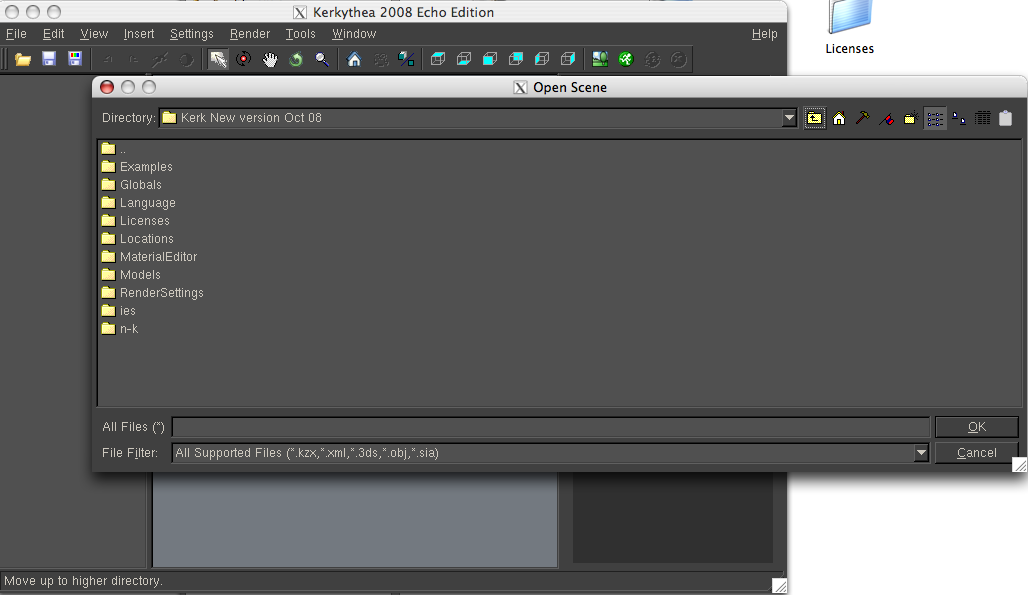
-
@roq said:
Didn't know there was a Kerky forum... I'll go there...
 Surprised to see this...
Surprised to see this... 

Thought it would be easy to see in our web-site...?!?
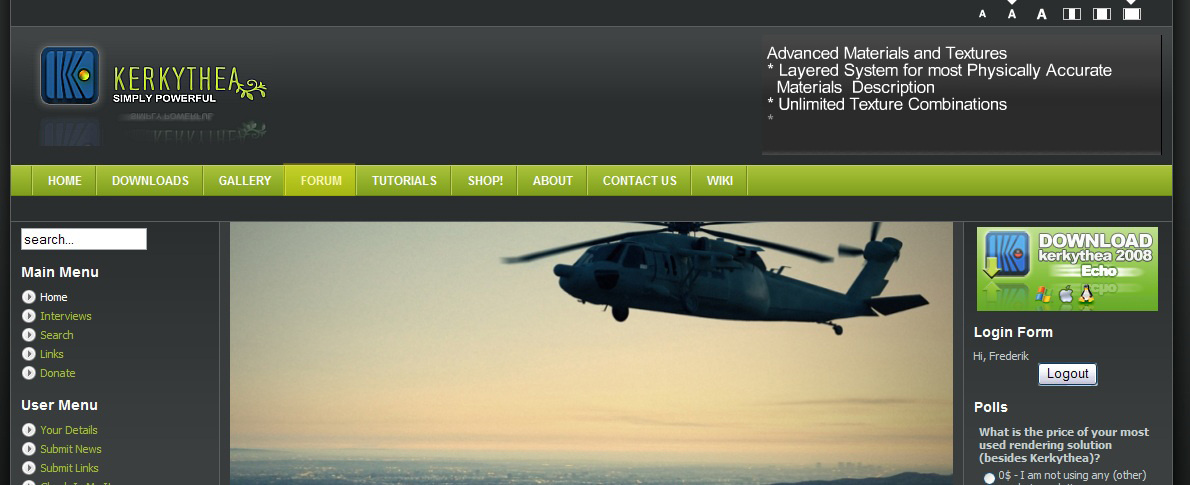
@perk said:
I always have the same issue with Kerky not opening that way and I'm still on XP so I'm not sure what the problem is.
In the Google SU plugins folder you'll find a file called "kt_path.txt"...
Open this file using i.e. Notepad and make sure that the string is pointing at the right version of KT...
(I.e. C:\Program Files\Kerkythea Rendering System\Kerkythea.exe) -
Great,
I will try this, thanks!
-
Hi,
took me a while, but i just looked for this file, but the file doesn't seem to be there at all (not in my plugin-folder, or somewhere else on my computer)...?
I can make a txt-file ofcourse, but should there be somethings else in it, besides the name of the correct directory? -
And you're sure that you've downloaded and installed the latest version of the SU2KT plug-in available from our site...?!?

-
I think so,
downloaded/installed SU2KT3_0.exe the 29th of November,
downloaded the lights.zip the 15th of December,
Advertisement







