WIP -- 'Protrude' ruby from Jim Foltz
-
@petruscaleus said:
CadFather, as the name of the function "Divide Rectangles" implies, it only works with rectangles ^^


got it now Jim - an update to divide any face would make it into a supertool
not that it isn't already!
-
Thank you Jim, it is now working fine. Thanks again for the wonderful things you give
to SU lovers.With best regards
PRSS -
I needed to reinstall the Protrude ruby from Jims blog site.
Unfortunately the 'divide rectangle' function is not present anymore.
Don't know why that is, but would someone be so kind to upload the version of this plugin that includes the divide function here? -
@kwistenbiebel said:
I needed to reinstall the Protrude ruby from Jims blog site.
Unfortunately the 'divide rectangle' function is not present anymore.
Don't know why that is, but would someone be so kind to upload the version of this plugin that includes the divide function here?Huh? It's still there, or at least is on my version which is the same as the most recent release. Have a screenshot?
-
Funny

Here is the screenshot. As you can see, no divide rectangles option there:
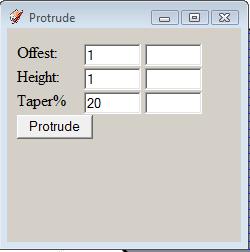
-
Problem solved: There was a problem with overwriting a former protrude version.
Sorry for the confusion, the plugin now works just as it should.Thanks again,Jim, for this plugin. It is a gem!
-
Hi there.
I installed both the protrude.rb and progressbar.rb but when i select a face and then divide, nothing happens.
no warnings or errors, the model just stays the same.
I have attached a picture of where I placed the rb file. I also copied the protrude folder into my plugins (not sure if this is where it should be!!)
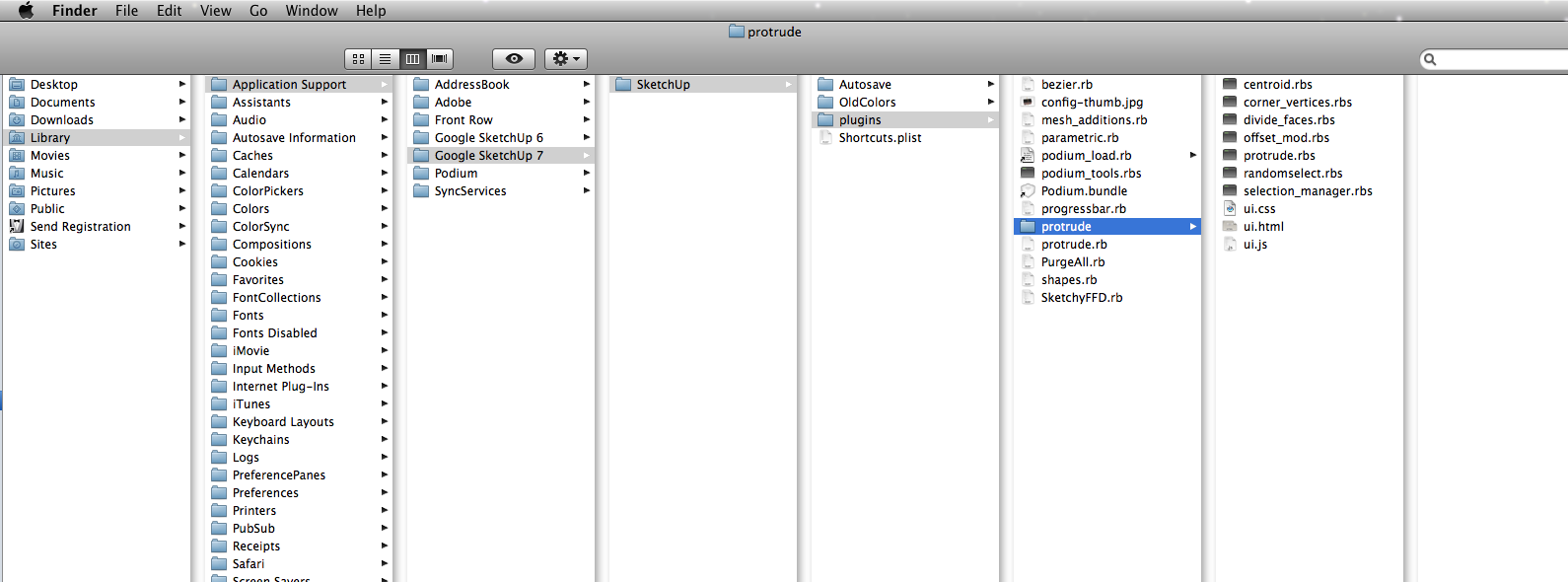
-
Zorro + Protrude = super fun result in a second!



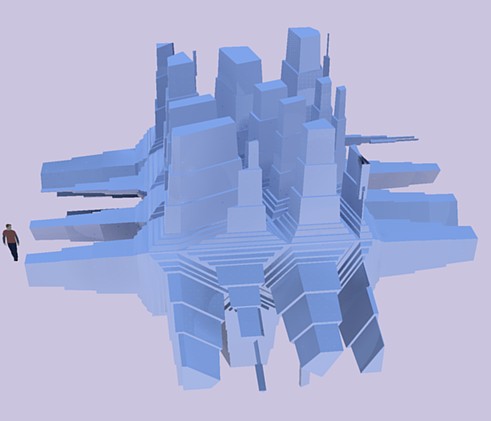
-

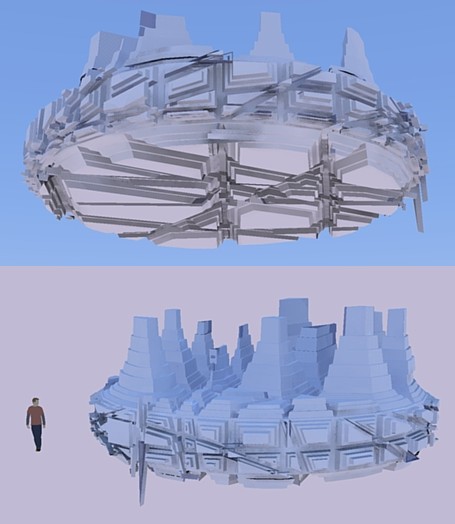
-
@olishea said:
Hi there.
I installed both the protrude.rb and progressbar.rb but when i select a face and then divide, nothing happens.
no warnings or errors, the model just stays the same.
I have attached a picture of where I placed the rb file. I also copied the protrude folder into my plugins (not sure if this is where it should be!!)
Hi olishea, welcome to the forums.
I do believe this is a Mac problem, and I may be able to find a fix when there is more time. I don't have a Mac to test and it's hard to debug without one.
-
thanks jim im keen to give it a go!!
-
Hoping a working mac version is on the way. This is one nifty little plugin!!
-
any news on mac-ready version!? i wanna play with it!!!
-
Would some kind and generous Mac user be able to test this version for me?

Unzip and replace all previous protrude files and folders in your Plugins directory.
Thanks
edit -
Ok, thanks BTM. This is a new file. -
Error Loading File protrude.rb
no such file to load -- jf_menuwhen I take off the require 'jf_menu', the web dialog that appears when used is white and blank.
-
hi jim,
the protrude window pops up now with no warning messages.....but.....it doesn't work.
I take it you have to select a face then divide then protrude....but when I click divide nothings happens, I have tried entering different values too (and reversing faces)
-
@jim said:
Would some kind and generous Mac user be able to test this version for me?

Unzip and replace all previous protrude files and folders in your Plugins directory.
Thanks
edit -
Ok, thanks BTM. This is a new file.Hello!
I'm spanish Mac user, i works with sketchup 6, the plugin no works, when you select it in the menu of plugin, it appears a blank window and nothing more.
I hope your help, and thanks! -
Same here on Mac. Selecting a face and then hitting "Divide" doesn't do anything at all.
Snif
In fact, the Divide part is the one I need most since the Greeble plugins works very well.
Updt: Ok, been using FFD to divide. -
kwistenbiebel peut tu m'expliquer, comment tu fait pour garder les mêmes épaisseurs entre les troues au niveau de ton plafond, dans ton rendu?
-
Hallo, there,...
I've a problem with offset,i set the number,and I run the protrude, but the result isnt offsetted, fyi: I also have install offset.rb, would you give me some enlightenment ?
ThanksUploaded with ImageShack.us
Advertisement








