SU or ...? for hard surface modeling
-
I've been using SU for more than a year now (it's the only modeling prog I've ever used) and I am thrilled with its capabilities. However...I find more and more frequently that I'm running into situations where SU just does not seem to be the right tool. For example, here's a vessel sink I've been trying to model:

It's possible to do a quick-and-dirty version, using a lathe operation for the overall shape and intersecting a cylinder (for the bump out that the faucet sits on). The problem with this method is the unrealistic transition between the cylinder/bump out and the sink which are rounded/filleted in real life but crude intersections in the model. I can round the top edge of the bumpout, but where it intersects with the sink rim it will be messy. The smooth intersections actually within the sink itself...I can't imagine a way to accomplish this other than through lots of hand stitching.
The best success I've had is with subdivide and smooth, but it doesn't seem to be really meant for relatively high precision modeling like this and preparing a proxy is finicky and time-consuming--although maybe I'm just doing it wrong.
So: are there ways I've not thought of to model objects like this (and similar items with intersecting compound curves) in SU or should I be looking at some other prog for this kind of thing? MoI looks promising but runs terribly on a Macbook; Rhino runs ok but is $$ and looks complicated.
Any thoughts?
-
Maybe Hexagon at daz3d.
-
Although the SketchUp version looks pretty brutal it rendered pretty well in Kerkythea.
This was done by intersecting surfaces, drawing a fillet for "follow me", hiding the unecessary, doing a follow me by hand (the old illegal path message if you try the path route).
Could probably get some better results if there were higher number of circle segments etc.
Quite a while ago an engineer I was working with was going over some cad drawings for a tubular steel truss we were working on. I had just started with Sketchup, and had modeled it out, (and I of course thought I was pretty cool being able to show off the model). Somewhere along the way he had made the comment "That's fine but what about the fillet welds?"
Now who wouldn't take that as a challenge. So I went back and spent way too many hours, and eventually made this method work. He got a good chuckle out of it.
I know someone will come up with a way better way of doing it for you, but it made me smile, so I though I'd share.
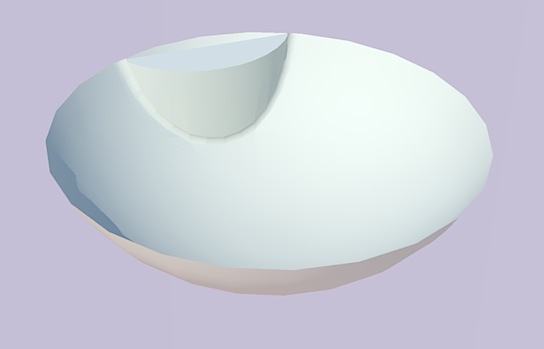
-
You could always try Silo. http://www.nevercenter.com/. It is probably my favorite sub d modeling program, even over the high end apps. Plus it is pretty inexpensive.
I haven't used it but you could also try Blender. The good thing about blender is that it is free.
-
-
@solo said:
That's not a render, I can see the photographers upside down reflection in the bulgy bit.
-
-
-
Music can be done, check out TBD's ruby 'suave.rb' add music to your model.
-
Very nice solution Solo!
You always come up with strategies that makes it all look so easy.
(A little crit: Is it possible to have a bit of rounding/beveling at the intersection between the sink and that big bump ?)
-
Indeed !


-
-
@solo said:
Thanks chris, here is one with faucet turned on. (if I remember correctly you did something similar using Podium)
The water is brilliant! And thanks for the details on your method--it's essentially what I came up with myself (ie the lathe operation and intersecting I mentioned). It's certainly acceptable, but not perfect, with the main culprit being the sharp edge where the bumpout meets the bowl of the sink (as kwistenbiebel noted).
I hadn't thought using follow me, as dale mentioned (thx for the tip!), so I'll give that a try, although merging this with the rim of the sink might be tricky. Solo, you mentioned "more bevelling" that could be done--were you referring to improving the bumpout/bowl join? The other annoying thing about the sink is that the profile of the bevel on the top edge of the bumpout is much different than the profile of the bevel around the perimeter of the sink, creating another (to me) difficult situation when these meet. It seemed like such a simple object when I began!
gksl4: Hexagon looks quite interesting: there's a Mac version, not to much $$, but I couldn't find a demo to try out. I'll do some more research and see what I can find.
karlfucious: silo does look interesting, but it seems to be heavily slanted toward pure organic form and character creation, no? Would it be suitable to creating objects with purely regular (although somewhat complex) shapes? Whatever the case, the intro/tutorials on their website have made me look at my bank account closely. As spectacular as sketchyFFD is, to see the tweak tool (I think) in operation was amazing!
-
I did some bevelling where the 'bulge' meets the sink, I should have done some more as it's not very noticable, but my point being that SU can be used to model almost anything if one tries.
Are you needing this for a product display or is it for a bathroom design? If indeed it is for a product then I understand your need to total accuracy, and would suggest using the blue prints to get the dimensions right and maybe even using Rhino for the modeling. It looks very much like the Kohler Botticelli brand BTW.Anyway, one last render (was playing)
-
that water splash looks more advanced than mine.
Is the splash itself also done using Skeytchup? (an extrude of a bezier curve, triangulating and subdividing it with the Subdivide'nd Smooth plugin?) -


Like Kwistenbiebel, I would also like to learn more about how you've done the water splash, Pete..!!
PLEASE...!!
-
@solo said:
Are you needing this for a product display or is it for a bathroom design? If indeed it is for a product then I understand your need to total accuracy, and would suggest using the blue prints to get the dimensions right and maybe even using Rhino for the modeling. It looks very much like the Kohler Botticelli brand BTW.
Thanks for the great renders--you spent much more time/effort than you should have. The sink is for a bathroom design and I agree that total accuracy is not needed for this project. The real motivation for my post, which I should have made clearer, was to find out if there was an equivalent to SketchUp for this kind of modeling--in other words, an easy to use and learn program that handles beveling, filleting and merging complex curves as easily as SketchUp handles rectilinear forms (and many curved ones). The more I look, however, the more it seems that SketchUp is truly unique in its combination of usability and capability. SketchUp will remain my modeling workhouse, but I'm trying to see what (if anything) I should add to my workflow to make life easier when encountering "difficult" objects that SU doesn't natively handle well. I see Rhino has demo and is working on a Mac OS version, so perhaps I'll spend some time on it.
-
That water looks very good Pete.

-
@rustyshack said:
...in other words, an easy to use and learn program that handles beveling, filleting and merging complex curves as easily as SketchUp handles rectilinear forms (and many curved ones)....
check ViaCAD Pro f. Win/OSX, a feature-based NURBS surface and volume modeler w/ intuitive user interface, history tree as well as all common vector-based CAD filters incl. a SU import:

2D / 3D CAD and Drafting Software | CAD Software for Mac and Windows | CAD Programs | Drawing Software | Architecture Design Software
2D / 3D CAD and Drafting Software, CAD Software for Mac and Windows, CAD Programs, Drawing Software, Architecture Design Software
(www.punchcad.com)
imho THE sleeper in this price range (MSRP 250 U$)
have fun,
Norbert -
Rusty,
This actually can be done using subdivide and smooth. I experimented with some techniques I've already been trying and came up with a rather simple method using not the actual curves of the sink but the tangent lines of the curves. I used a circle for the plan layout with 24 segments. You can also use a polygon as long as the legs reflect the tangent lines of either a circle or elipse.
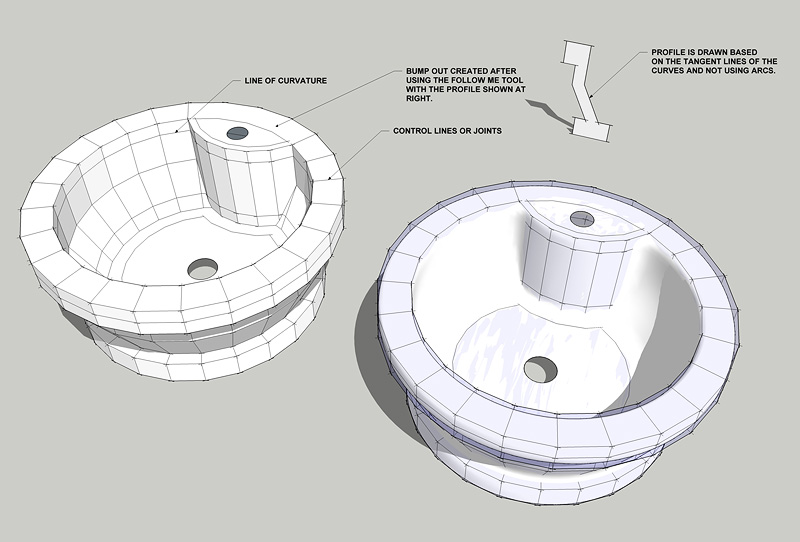
You also have to place control lines here and there as shown on the image and the attached skp file. These will go at the point of curvature for the arcs of the profile, etc.
Here's the skp for you or anyone else to study.
This is using a circle. However, you can do this with an oval or an ellipse. It can also be done using 1/2 of a basic polygon.
I'm generating a KT rendering and should have one up any minute now.
Gus
Advertisement














