Vray Trouble
-
Can you post a screenshot of the scene? It'd make it allot easier to determine what's going on.
Also, what V-Ray version do you have?
-
I've got the Vray for Sketchp 6 v1.00. Are there other versions of this program¿?
In the attached graphic the cilinder has an emissive effect and the square block has a reflective effect. None of them are visible.
I really don't know what to do. I'm running out of time for my project and i'm late for starting with 3DS.
Please anyone
Thanks again.
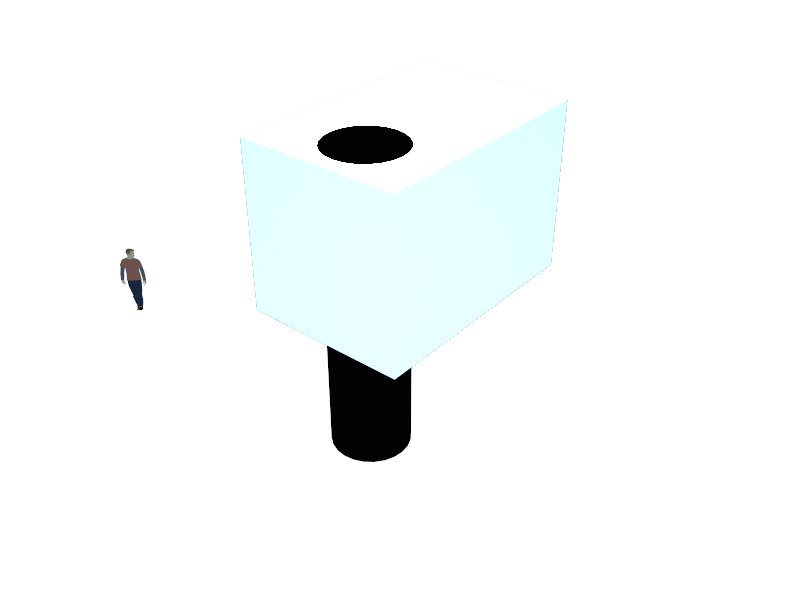
-
Yes, there's a Service Release availible. Info and download link here: http://asgvis.com/index.php?option=com_smf&Itemid=90&topic=5167.0
As for your scene:
Emmisive materials needs a high multiplier when you use the Physical Camera. In the original version, which you have, it could easily be 20000-40000. In the SR release it's much less, down to the tens.Reflection, you don't see any reflection because you don't have anything to reflect. You have a box and a cylinder floating in empty space. Don't be fooled by the SketchUp ground, that's just a Style effect and V-Ray has no clue about that.
You either need to model some surroundings, or use a 360 degree image for your Enviroment Background. -
Do you know where can i download a free version of the vray for SU sr1.5 ¿?
The tip ´bout the light that you gave worked perfectly. Unfurtunately didn´t have the same luck with the reflective efect.
In the image i'm working with no GI and wanted to have a mirror efect in the grey wall but it's not showing off.
I'am having serious problems creating mirror and pullished metal.
Please some advise.
Thanks again.
-
@meriche said:
Do you know where can i download a free version of the vray for SU sr1.5 ¿?
The tip ´bout the light that you gave worked perfectly. Unfurtunately didn´t have the same luck with the reflective efect.
In the image i'm working with no GI and wanted to have a mirror efect in the grey wall but it's not showing off.
I'am having serious problems creating mirror and pullished metal.
Please some advise.
Thanks again.The SR1.5 is a free upgrade from your old version.
By default when you add a reflection layer in V-Ray it creates a Fresnel reflection. You can see the capital M next to the colour in the reflection layer. Click that M and choose none in the map type. Then the reflection is even, determined by the colour value in the reflection layer. Set it to white for complete mirror.
-
Damn you're good. But i keep finding complications. In the render i'm showing the mirror is reflecting in gray scale. Other thing is... the pixeling in the floor near to the "mirror" is because of what? i know that is a low quality image but i tried it in better qualities and still having the pixeling.
Tnx
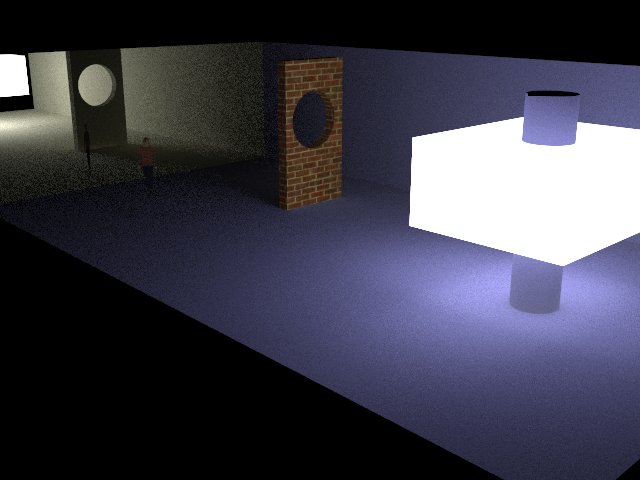
-
And the brick wall in the reflection has no texture, no color, no cement, no brick.
How long are you using vray in SU ¿? -
Is that blue material a material you've created? Or just the default SU backside? Ideally to avoid oddities, don't rely on the default SketchUp material. From your render it looks like you have the SU backside showing in the model, but the mirror reflects the front face colour. ...I could be wrong though... Hard to tell without actually investigating the scene.
Not sure what you mean by pixeling, but if you refer to the noise in the image it's most likely due to the QMC being used for primary light bounces. If you change to Irrandiance Map it'll be smoother and render quicker.
The brick wall reflection is odd. Is there actually a texture applied to that side. HArd to tell since it's in the shadows.
If you posted the file it'd be easier to tell what's happening.
The forums over at ASGVis, http://www.asgvis.com is great. Really helpful people there. I picked up V-Ray about a year ago now. Have used it for a few projects now and then. V-Ray is a bit baffling with all the options to begin with, but eventually you pick up what controls what.
-
OK.
I really appreciate what you've done for me.
I hope i can count on you in further problems, jajajaja. just kidding.
Thanks a lot. -
@thomthom said:
The SR1.5 is a free upgrade from your old version.
i use vay for su 1.0...how can i upgrade it???
pls help.
i want to use sr1.5 as soon as possible.....

-
@jarch_per said:
@thomthom said:
The SR1.5 is a free upgrade from your old version.
i use vay for su 1.0...how can i upgrade it???
pls help.
i want to use sr1.5 as soon as possible.....

Follow the link from this announcement: http://asgvis.com/index.php?option=com_smf&Itemid=90&topic=5167.0
Just run the installer and I'll do the upgrade for you. -
HOW TO 360 degree image IN Enviroment Background IN SKETCHUP WITH VRAY















Advertisement







