A Welcome Message to New SketchUcation Members
-
Welcome to GSCF Mr. Jump.
This one will not turn into a 'Ghost town' I'm certain of that, with over 10 thousand users you will be in great company.
Nice models by the way.
-
Hi Scott and welcome. Coen seems to have added you to the "Google SketchUp Team" usergroup already; note that you can make sticky topics and post announcements in the forums if you wish.
Happy rubying with the folks here - there are a couple of very talented scripters around!

Hi Mr. Jumpman and welcom as well!
Like Pete says, this forum is not going to become a ghost town for sure

-
hi there!
i'm new here but i've been modeling using sketchup for 1 year already and i think now, i've encountered the most complicated modeling phase in my life by trying to revive a classic structure built in our country by Welton Becket. the big problem is, I DON'T KNOW HOW TO THE CREATE AN EAGLE IN SKETCHUP FROM SCRATCH. it's the only missing piece in the facade before it's halfway completed.
can anyone give me tips on how to do it? any would be greatly appreciated.. thanks!
-
Welcome 'absolutelyhawk',
You might check out 3D Warehouse. Search for eagle and there is
quite a few there that might be helpful.Mike
-
Hello all,
I've been using sketchup for about a year in the construction industry. I'm an architect that converted to the dark side... Construction. I work for a large general contractor in Denver, Colorado - Mortenson Construction. Sketchup Rocks and I'm trying to learn more about the software so I can push it with all the BIM and Virtual Design and Construction We do.Looking forward to learning from you all.
Rick -
Hi Rick and welcome!
You are located not too far away from where the SU HQ are located in Boulder!

-
Hello Everyone,
About 4 months ago I found out about SU, at the time I was working on a student project with a friend in school for architecture. SU opened so many doors for making my mental creations a reality, I am no professional and I don't have money for school so I teach myself through the resources I find on the vast world wide web. I have become very interested in architecture and building modeling etc. one day I hope to become a professional (really that means make money for the family to maintain) and I need all the help I can get.
See You Around,
d. -
Hello d. alexander.
dont worry about asking questions

-
Welcome D.
-
Hi D. - welcome and don't worry about not to be able to go to school to study SU - the majority of us have learnt it by themselves.
-
Hi everyone, just got started in SU for about a week now. It is awesome!
There are three questions I was faced with after making my first model.1. How can I push/pull a shape that is rounded at the corners? I know I can do this on a vertical axis, but I was trying to extend the length of the patio as annotated by the arrow.
2. How can I remove the lines marked with an X without removing the structure it is connected to?
3. I am having no success at making a hill or uneven terrain. I am trying to make a house on a down sloping hill with multiple changes in elevation. Any suggestions?
Thanks in advance for you help!
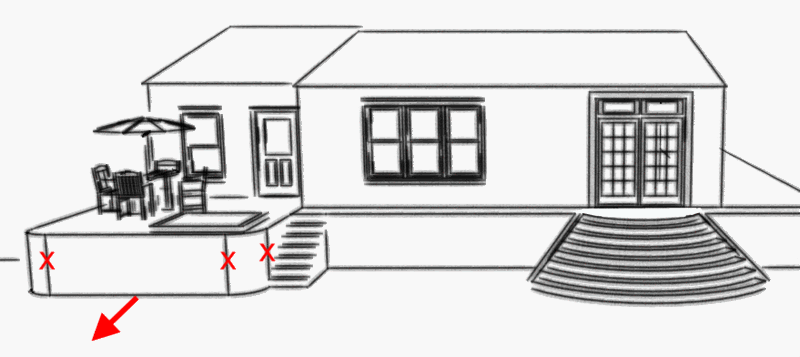
-
Hello jay.
-
Probably the easiest way to extend the patio is to select the front face and then the 2 curved faces. From there you can use the move tool and just move them out a bit.
-
To get rid of the lines youll want to smooth them. The easiest way of doing this is by getting the eraser out , holding ctrl and smoothing out the lines.
3, Practice, and have a play around with the sandbox tools (you might need to turn them on window->preferences->extensions->sandbox.)
-
-
Hey I am new and i need to know... if you download new packs... how do u use them after you install them

-
Which packs are you talking about? got any links?
-
hi im wheay,(forum name)

im new in this forum. i hope ill get a lot of information. i know i will..
not a beginner in sketchup.. but i think there are lot of things i still need to know in sketchup. so pls. be kind to me. thanks. -
Hi Wheay and welcome

Be assured that we are kicking kind!

-
Welcome Wheay

-
Hi, i'm iwan
new user here, greets to the other's
expect for a lot of advise using sketchup and KT
-
Iwan,
Welcome to the Community
-
Hi Iwan and welcome!
Advertisement







