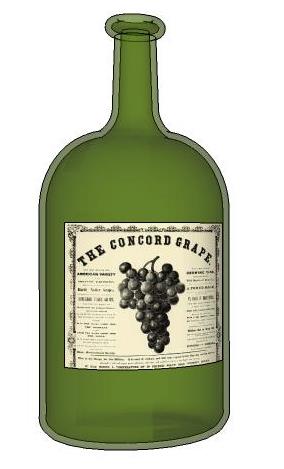How to put a small image on a bottle
-
Hello everybody!
Please tell me how to put a small image, say 3 inches square on a large bottle as a label.
I do not want the image to be tiled on the bottle nor do I want the image to fully wrap
around the whole bottle. It should be a patch on the curved surface of the bottle. Is this
possible?One way is to actually put another surface itself to the size I wanted on the bottle and
apply the image on this surface. But I was wondering if there was another way.Thanks in advance
PRSS -
-
Thank you Remus for the quick reply. But this doesn't help in this case.
with best regards
PRSS -
-
-
Neee, Pete, that's "lazy" label!

-
admittedly it is ... but wine does that to me.
-
Using a projected image can result in undesirable distortion, so here's another method that wraps the image instead of projecting it.
~Voder
-
True, it can distort on the sides and it's especially noticeable if you want to cover a considerable amount of the curve.
I used the same "segment length count" for an example in an old forum topic - see the file here.
-
That's pretty nice, Gaieus. What the heck is it?
~V
-
Nothing special - just the illustration of this wrapping technique; how you can do it without cropping the image (too big image size) or tiling it (too small image size).
That was still for a discussion over the Help Groups and the "text" was provided in the post.
-
Hello everybody!
Thank you Gaieus, Solo and Voder. I am overwhelmed by the replies.
These have been very helpful to me. I did not quite understand Solo's
method. And Voder has said about unsmoothing the line. How do you
do that?Thanks once again
PRSS -
@prss said:
Voder has said about unsmoothing the line. How do you do that?
Unsmooth (or unhide) = Ctrl-Shift-Eraser. You can also just select the smoothed line and move the slider on the Smooth/Soften dialog all the way to the left. You'll want to display hidden geometry while you do this so you can see what you're doing.
~Voder
-
Thank you very much Voder
With best regards
PRSS
Advertisement