Hiding Profile lines/ Edges
-
I have created a jet plume (sorta) for a jet nozzle as a component. I used a hollow cylinder , create sharp edges at one end and filled it with the texture that i wanted. To get rid of the drak black edges i selected them all using shift key (painful!) and then used "Hide" from context menu. The problem is i can't seem to get rid of the two outer most black lines. The image link is given below.
P.S: When i turn off the profile lines these two lines disappear exactly like i want it. However i also lose edges/profile lines on the rest of the model which i don't want. Is there any way to turn off profile lines on a component and not the entire model? If it possible to turn off profile lines on the jet plume component and not the rest of the missile? I would greatly appreciate any help in this regard.
-
I dont think theres any way you can selectively turn off profile.
If you want to get the effect your looking for youd probably be able to do it by merging 2 exported images though.
-
Thanks for quick reply Remus.
Let me try to understand what you are saying here.
- Create an independent image of jet plume with profiles turned off.
- Merge the image created in above step into the sketchup model that has the body of the missile (profile turned on).
Can you please tell me how to merge the two if the above is correct?
Thanks
-
no problem.
- you need 2 images from the same point of view, the only difference between them should be one with profiles and one without.
2)Open the 2 images in your favourite image editor (photoshop, gimp or similar.)
3)copy the profiles image on to a new layer above the non-profiles image.
4)Working on the profiles layer, select the area around the plume and delete it.
5)make sure the profiles layer is on top of the non profiles layer.
If you want me to do a more detailed tutorial with pics and stuff i'm happy to oblige

- you need 2 images from the same point of view, the only difference between them should be one with profiles and one without.
-
Remus,
That makes more sense now. However if i am not wrong this will only work with images(correct?). What i am trying to do is create a little animation in sketchup showing the plume coming out and if possible changing shape and size. Is it possible in anyway to get rid of the plume profile in model itself? If i am not wrong Sketchup also has layers. Is there anyway to manipulate the layers feature in sketchup to achieve this?
Once again, i appreciate your help.

-
Your right, it will only work for images.
I dont think it's possible to do within SU, unless of course someone has come up wit a tidy little workaround im not aware of.
-
Hi Susketchr,
Unfortunately Remus is right (I mean not the fact that he is right is unfortunate or what...)
Anyway, you cannot turn profile lines off on only some parts of model.
Lyers on't do any good either because you cannot asign different styles to different layer (only to scenes but this is not the case here).
I'd still uggest to turn proiles off -they are ugl anywy (and you shouldn't "lose edges" when they are turne off).
-
Hi Susketchr, hi folks.
You may try hiding profiles and keeping edges visible.
To hide all edges in the plume, try :
1 - Go to Wireframe Mode.
2 - Select all edges.
3 - Hide them.
4 - Go back to previous Mode (Shaded or Shaded with textures).
Just ideas.
-
You could reduce the size of the profile edges. But it works for the whole model tho
-
Guys,
I think i will turn off the profile lines and make the other objects' textures more darker to make them more visible. This forum is great, i am pleasantly surprised with the number of replies in such a short time. Appreciate all this help guys and keep up the good work.

-
can you post the model of your jet plume? I can't recreate your problem with a simple cylinder... see attached (I have a cube with profiles and a cylinder without)
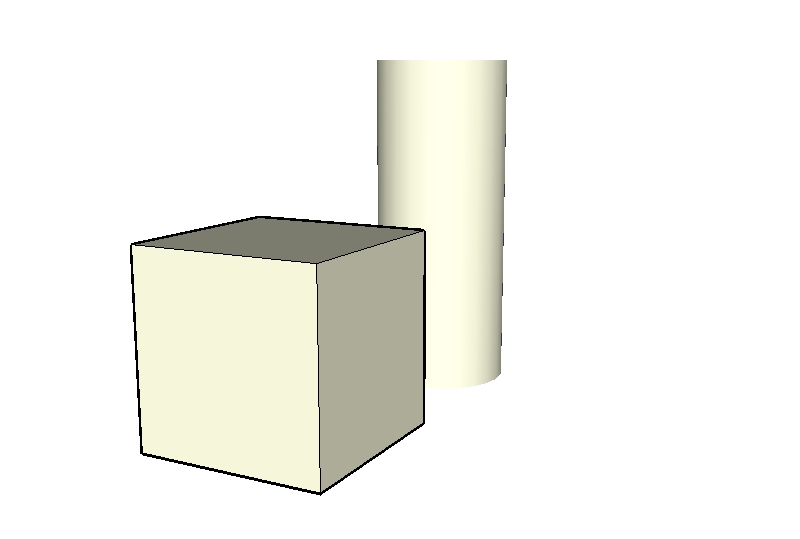
-
-
or you could create your own style using Style Builder. This way you can play with the Dropout length and Fade Factor and see what comes of it.....
just more ideas... -
@susketcher said:
Mirjman,
Here is the sketchup model file with plume and the rest.susketcher,
The profile lines on the flame are numerous, but not infinite in number. If you're somewhat patient, you can keep rotating the thing and hiding them until you've hidden them all. Using wireframe to see them, Ctrl-A to select them, and a hotkey to hide them, it isn't really all that time consuming and tedious, say, compared to knitting a sweater.
In fact, here, I've done it for you. Just be mighty sure you don't get inside that component and hit Unhide All, or you can do the redo yourself.
~Voder
-
You guys are awesome.

Voder Vocoder,
I had given up on that approach under the impression i am dealing with thousands of line if not infinite. Thank you so very much.
-
@susketcher said:
I had given up on that approach under the impression i am dealing with thousands of line if not infinite.
Not really. I'd say there's one for each facet of the cylinder seen edge-on and one for each side of the sawtooth pattern you cut out. Hardly infinite, or even thousands. More like a few dozen or less I'd say.~Voder
-
here's how I did it (fastest method):
-
triple click on the jet plume, this selects all
-
hold shift and click on the SURFACE of the plume, this deselects the fire surface but has all the edges selected
-
right click on an edge in the selection and say "hide"
i think this worked because you must have started with a cylinder at some point, similar to my previous post here
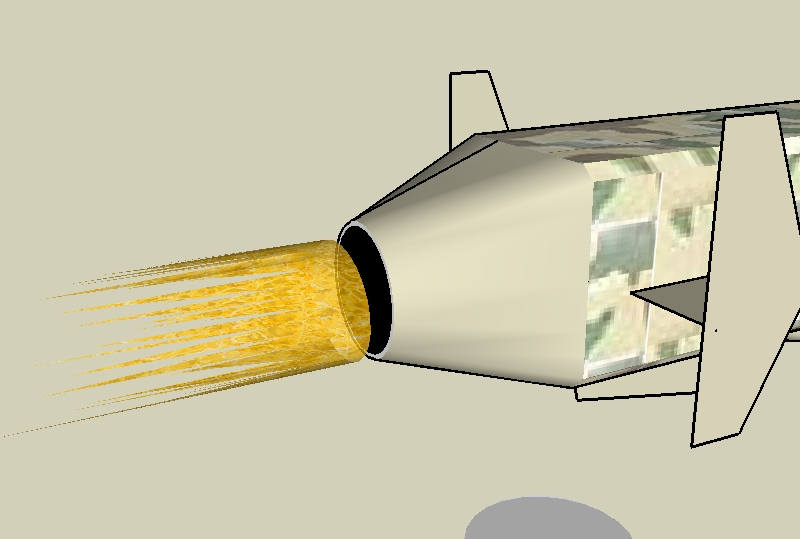
-
Advertisement







