Apply an image to a curve
-
I know there is some discussion on here about mapping an image and then applying it to a portion of the geometry of a curve. Does anyone know any other ways to go about doing this? I am trying to apply a single large graphic to a curved plane without it repeating. I believe there is a way to extrude or pull the image to intersect with the plane but I am not sure of the steps involved. Anyone have any suggestions?
Thanks!
Due to size restrictions I cant post my model, so I have posted images instead to give you an idea of what I would like to do. Thanks for any help or suggestions you may be able to provide.

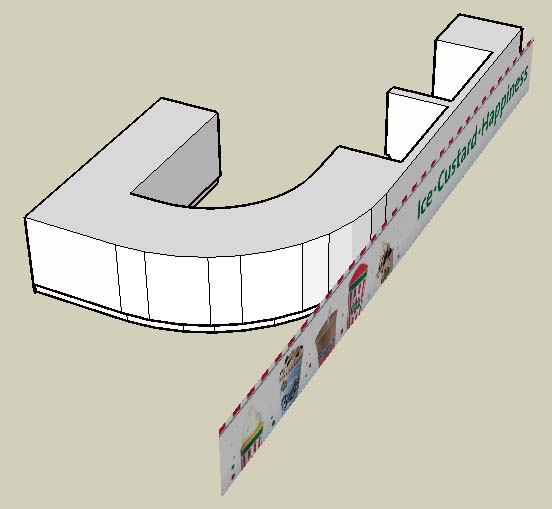
-
Welcome to SCF.
Post the shape and the image you need mapped and I will try help you out.
-
Good little exercise to stave off an afternoon nap.


-
You did it! But how?! Please share...
-
When I get home from work, I'll write something up. I didn't want to steal Solo's thunder though.
-
Maybe it's a cool thing to see the Youtube Videos Tutorials

Have fun Sketching
-
Pilou,
Thanks for posting that video link.
That video doesn't address a detail that needs to be considered in a case such as this counter. The face on which the material (banner in this case) is applied needs to be set at an angle to the counter. If the face is set parallel to one of the flat faces of the counter, the material won't wrap correctly. I did a little video demo showing the proper layout. Sorry for the bad audio. New computer and something is screwy with the microphone setup.
-
Go for it guys, there ain't any thunder here, just a helping hand.
-
So Dave, in your video tutorial the length of your 'dummy' face is the diagonal length of the countertop?
Or have you taken the perimeter?I assume the first one.....

-
Andrew, yes, I took the first. If you take the length (perimeter) the projected material is too long.
-
of course...ta.
-
Dave,
Nice example. Say I notice some peoples' screens in the videos, looks like a completely different program. So many icons! Where do they all come from? Extensions? Really it seems SU grows with your ability and needs. I just have a couple plugins no extra icons.
Peter
-
Peter the icons come from additional plugins as you thought. Some have icons, many don't.
If you spend a little time looking through the Ruby Forum, you will read about many of these.
Some of the more recent ones include, Joint Push Pull, Tools on Surface and Subdivide and Smooth. -
@unknownuser said:
That video doesn't address a detail that needs to be considered in a case such as this counter.
Yes but it shows the most important : Texture must be a projected texture

With only that you can make some tricky thing
As that show your video
-
Here is another way to do it.
http://fr.youtube.com/watch?v=ILnIbp509cY
No projected texture. -
@notareal said:
Here is another way to do it.
http://fr.youtube.com/watch?v=ILnIbp509cY
No projected texture.Yes but that method, as Aidan states in the video, only works on a cylinder created as he shows. It doesn't work on the counter drawing.
-
Thank you all so much for your help. I've been able to get these concepts to work in my model.
Advertisement







