RpReports
-
If I used RPReports to attach attributes to sketchup items (say for example I create a chair and give it a bill of material and price), then I send that model to someone else, what do they need to view the attributes?
Do they need a license for RPReports, or are there other ways they can view/extract the attribute information using another ruby script or add-on? -
I don't know how to do specifically what you're asking but, I may have a work around. Can you take an image capture of the information pane, and add it to the rendering as an independent object?
I believe there is a plug-in to transfer data to spreadsheet. I don't know for which program, if it matters or if it's only for windows, Mac or both. But until you figure it out, the work around might suit the purpose.
Ciao
Mike RL
-
RpReports creates a PDF file with an image of the SketchUp model, and a report of the attributes below it.
RpReports is mainly designed for applications where you have a library of 3D components which your designers, your sales force, your dealers or your distributors use to create client presentations. The PDF file is then created to show your design to the client and create a report of parts used, sizes, prices, etc.
The designers who create the SKP models wil use your RpReports license. (When you purchase RpReports you also purchase the Client Licenses for your users). The customers who view the PDF image and report can use the free Adobe Reader.
This sample report,
http://wiki.renderplus.com/index.php?title=Image;Ffe-bom-report.jpg
does not have a very good image. The image in your PDFs is based on the quality of your 3D components - since it is taken directly from your SketchUp model
-
Hey Al,
Just trying to get a grasp on this ReReports PDF export. Is it for Windows Only? Does it require the additional programing to enter the additional field? That's kinda what it looks like. Or it is intuitive to the point when it will display all the components without the need to add of remove fields and sub-sections?? Have you used it often? Any possible hick-ups with it for a "simpleton" like me? This is a plug-in or independent program??
Regards,
Mike RL
-
Thanks Al.
Yous used the term 'Client License'
@unknownuser said:
(When you purchase RpReports you also purchase the Client Licenses for your users)
The pricing in the site uses the term 'User' eg
@unknownuser said:
5 user license
Are these the same thing?
In other words, if someone just wants to use the objects in a sketchup scene, do not want to alter them in any way - just get a report, do they need an RpReports 'User licence' or can they get the information in another way (using RPTools for example).
-
Yes,
You get one "OEM License" - to be used to create and test the application, and "Licenses" to be used by designer, distributors, etc. to use your library and create reports.
See: http://wiki.renderplus.com/index.php?title=RpReports_Pricing for the full pricing matrix.
Your RpReports application can include any of the RpTools features you want.
-
Hi Al:
About BIM of project ,I think RpReports and sketchup is very very nice more than REVIT ;ARCHICAD ,but...now RpReports can't creates EXCEL film;can't count length,area and volume of group .
if i'm an OEM Partner,I don't know how can i do this.Because it's frist put question to you and my English no good ;thank you help me !
Thank you again!
-
RpReports outputs a .CSV file which can be read by Excel.
RpReports can use the length, width, height and z-offset of the component as attributes, and in attribute calculations, so it can calculate areas and volumes, and use them in cost calculations.
We work with out clients to help them create the data they need.
-
Frist thanks AL ,
you were speaked "RpReports outputs a .CSV file which can be read by Excel...",I can't found...,my idea was that RpReports no need outputs a .PDF file, only outputs a .EXCEL file.About length;areas and volumes of group or component ,because It's important for budget of porject,now RpReports is no enough at this way.About this ...,I will talk over with you from E-mail;
Can RpReports abet Chinese? I'm wanting surrogate RpReports in China.
-
CSV file - after creating a PDF file, look in your temporary folder for a .CSV file which was created there. When we create an application for you, we can arrange to put the CSV file in a different place, and have a button to create the CSV file without creating the report, and launch a Ruby script or EXE to use the report.
Dimensions
You use width, depth, and height in the calculations field of the attributes file.
See: http://wiki.renderplus.com/index.php?title=RpReports_Customization#Substitutions
You can use the substitution codes - like %w% %d% and %h% in the calculation fields as well as the description fields.
Languages
I don't know if Chinese will work. If you can get the RpReports demonstration to work, try putting some Chinese in the attributes fields and see what happens.
-
first picture:
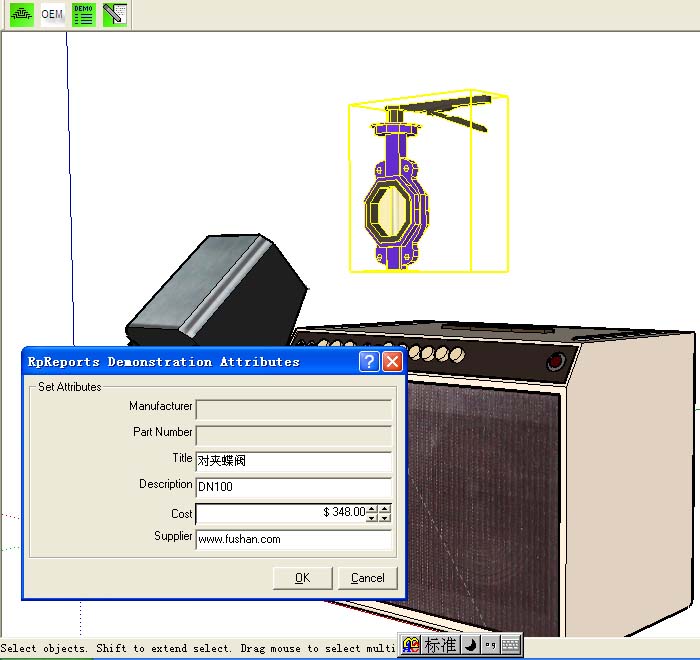
after picture: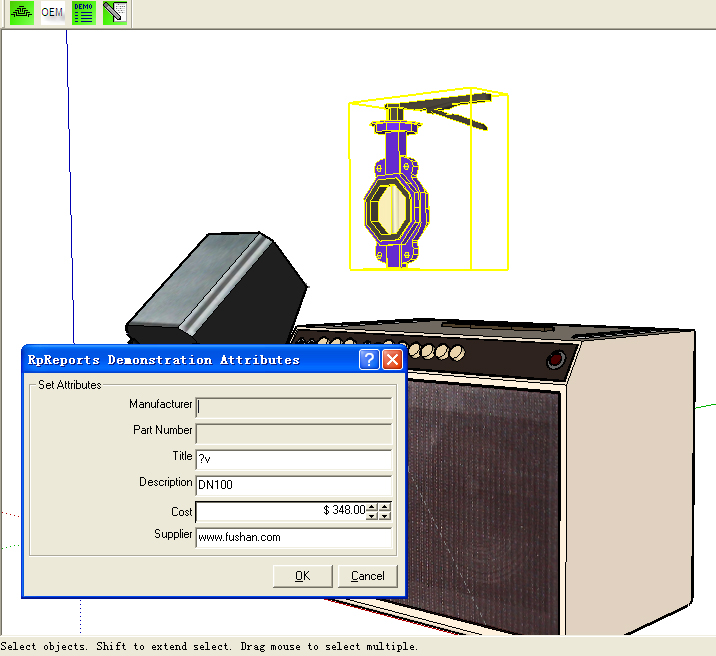
-
I will take a look at these next week and see if there is a way we can process Chinese characters.
-
I want the length(1.2m) of the maximum edge in "group" will be loaded and fill in the item of "unmerical value";
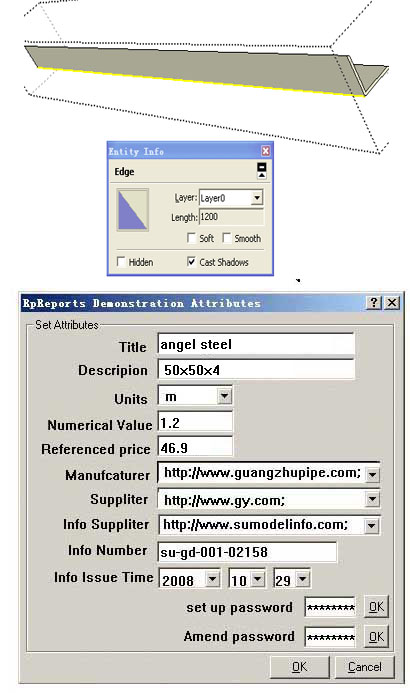
-
 first thank AL was regarded chinese in RPS;indeed it's important!
first thank AL was regarded chinese in RPS;indeed it's important!about dialog box of attributes ,I want this(see picture);
because it's no enough that only stat number of group(component) at project,
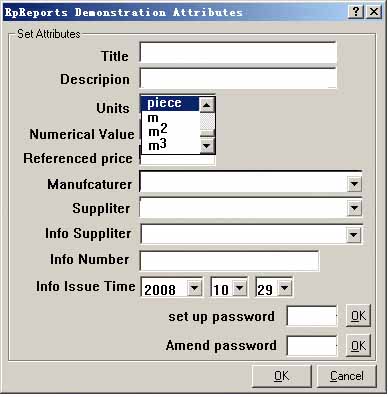
-
**%(#0000BF)[when the value is "piece" in "units",1 is loaded in "numerical value" automaticly;
when "m" in the item of "unit" is picked,the length of the maximum edge in "group" will be loaded and fill in the item of "unmerical value"; when "m2" in the item of "unit" is picked,the area of the maximum facet in "group" will be loaded and fill in the item of "unmerical value"; when the value is "m3" in "units",the volume of "group" is loaded in "numerical value" automaticly; after all the required input above completed,a confirm code including 8 numbers is filled in "set up password","OK" and then all the info.above wasn't modifiable ; when the same number as "set up pw" was inputed into "amend pw","OK" and then above info. was modifiable again.]**
Advertisement








