Vanishing lines with sketchy styles.....help!
-
Guys, I think Iv tried everything, but to no avail - so I hope someone can help me here!
Basically, I have a floor plan, the camera is set to "top" view and "Parallel projection," but once I change the style from anything other than "wireframe with white background," some of the lines suddenly disappear!

Here - with wireframe, all line are visible, but once I change the style (without altering the view in any way) this happens:

Any help is greatly appreciated - I need to get this working asap. Cheers, Andy
-
My guess would be that there is a plane that is very slightly intersecting the linework, if you select al the linework and move it up a fraction, that might fix it.
-
I tried that already, makes no difference. Its really weird, the 2nd image shown above only has 2 lines visible in the SU screen, but the exported jpeg has a lot more, as you can see above.
-
Could you post the file?
-
-
As far as i can tell its just something funny going on wit the style.
If you go window->styles->edit->edge then turn of 'depth cue' it fixes the problem.
-
I noticed this also, but it only helps to some degree, there are still lines missing, and it happens with other styles also.
-
Hmmm, i reckon just play about with the style settings until you find something that works, it seems to just be a weird combination of settings causing it to mess up.
-
its a really strange problem, the only styles that work properly with this view are wireframe

-
Doesn't seem to be problem unique to this model. I have same problem if I start a brand new file and start drawing shapes on ground plane. Although to be clear, for me the problem only comes up when I use a sketchy style. If I am on wireframe, and just change to hidden line, everything is fine. If I'm in a sketchy style, then problem is very bad if hidden, and still existing if in wireframe.
On a whim, I wanted to see what happened if I brought it into layout. That seemed to improve things, but some sketchy styles still have falloff of lines near edge. Others that are almost invisible in SketchUp, are perfect in Layout (like Sketchy Lines Round Endpoints, and Marker Dry Erase). Ok with a littler further testing, of the 25 sketchy styles in SketchUp, all but six of them worked fine in Layout. Here are the six that didn't. For someone who knows about Styles, what makes them unique.
Styles that didn't work in Layout:
Airbrush
Charcoal Loose
Crayon
Graffiti
Pen Shakey
PencilA slide note: one advantage of doing things in Layout is also that you have lineweight control (Globally for a view, not line by line) so styles like Brush Strokes, that may look horrible in SketchUp, can be made to look nice in Layout.
I have similar issue with control joints on my elevations when exporting to jpg, or using in Layout. I typically have control joints on their own group so they don't break the building geometry up. Moving them just off of building surface helps, but isn't perfect.
By the way, may want to purge your model before posting .I was trying to figure out why 1.7mb, and what was hiding in the model. Saw all layers on and no hidden geometry. When I purged went down to 84k.
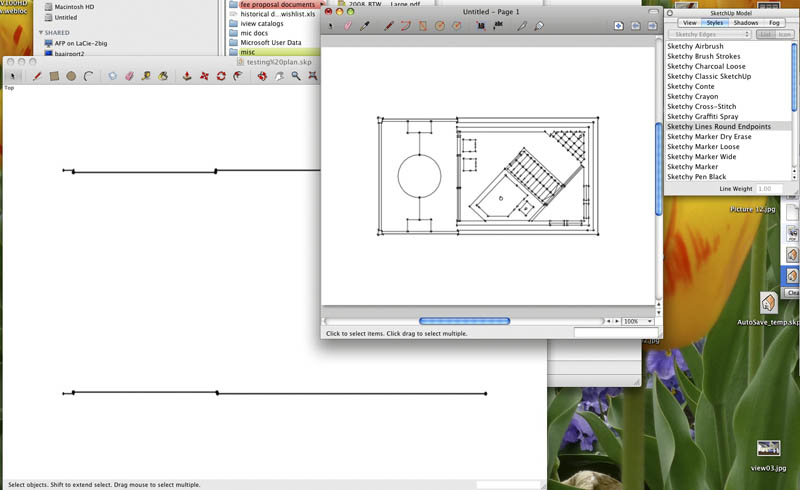
-
You always have to keep in mind that sketchy styles work with raster images that disappear when they are "far away" and are smaller than the pixel setting of your window. "Normal" styles work with vectors therefore they are always exactly one pixel wide and should always appear on screen no matter what the screen resolution is.
@davidboulder said:
...By the way, may want to purge your model before posting .I was trying to figure out why 1.7mb, and what was hiding in the model. Saw all layers on and no hidden geometry. When I purged went down to 84k.

Thanks David!DJAB, you can still edit your post and replace the file with the smaller one
-
Gaieus, you bring up an interesting point about how far away the lines are. I've noticed when working with fog, that you can different results with seemingly the same view. What I have found is that when you are have perspective off you still are a certain distance away from the model. I think that is determined by where you camera was positioned at the time you turned perspective off? When you just choose (top,left,right, etc), not sure what it does, maybe goes to edge of model?. I guess could choose that and then turn perspective off, and use fill and stage plugin it identify your camera position.
The point is that just because you aren't in perspective, you still have a camera location that effects things like:
- fog
- depthcue
- maybe some styles (?)
- can occasionally create clipping plane issue
-
Well, I never use depth cue so I cannot comment on that and have used fog only to play around with it a little bit. Interesting what you say about Perspective vs Parallel projection (though I only use parallel when modeling reasons demand it).
-
this is absolutely right - you still have a camera position in parralel view. the only change is, like the name says, that lines are displayed parallel instead of heading towards a vanishing point.
if you rotate your camera when in parallen view, you see the difference quite clearly.
-
@gaieus said:
You always have to keep in mind that sketchy styles work with raster images that disappear when they are "far away" and are smaller than the pixel setting of your window. "Normal" styles work with vectors therefore they are always exactly one pixel wide and should always appear on screen no matter what the screen resolution is.
Hmmm. I just changed a style when changing templates, and now have the vanishing line issue when far away (and some not-so-far away). I may have turned on sketchy lines at one point during this tinkering, but then how do you turn it off. I have gone back and can't find a 'turn-off' button. When I go back to "straight lines' does that automatically turn off the sketchy line command?- I am assuming 'no' since I seem to still have it going The lines are straight and look good except there are gaps and some are missing completely. I have s pent a lot of time going back and forth trying to find something to fix this...including the 'depth cue'. What am I missing?
Thanks very much for any help.
Cheers
Batty -
@gaieus said:
You always have to keep in mind that sketchy styles work with raster images that disappear when they are "far away" and are smaller than the pixel setting of your window. "Normal" styles work with vectors therefore they are always exactly one pixel wide and should always appear on screen no matter what the screen resolution is.
Hi Folks
I think I found the solution to my problem....so for anyone else that might have this problem perhaps this will help. Simple thing. In Styles menu in the primary box when 'edit' tab and the edges icon (first one), make sure the sliding bar for 'level of detail' is all the way over to the right.
That fixed my one hour search for a solution!!Hope this helps
Cheers
Batty -
Another thing to consider when using sketchy styles is that edges that make up curves can often be shorter than the shortest edge stroke. When that happens, the curves tend to disappear as in this example.

Welding those edges together gets around that problem as shown here:

The easiest way I've found to do the welding is with Eneroth Auto Weld which welds any edges that can be welded in the selection. TIG's TIG-Weld is also good.
Advertisement







