Paper clips
-
haha...the seam is good... kinda makes it seem as if its on a table or desk and that's the edge...
-
now you bought fryrender. that is indeed a photograph. good job again. you jsut really tamesd all the render engines kwist.
-
Crazy, like an real foto!
-
Excellent render.

-
Very cool.
-
Great.
-
kwis,
Great job! I can't believe you were able to make paperclips interesting.
 The pan of the Fryrender stills is very effective.
The pan of the Fryrender stills is very effective.Bytor
-
@Bytor,
Thanks
@Markusrodrigues,
Looking good there.... but maybe your renders deserve a seperate thread? -
No problemo
 . It's a fine image. You seem to have good control over Kerkythea.
. It's a fine image. You seem to have good control over Kerkythea. -
Thought I'd throw in a youtube link as well:
http://www.youtube.com/watch?v=bk7jnxlsRuE&fmt=18
[flash=425,344:36ac0gz9]http://www.youtube.com/v/bk7jnxlsRuE&hl=en&fs=1&ap=%2526fmt%3D18[/flash:36ac0gz9] -
is this going to turn into the stone henge thread with a bunch of paper clip images? haha...
-
oh, great, would love to see loads of paper clips in different situations.
a "paperclip in use" is yet to come, kwistenbiebel

-
Great stuff. Quick question though...What else is going on in the scene to make it look that realistic. The chrome and all that are reflecting something, but what? Do you anything surrounding those clips and how many lights are u using? Just wanting to know, cause its pretty amazing how you can take something as simple as that and make it so visually interesting and convincing.
-
Biebel, whats the music in your clip? I like

-
Great job! I like this!

-
Awesome job, Kwisten.

Here's my take on the clips (since everyone else is doing it ).
).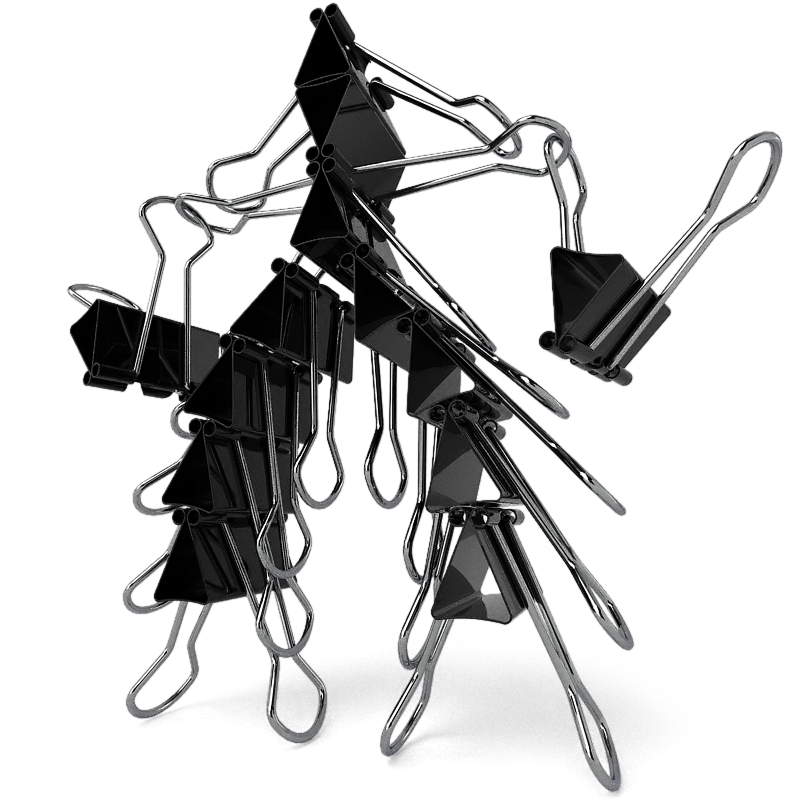
-
Thank you all for the kind comments
 .
.Here's the animation:
Rendered using Indigo, except for the last panning stills, which were done using fry render.http://www.vimeo.com/1481582
[flash=640,512:3s7d8dn8]http://www.vimeo.com/moogaloop.swf?clip_id=1481582&server=www.vimeo.com&show_title=1&show_byline=1&show_portrait=0&color=00ADEF&fullscreen=1[/flash:3s7d8dn8] -
I rendered the animation again, but this time using Fryrender.
The animation has some DOF (depth of field, lens focussing) issues, but I'll decided to post it anyway.
I let each frame render for 2 minutes. The animation contains 450 frames (frame rate @25fps).
Must say I am quite pleased with Frys animation capability (although the RAM issue on bigger scenes needs to be sorted):http://www.vimeo.com/1493029
[flash=640,512:1dlrsqg6]http://www.vimeo.com/moogaloop.swf?clip_id=1493029&server=www.vimeo.com&show_title=1&show_byline=1&show_portrait=0&color=00ADEF&fullscreen=1[/flash:1dlrsqg6]And a HQ version if you prefer youtube:
http://www.youtube.com/watch?v=v6ef3YXZPKs&fmt=18 -
Cool renders guys
 .
.@Jon: That looks almost like a paperclip transformer. Placing the clips all correctly and taking gravity into account must have been a nightmare. Looks very good.
@Marked001: Your image looks fine, but there seems to be something funny going on with those reflections.
@Kevsterman,
The music is a song on Roisin Murphys latest CD.
Even though I like her personality more than her music, I do think she produces nice tunes. Back in her 'Moloko' era, her music was less polished, which I prefer.@steelers05 said:
Great stuff. Quick question though...What else is going on in the scene to make it look that realistic. The chrome and all that are reflecting something, but what? Do you anything surrounding those clips and how many lights are u using? Just wanting to know, cause its pretty amazing how you can take something as simple as that and make it so visually interesting and convincing.
I used a 'HDRI' image as a background.
The 32 bit .HDR (or .exr) image provides the scene with both environment light as a background that will be reflected in all objects.
It is quite a fast method to increase a feel of reality in your renders.
A lot of render engines support the use of HDR backgound/environment light these days.(°HDRI = High Dynamic Range Image)
-
Advertisement








