[Tutorial] Adding roof tiles with section planes
-
This tutorial is about creating roofs with modelled tiles with section planes and without having to make tiles at the ridges unique and meticulously intersecting them.
Note that I screwed something up with the precision of rotating the section planes but the overall idea works fine.
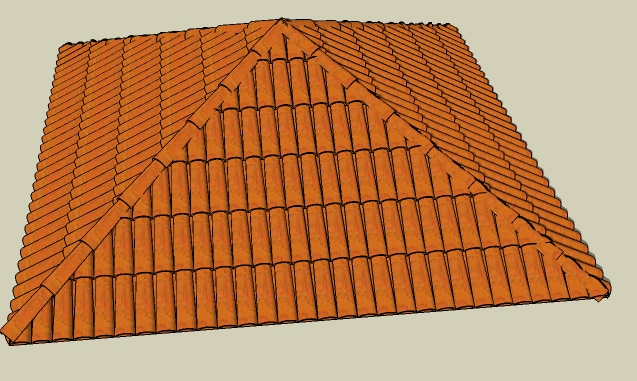
This was the request for the tut (I moved it to the SU forum).
BTW though the file size seems to be small (or in fact it is small), the tile components can bring a weaker machine to its knees. Nice example for using components of heavy geometry to keep file size small.
Happy Sketching!

NOW I HAVE A WAY BETTER IDEA - LET ME DEVELOP IT INTO A TUTORIAL
-
Thank you sir Gaieus!

-
Thanks, Csaba!!!

Thats exactly what I was needing! -
Welcome guys...
I also noticed that I totally misaligned some of the ridges (some construction geometry would have been useful) but then my craputer here in the office can hardly handle the polycount already and I'm just unable to fix it (maybe at home later on) so sorry about that.
Also, Dazza (as I know you render in Kerkythea) note that section cuts cannot be exported for the time being. It would be nice though (Tomasz?)

-
Have you try to render it with Vray;
-
thanks sir,
this would be very helpful. -
thats quite nice, but you cant render it with VRAY, because VRAY doesnt recognize section planes. When you render in VRAY, you get the 4 planes with roofs, rotate one over the other.
cant you just really cut it all? Dunno if Zorro can do it...
-
You can't render it in any external application at all since section cuts are not real geometry but some kind of visual trick in SU. Most (or at least many) of the renderers would do displacement map anyway so you practically don't need this trick.
If you cut the tiles, you'll end up with a lot of unique components (thus bigger file size and harder managable number of entities) and in this tut that's exactly what we want to avoid. But surely it's another approach.
-
thank you
-
thank you

-
Not only a useful trick for roofs, but a very good demonstration of using nondestructive nested cuts.

Thank you.
-
Roof tiles random colors is the most recent collection of high quality model tiles that you can use in 3D modeling. They perfectly match any architecture, even if it's quite complex and unusual. So, the best way to find the right roof tiles texture for your design is not looking for some mixture of colors, but randomly picking a few of them from a huge range.
Advertisement







