[Obsolete] Tools On Surface - v1.2
-
Hi again, Fredo:
Well, I tried the operating some of the tools with the Ruby Console open. I'm not sure what it reported will be of any help to you.
As I mentioned before, the tools seem to work while drawing on white space (not on existing geometry). When doing so the Console reports nothing.
When moving the mouse over geometry, the Ruby Console scrolls a series of information, extremely fast. If I read the display correctly, each tool repeats as series of 3 or 4 lines of code until the mouse is stopped. For example:
1- Line Tool
LineonSurface:139:in
LineonSurface:518:in
LineonSurface:899: . . . . . when the mouse is stopped, NOTE, there is NO "in" following the "899:"2- Circle on Surface
LibonSurface:152:in
LibonSurface:635:in
LibonSurface:899:. . . . . when the mouse is paused, NOTE, there is NO "in" following the "899:"LibonSurface:418:in . . . when resuming to move the mouse
LibonSurface:398:in
LibonSurface:635:in
LibonSurface:899:. . . . . when the mouse is paused, NOTE, there is NO "in" following the "899:"John
-
John,
Could you give me more on the error (for instance on LineOnsurface), so that I can try to find out what's wrong with your set up.
What bothers me however is that LineOnSurface has only 568 lines and you seem to get an error somewhere at line 899 !!!
Thanks
Fredo
-
Thanks Fedro. it's very cool.
-
Fredo:
I apologize for not responding sooner to your request. I just got back from the SU bootcamp.
I showed what was happening to Todd B. He indicated that it is probably a bug and that I need to show you a larger display of the Ruby Console when it is running and that it might give you a better indication of what is going on. So stay tuned.
If all else fails, I could try removing other scripts one by one and then test ... but I've got a lot installed so it would take a while to do that.
The only thing on my pc that has changed on my PC (I am running XP on my PC) within the last couple of weeks that I know of is that my IT people pushed an upgrade for IE6 to IE7. I can't see how that would cause this problem, however .. particulary since your first version on the line worked when reinstalled.
-
Polygon on Surgace Tool:
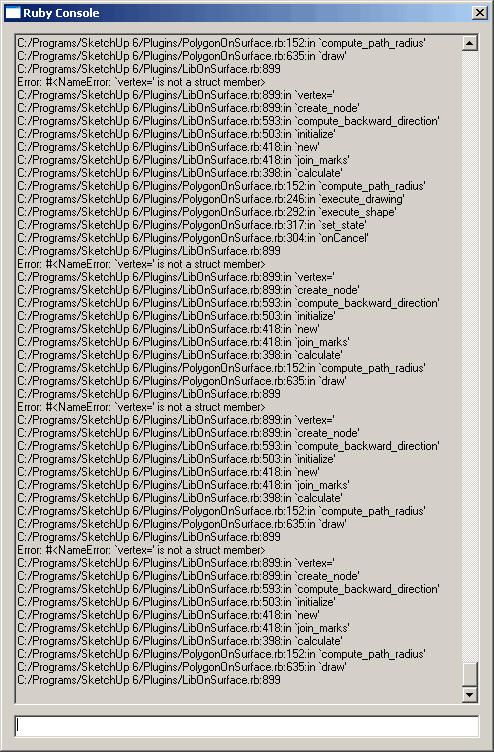
-
Fredo: Here is some console outputs:
Ruby Console, Line Tool:
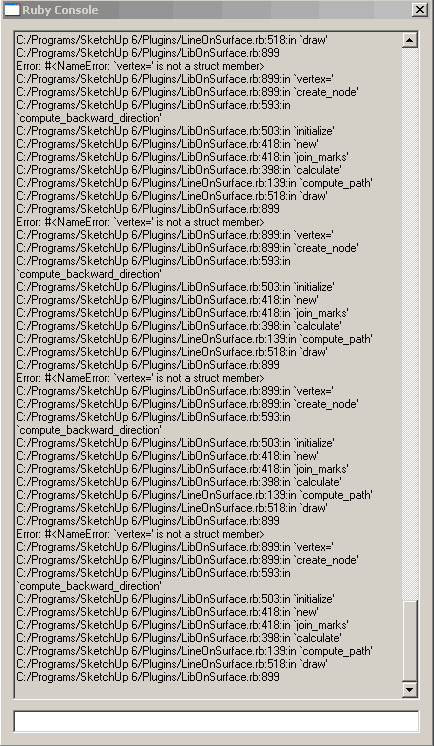
Ruby Console, Circle Tool:
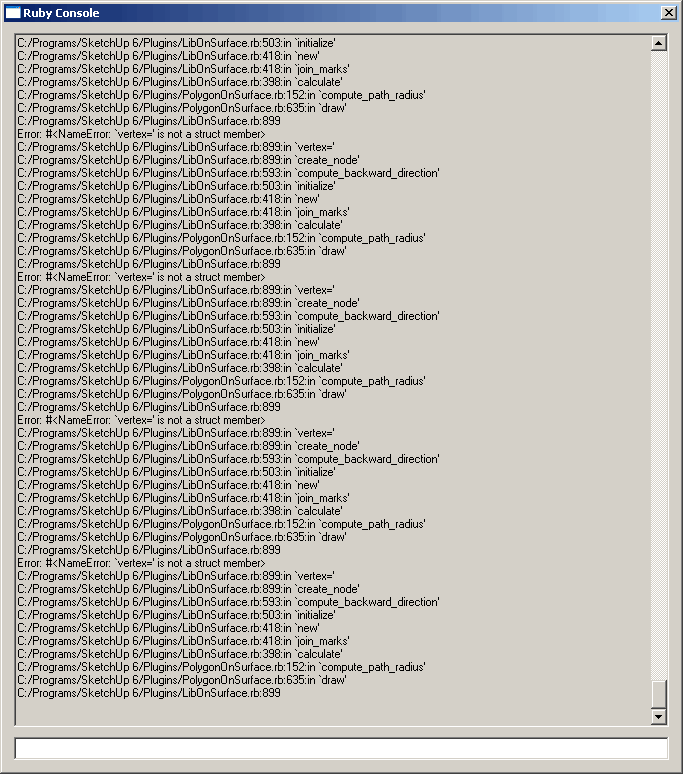
-
It looks like you still have in your plugin folder an old file which has not been updated at the new version level 1.2 (apparently it loads an outdated definition of a structure called OFS_Node). This can possibly be OffsetOnSurface.rb (from version 1.0) or LibOnSurface.rb (from version 1.1). I don't think this is related to other scripts.
So, just re-install version 1.2, making sure that you replace and overwrite all files "xxxxonsurface" (including theose you may have renamed).
Fredo
-
Totally agree with JClements. (on the last part)
-
Fredo:
Your recommendation posted immediately above this one worked! Thanks for your patience.
When I unzipped your download a few weeks ago, I told it to overwrite existing files, which it did; however, just prior to that I had renamed the initial LibTraductor.rb (but forgot to changen its extension).
Moral of the story, don't mess with things when you are tired or under pressure

Regards, John
P.S. There was one hell of a lot of discussion and positive response to your scripts at Base Camp 2008. Even more surprising though was number of "professional" users who were totally unaware of the forum and the work that scripters here have been producing. I hope Google WILL DO MORE to enhance (promote) the "VISIBILITY" of this forum on their sites.
-
@jclements said:
P.S. There was one hell of a lot of discussion and positive response to your scripts at Base Camp 2008. Even more surprising though was number of "professional" users who were totally unaware of the forum and the work that scripters here have been producing. I hope Google WILL DO MORE to enhance (promote) the "VISIBILITY" of this forum on their sites.

Retired SketchUp Blog
Follow the SketchUpdate blog for SketchUp news, modeling tips and tricks, user stories and more.
(sketchupdate.blogspot.com)
"Vote now for your favorite lip warmer"
You've got to admit, that's much more interesting for most people than finding out news of a thriving SU community or the great work that's been done with Ruby's. Carry on Google staff, thrill us with tales about odd socks, navel lint, money lost in the sofa...

-
I'll have to tell you guy's as much as you tell people about ruby's or even show them, they still have no idea how important it is to use them; about the value you get when in increasing productivity and enabling better techniques in model building. As with many here though, we look at the forum constantly to check for the latest and the greatest with frequent suprises. If you are going to use sketchup's power it's a must to read and understand how rubies imapct your process.
-
it's amaizing. i am sure it will be as powerful as 3D MAX to model anything.
-
@lapx said:
If you are going to use sketchup's power it's a must to read and understand how rubies imapct your process.
that is true. I spend several hours a day reading the scf forum. otherwise it is impossible to keep up with all the new information (of course it is because of the fun too!)
-
Wow. Sweet. Thanks so very much! You are very talented

-
Thank you Fredo, outstanding
-
How can i say more about your "great job" ?!?
 ...maybe (if you help me how) i can help to translate it in italian to diffuse and use more.
...maybe (if you help me how) i can help to translate it in italian to diffuse and use more.
I mean... i tried immediately to translate it but, obviously, I am not a magician about Ruby script and I could not do this: I added and copied everything you have already done for the translation into French by putting | IT | and translating but ... nothing! does not work!
I am not a magician about Ruby script and I could not do this: I added and copied everything you have already done for the translation into French by putting | IT | and translating but ... nothing! does not work!
You can, please help me?
Thanks again for everything -
@arkix said:
How can i say more about your "great job" ?!?
 ...maybe (if you help me how) i can help to translate it in italian to diffuse and use more.
...maybe (if you help me how) i can help to translate it in italian to diffuse and use more.
I mean... i tried immediately to translate it but, obviously, I am not a magician about Ruby script and I could not do this: I added and copied everything you have already done for the translation into French by putting | IT | and translating but ... nothing! does not work!
I am not a magician about Ruby script and I could not do this: I added and copied everything you have already done for the translation into French by putting | IT | and translating but ... nothing! does not work!
You can, please help me?
Thanks again for everythingArkiX,
Thanks in advance for the offer. I think it's wise to wait a little bit (at least next version 1.3) to have something more stable. I will then publish a clean text file for contributors to translate in their favorite language, and then integrate it myselffor release.
By the way, the translated language should appear automatically based on your local Windows. If it is in Italian, then the script will use the strings with |IT|. Is it the case with your PC?
-
Thanks for your quick response,
I wait for newer version with impatience and will be a great pleasure to participate in this and other your great scripts (even if only for translation);
Unfortunately, as shown in the "LibTraductor.def" I used | IT | but does not work (not charge more parts of the script translated), I also translated BezierSpline (bzstring.txt and quickreference) but then I do not know how to use them.
Maybe because I'm on Mac 10.5.3 and SU6pro or perhaps because I have to reread "Tutorial Traductor" and above all understand.

Thanks again for now and waiting for your news and/or advices -
There is a link to it int he very first post of this thread. Here it is:
Chris
-
In this link you can download the script.
Advertisement







