Bending shapes in Sketchup
-
-
You could do it accurately by cutting the model at certain points (using the zorro script perhaps), or you could subdivide it lots and deform it using the FFD script. Probably best to go for the chop and move option if you want it to be accurate, and save the FFD method for more organic forms.
-
i'd suggest makeing the original shape out of a TIN, and then using the sandbox tools to adjust, will be much quicker that way i reckon.
pav
-
I always forget what a TIN means.

Never I heard this word before in CG. Who invented it anyway? Someone on the forum?I would go with 'freeFormdeformation' ruby to make that form.
-
If you post the skp of the top image we can give you a more direct example probably.
Is that twisting towards the top?I would initially draw the top and bottom squares, postion, then create line between these and skin. This may not be correct though, it depends on how that 3d shape really is.
-
TIN= triangulated irregular network, dont know if it was aorund before SU, but the SU manual certainly uses it.
-
Hi folks,
I come from the 3D graphics chip world. In my previous life I managed the design of 3D graphics chips for ATI. In those days we called this a tessellated, or faceted or polygonal surface. I like the acronym TIN better.
-
@chiefwoodworker said:
Hi folks,
I come from the 3D graphics chip world. In my previous life I managed the design of 3D graphics chips for ATI. In those days we called this a tessellated, or faceted or polygonal surface. I like the acronym TIN better.
so do i, i can actually pronounce TIN, tessellated would make my lil brain explode!
pav
-
You can take the existing model and use the FreeForm Deformation ruby to slice it into equal vertical segments, which could then be progressively rotated...one less segment each time to create a precise bend.
If, for instance, you applied FFD with the parameters width=2, depth=2, height=13, Subdivide=True, it will slice the model neatly into 12 equal segments. Obviously, you then just delete the group with the control points before starting to bend the stack. -
James,
You need the newer version...updated May 9th.
http://www.sketchucation.com/forums/scf/viewtopic.php?f=180&t=6029 -
redirected,
Here is a handmade twisted tapered bend column in attached -.skp file.
- rectangle 3mx3m pulled up 30m
- top scaled by 0,5* (with +CTRL)
- top rotated 15 degrees about center (midpoint diagonal)
- sliced by 11 section planes
- edges drawn on each section plane
- outside-diagonals to create outer faces
- grouped entire structure and rotated flat (horizi=ontal)
- applied Smoove tool (in Edit mode)&(large radius / 30m) on structures center
- rotated back (vertical)
- smooted (WIP) edges and diagonals to create outer smooth surface
Wo3Dan
-
You group the column, choose FFD NxN, then Subdivide ought to be right there at the bottom of the dialog box.
-
Perhaps check out this thread for some more ideas: http://www.sketchucation.com/forums/scf/viewtopic.php?f=18&t=4599&p=28343&hilit=+horn#p28343
-
@unknownuser said:
....you forgot a small detail though ( I'am a stickler for detail, autocad days
 ),.......
),.......Thanks James, I realized that later. But fortunately this simple method applies to all sorts of cross sectional shapes.
(It won't happen again )
)
Remus, (the link to) that horn lacks the twist. Cross sections aren't parallel -> Different approach. -
-
Playing around with this a bit more by manually bending a TIN. Tedious but definitely doable.
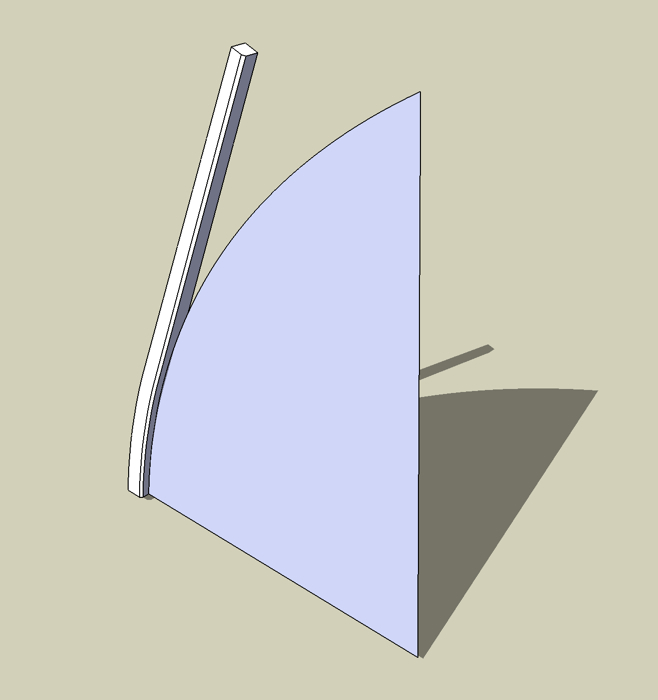
But then, of course, it is really easy, if a bit less precisely controlled, with FFD.

-
My bad, in my haste i didnt realise there was a twist in the shape

Looks like your all brewing up some good solutions though

-
Here's a version made by taking sections and realigning them to a curve. In this version the secions are normal to the curve - not sure if that's what's wanted or not.
Bob
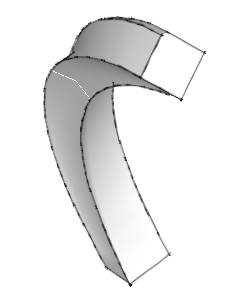
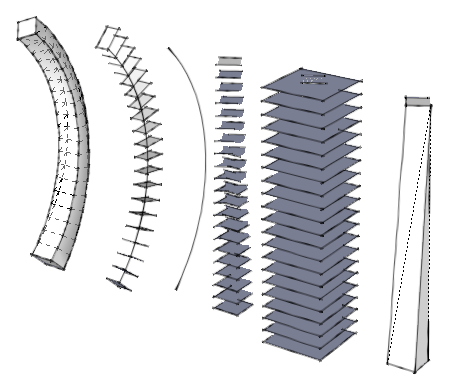
-
Thanks for all the help everyone!
Not sure how to make things out of the TIN or use the ruby script, might try doing it with the tutorial on the horn first. I'll see how things go
Advertisement










