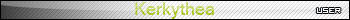[Obsolete] Tools On Surface - v1.2
-
Thank you SO much!!!


-
...Thanks once again!


-
Yay, this'll be somtihng to look forward to when i get home, cheers again fredo!
-
Cet homme est un fou !!
Génial ! Merci Fredo ! -
haven't got the right gratitude icons for this magnificent gift: Thank-You-and-Many-Blessings Mr Fredo!

-
This update is well apreciated Fredo. Thanks!

[can't wait to get back home and try it!]
-
Thank you SO much!!!

-
That's simply GREAT
-
Astonished


Vas-y Fredo chauffe!
-
Way to go Coen! I like your reply .

-
Thank you!

Excellent plugin!
-
Thanks, Fredo - you rock!





-
Fredo,
truly amazing, words are not enough !!
A tool I often use. Thanks !!
erikB -
will you marry me
pav
-
brrr,,,,nice,wonderfull!!
thank u Fredo!
-
Thank you very much!
-

Error Loading File EraserOnSurface.rb No such file to load -- LibTraductor.rbError Loading File LibOnSurface.rb No such file to load -- LibTraductor.rbError Loading File LineOnSurface.rb No such file to load -- LibTraductor.rbError Loading File OffsetOnSurface.rb No such file to load -- LibTraductor.rbError Loading File PolygonOnSurface.rb No such file to load -- LibTraductor.rbError Loading File PolylineOnSurface.rb No such file to load -- LibTraductor.rbError Loading File ZLoader__OnSurface.rb No such file to load -- LibTraductor.rbI get LibTraductor.rb from old version...
Thanks Fredo6!
-
Oops, I forgot to include LibTraductor.rb in the package, which indeed will be missing if you never installed previous verssions of ToolOnSurface or JointPushPull or BezierSpline
I have updated the ZIP archive in the main post of this thread
http://www.sketchucation.com/forums/scf/viewtopic.php?f=180&t=10242&p=66968#p66968Thanks, apx, for advising on this problem
-
thanks santa fredo!!!
your scripts are state of the art! but please take an occasional rest so as not to get fed up and quit

-
AWESOME!!!!






 FREDO6 YOU ROCK!!!
FREDO6 YOU ROCK!!!Circle and polygon...AWESOME!
contour editor...GREAT IDEA!!!
Really amazing!
THANKS!!!
Advertisement