[Plugin] SketchyFFD (Classic)
-
Where can I download the latest FDD plugin. Thanks.
-
See Chris' post when he updated the link:
http://www.sketchucation.com/forums/scf/viewtopic.php?p=60071#p60071 -
@gaieus said:
See Chris' post when he updated the link:
http://www.sketchucation.com/forums/scf/viewtopic.php?p=60071#p60071Thanks mate!

-
this is brill, thank you so much
pav
-
Thanks man-it is really inportant emproovement for SU. Google is too poor to do it

BUT! it does not work for my favorit 3D soft- AtLast Sketch Up 5 Why?
Why? -
This is a bit of a long shot (aka a feature request) but would it be possible to make it so that grouped geometry (within the group to be FFDd) could be moved by the control points but not deformed. In an ideal world the edges that were 'shared' between the group and the geometry outside the group would also remain unaffected.
I was just thinking that if this worked you could use FFD a a very basic method for manipulating rigged meshes, perhaps in combination with monsterzeros rigging hack.
-
@remus said:
This is a bit of a long shot (aka a feature request) but would it be possible to make it so that grouped geometry (within the group to be FFDd) could be moved by the control points but not deformed. In an ideal world the edges that were 'shared' between the group and the geometry outside the group would also remain unaffected.
I was just thinking that if this worked you could use FFD a a very basic method for manipulating rigged meshes, perhaps in combination with monsterzeros rigging hack.
I dont think I follow. Can you post a picture?
-
@svetik said:
Thanks man-it is really inportant emproovement for SU. Google is too poor to do it

BUT! it does not work for my favorit 3D soft- AtLast Sketch Up 5 Why?
Why?I think it should. But I dont have SU5. Can you open the ruby console try it and see if it prints any errors?
-
thank YOU sir!!!
-
Imagine we start with this mesh:
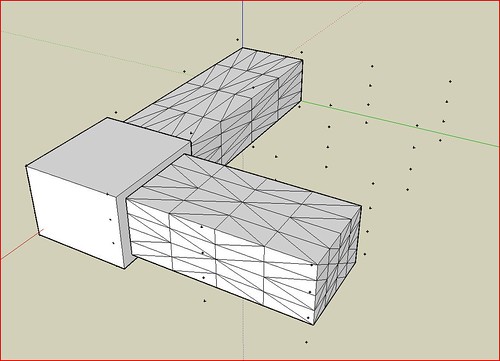
The box is a group within the group to which FFD has been applied.
Currently deforming this mesh does this:
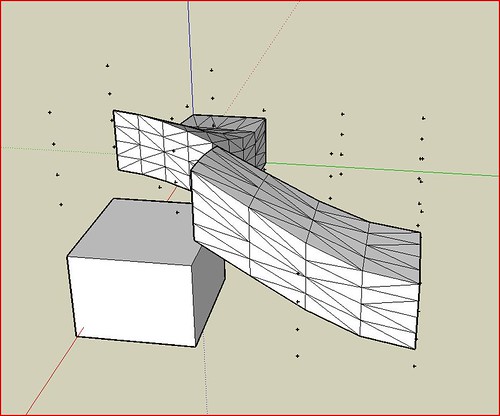
What i was suggesting is to get it to do this instead:
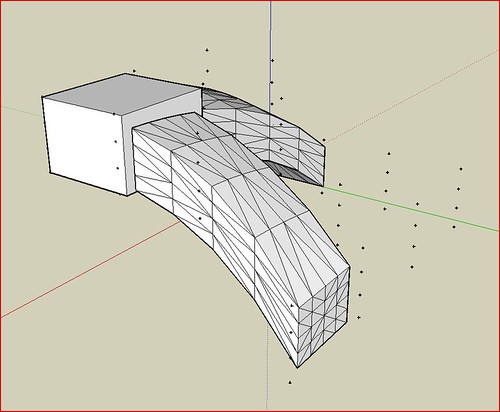
-
I don't follow. If you want to bend the boxes like that why dont you do them separatly.
-
The two bits that have been affeced arent important. What im trying to describe is the way FFD treats groups within groups.
If you look at the box, notice it is left behind in the first instance, but affected in the second. thats what im trying to suggest.
-
Ah. Dealing with subgroups gets a bit tricky, but I will see what I can do.
-
I look forward to seeing what you come up with

-
a very interesting idea, remus.
but what happens, if the deformation is a bit more complicated?
imagine you want to alter the shape of the first object (on the left hand side of the image). the red plane is a group within the group of the green bowl.

if FFD behaves like in your sample, it would look like the second form - the bowl is deformed and the red plane has to decide, where to stick to the connecting geometry.
or should the group within the deformation object be deformated where it is necessary in order to keep contact to the connecting geometry at every common edge?
but would that make any difference to simply enabeling FFD to alter nested groups no matter how deep the tree structure goes?
it probably would, because the group's content would only be changed, when absolutely necessary.I am confused now...

-
I was thinking of it mainly in the context of using it to rig models, so i didnt really think about situations such as the one you mentioned.
Basically ive got no idea how it would behave in those sort of situations, i suppose thats up to chris' discretion, if the idea works at all.
-
@plot-paris said:
a very interesting idea, remus.
but what happens, if the deformation is a bit more complicated?
imagine you want to alter the shape of the first object (on the left hand side of the image). the red plane is a group within the group of the green bowl.

if FFD behaves like in your sample, it would look like the second form - the bowl is deformed and the red plane has to decide, where to stick to the connecting geometry.
or should the group within the deformation object be deformated where it is necessary in order to keep contact to the connecting geometry at every common edge?
but would that make any difference to simply enabeling FFD to alter nested groups no matter how deep the tree structure goes?
it probably would, because the group's content would only be changed, when absolutely necessary.I am confused now...

If what ur saying is that the group should be deformed too but still remain a group den im with that


-
simply awesome!, it's sure a big help!, thanks a lot!
-
@cphillips said:
@svetik said:
Thanks man-it is really inportant emproovement for SU. Google is too poor to do it

BUT! it does not work for my favorit 3D soft- AtLast Sketch Up 5 Why?
Why?I think it should. But I dont have SU5. Can you open the ruby console try it and see if it prints any errors?
Thank you for reply! This is console message:
Error: #<NoMethodError: undefined methodadd_observer' for #<Sketchup::ConstructionPoint:0x6cab320>> C:\Program Files\@Last Software\SketchUp 5\Plugins/SketchyFFD.rb:377:increateControlLattice'
C:\Program Files@Last Software\SketchUp 5\Plugins/SketchyFFD.rb:369:ineach' C:\Program Files\@Last Software\SketchUp 5\Plugins/SketchyFFD.rb:369:increateControlLattice'
C:\Program Files@Last Software\SketchUp 5\Plugins/SketchyFFD.rb:147:instartFFD' C:\Program Files\@Last Software\SketchUp 5\Plugins/SketchyFFD.rb:13 C:\Program Files\@Last Software\SketchUp 5\Plugins/SketchyFFD.rb:13:incall' -
To my knowledge WebDialogs and observers are not working with SU5
Advertisement







