Prism problem
-
This is probably the long way around of doing this, but here goes...
Look for the pyramid tool ruby script. Install it. Restart SU. (This is for ease of pyramid/sphere construction.)
Create pyramid with a square base with the base length that you require. Create a sphere using one of the base corners as the sphere centre. Explode the sphere (it is created as a group). Draw a vertical construction line through the apex of the pyramid. Delete on side of the pyramid. Select the Move/Copy tool (without any geometry selected) and move the pyramid apex to the point where the vertical construction line and the sphere intersect. Delete sphere, delete construction line. Draw over one of the pyramid open sides to fill it with a face.
That should do it.
-
You could try a similar technique to this one.
-
Hey guys,
Thanks for the reply, but the trick here is, it has a triangular base, not like pyramid with a square base. See attached file.
Yeah, lets just try to do it without any scripts and complicated maths.
-
Suddenly i realised whether this shape is called a prism or not.
Anyway, jim, i tried that method, but my circles just wont meet each other. Care to correct me ? I used a 360 sided circle. Perhaps i connected it wrongly ?
Anyway to rephrase and reiterate my question more clearly, basically i just want to find out how to make the triangles on each side rotate up and meet to form a perfectly accurate "prism". All edges are equal in length.
Thanks for helping.
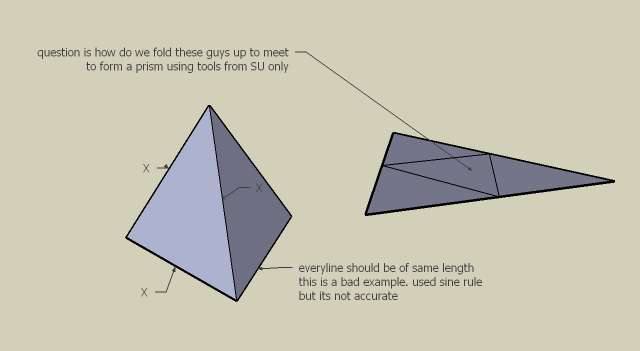
-
Although you excluded maths, with Pythagoras it's quite easy to do it (see attached file - I scaled the whole thing a bit - to 50 m each side - in order to get easier calculations).
The problem is that SU cannot snap to edges when rotating and this makes us need to find out workatrounds all the time.
-
sorry if i post too much but i want to see how far can we go so i choose 1000 segments for circles and we are very close
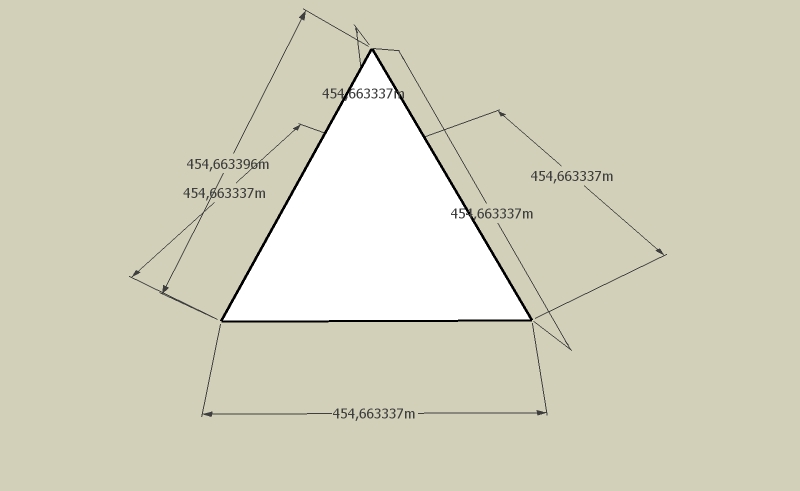
-
the circles will meet but the problem is that the circles aren t perfect they haven t infinite points and they won t meet in the perfect point
as u ll see is almost good after the rotation of the triangles at that point, but isn t fitted because the circle isn t infinite;so i fitt them by hand after rotation and "voila!"
prism.skp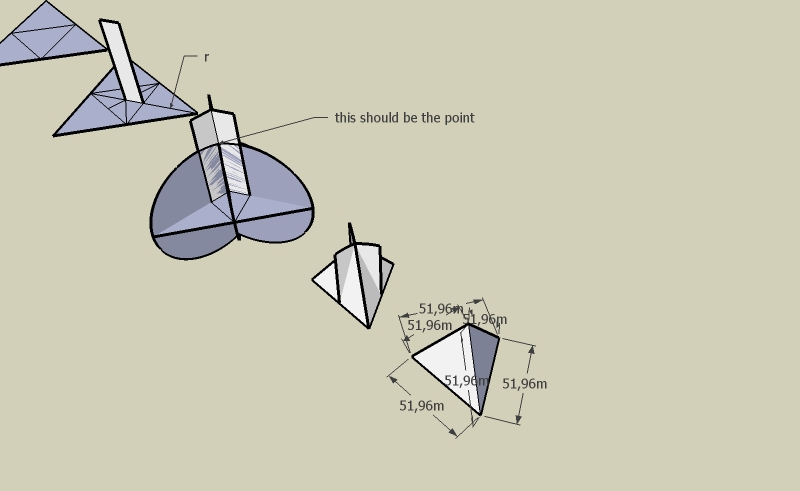
"The problem is that SU cannot snap to edges when rotating and this makes us need to find out workatrounds all the time."(Gaeius) this is the main problemi wasn t pleased so i scale it and finally i saw the differences but they are verry small
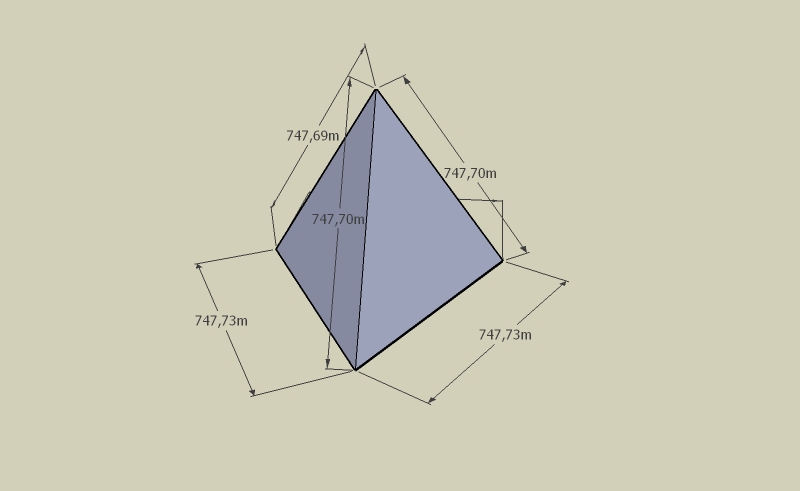
i used circles with 200 segments u ll use with more segments will be much closer but never perfect
-
Hello fruitjelly,
Is this the solution your looking for.
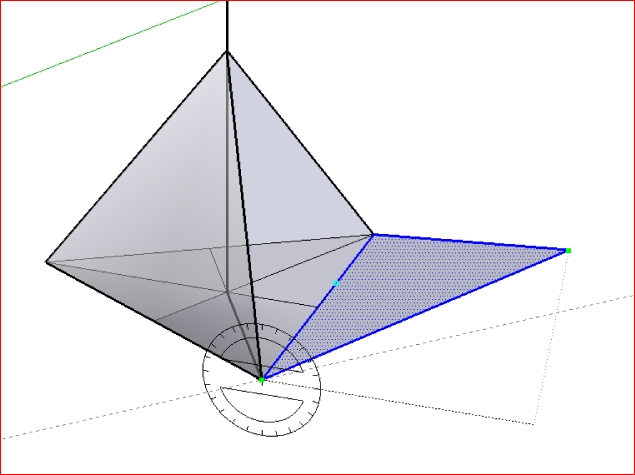
greetings
Bep van Malde -
here is my way: (note that i didnt read all the posts, so someone might have already said this)
make an equilateral triangle. since its equilateral, all the angles should be the same (60 degrees). copy-rotate it (rotate tool + ctrl) up 60 degrees. and then you...opps, i just checked to see if my method would work, i doesnt. <insert homer simpson esque "d'oh" here>. sorry for taking up space with a non-helpful post
and i have now looked at the previous posts and realized you have some very good help. good luck!
-
This is called a tetrahedron:
http://en.wikipedia.org/wiki/Tetrahedron -
@didier bur said:
This is called a tetrahedron:
http://en.wikipedia.org/wiki/TetrahedronOh yes, and there is a "ready made" one in the shapes library - but how do we make one (without maths)?!

-
This animation from Wikipedia shows it's really very simple! (Inside a cube.)
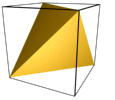
-
Good find jim.
Still quite a way out though


I also tried rotating a copy of the base triangle in to place by the dihedral angle (accurate to 6 decimal places) and that is still quite a way out as well. about 0.7% if i remeber correctly.
-
Gee Jim,
That's indeed very simple!

-
Unfortunately I have not found a solution for this problem in general (i.e. rotate/snap by pure construction), see attachment below.
For special cases like the one presented here by fruitjelly (a tetrahedron) there always seem to be good workarounds. So next question: How would you solve the rotation in the attached model to get the one and only edge AB?
(We had this discussion before about creating the perfect buckyball but that's also a special case)
-
Ah, Wodan,
I remember this challange. I even have a "no-solution" version of this among my models at the WareHouse: http://sketchup.google.com/3dwarehouse/details?mid=8075be6a6da45be3d2f8fef8fa52eceb
Actually the exact same problem as here...
-
Jim's image so far best illustrates the easiest way to for that shape. Then again, if ultimately, we want a equilateral triangle with for example 1m on each side.... We have to use maths, such as pythagoras theorem, but the weird never ending figures simply will not produce an accurate shape.
So do you guys think its ok to say that, as far as complicated geometry are concerned (especially with arcs and curves), sketchup ain't that useful when dealing with accuracy.
Modeling this tetrahedron had been a real pain, but turns out the solution is a damn cube....
-
It's a known fact that SU accuracy isn't the best around, but then again it isn't meant for creating geometry smaller than the feet of a dust mite.
-
@fruitjelly said:
Then again, if ultimately, we want a equilateral triangle with for example 1m on each side.... We have to use maths...
No we don't - we use the Tape measure tool. Make a triangle of any size, measure the side, and type the length you want, and press Enter. SU asks if you eant to resize the model, click OK, and you are done. If you have other things in your model that you don't want resized, group the triangle, and do the trick inside the group.
Anssi
-
Even the cube method isnt entirely accurate, see my previous post.
Advertisement







