Too many toolbars
-
every time i open SUp a lot of toolbars show up on the screen, most of them not needed and unwanted. what can i do to keep them hidden at startup? i have tried hiding them and saving a new template but it did not work.
i hope someone has the answer for that.
-
Cant you hide them through view->toolbars?
If not id guess it's a bug in the mac version
 Better wait for a mac perosn to give the definitive answer though.
Better wait for a mac perosn to give the definitive answer though. -
@remus said:
Cant you hide them through view->toolbars?
If not id guess it's a bug in the mac version
 Better wait for a mac perosn to give the definitive answer though.
Better wait for a mac perosn to give the definitive answer though.i certainly can do that but this is the point: i do not want to do it every time SUp starts! i want to find a way to leave them hidden always.
-
I think in the MAC version you just pull them away off the menu bar. Delete the icon for them from the menu bar.
-
On PC's: whichever toolbars you have open when you exit the program will be open when you start the program the next time (template be damned)...mac?
-
Edson,
I seem to remember that you are using a Mac. You might have a corrupt Preferences (Plist) file, or something awry with your disk permissions. Just citing things read, no Mac near to check.
Anssi
-
susan,
yes i can do that but i am not talking about getting rid of individual tools.tom,
so i thought but it is not working.anssi,
i will look into it.meanwhile, have a look at the picture to see that all scripts that come with a toolbar is represented there.
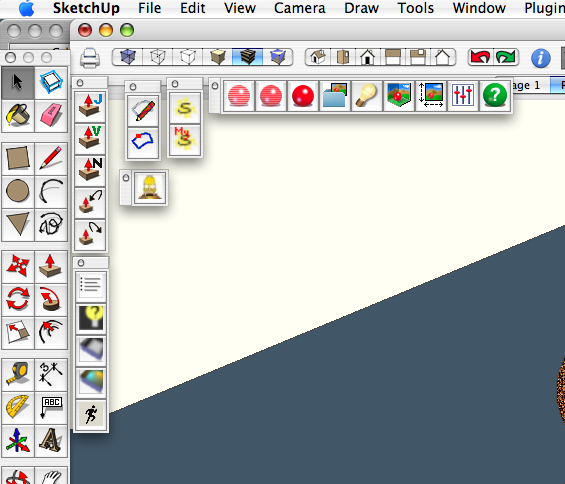
-
some of those tools are from rubi extensions.
Under your menu item : SketchUP>Preferences>Extensions turn off the extensions that pertain to thes ruby scripts. It will tell you that it can't do it right away. ALso make sure that the tool bar pertaining to that extension is closed. You need to close SketchUp and start again and now that the extension is disable, it should no longer show up -
thanks, susan. it worked for the ones which were listed there. some others, like Joint Push-Pull and Renditioner, which were not, keep reappering without being invited.
-
Edson, I expect that since those are all ruby add ons that perhaps the programming, especially with respect to MAC, may be flawed.
Advertisement







