@Rich-O-Brien Thank you for setting up the permissions! I'll explore the Dev Tools and see how everything works. Thank you for your help!
Oops, your profile's looking a bit empty! To help us tailor your experience, please fill in key details like your SketchUp version, skill level, operating system, and more. Update and save your info on your profile page today!
🔌 Smart Spline | Fluid way to handle splines for furniture design and complex structures. Download
X
Offline
Posts
-
RE: [Plugin] Quick Make Component
-
RE: [Plugin] Quick Make Component
@Rich-O-Brien I was hoping to add it to the extension store, but I couldn't find an entry point. if you could help me, that would be great, thank you!
-
RE: [Plugin] Quick Make Component
@Box I understand that point, but when creating components is a frequent operation and you're using the default parameters, it becomes inconvenient. That's why I recommend using this plugin.
-
[Plugin] Quick Make Component
Quick Make Component
Quick Make Component enables users to quickly make components without the need for a UI dialog, streamlining the design process and enhancing workflow efficiency.
How to use
- Extension Location: Menu - Extensions - Quick Make Component
- Used in the same way as "make component...", but without the GUI popup.
- It is recommended to set a shortcut key to use
Feature
- Make components without GUI
- Make components quickly, even if it's just an edge
- If you select a group, then convert it to a component
- If you select a component, then alert and tell the number of instances in the model
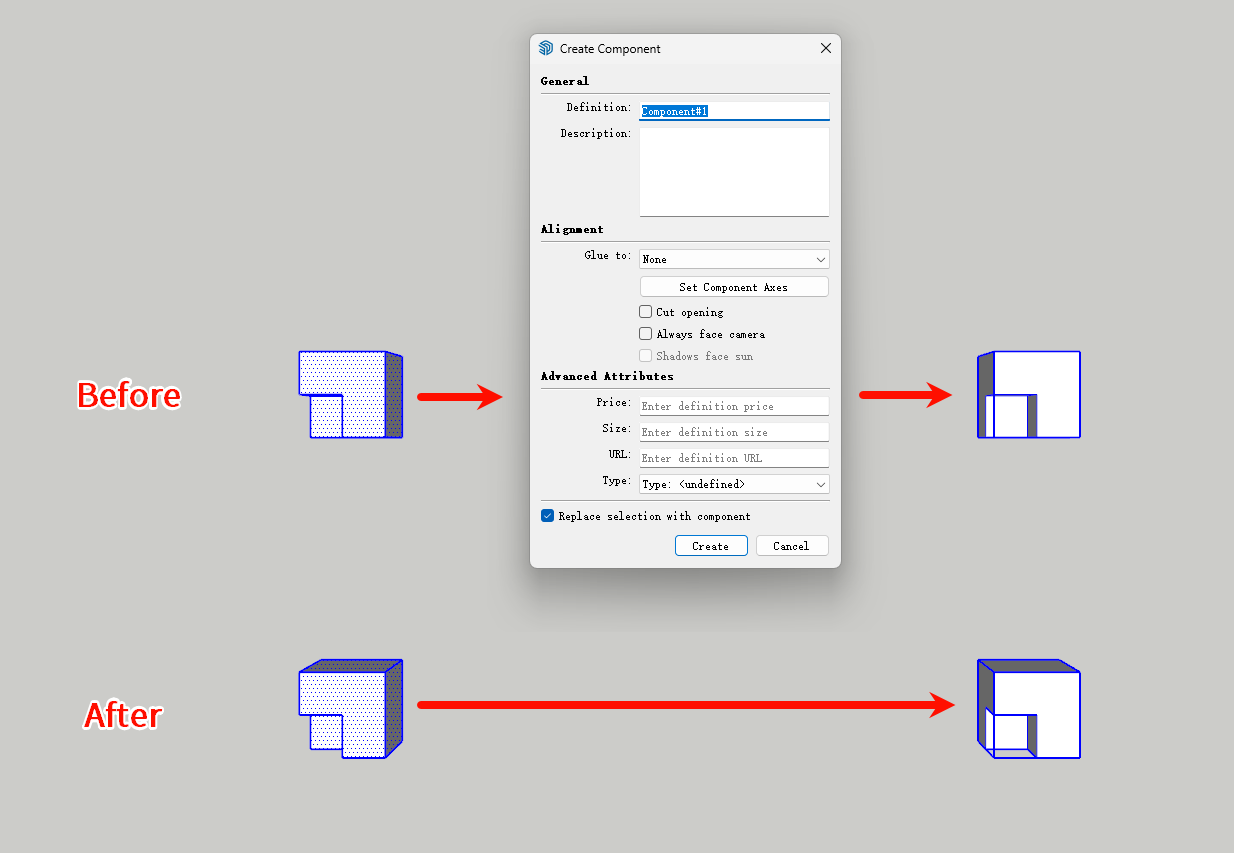
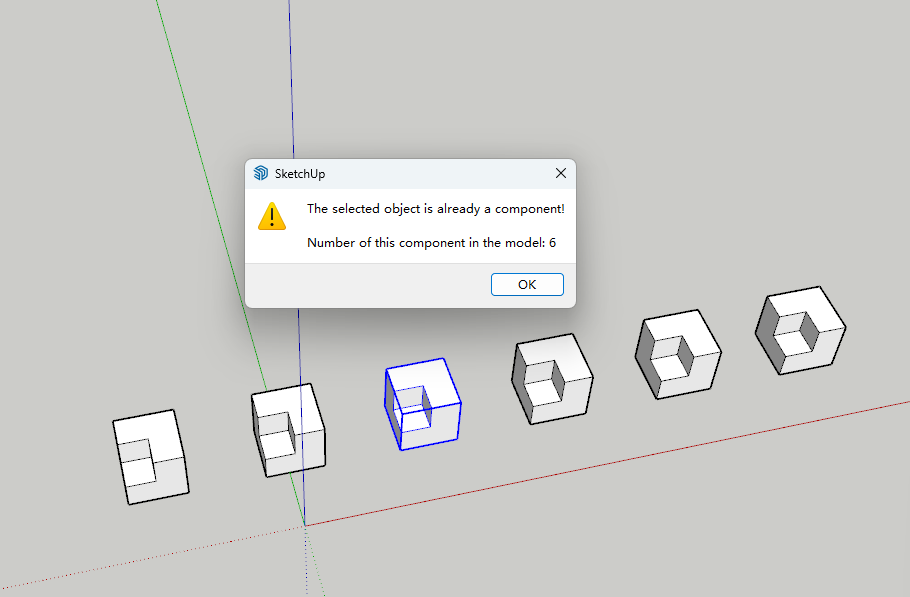
 ️quick_make_component_v1.0.0.rbz
️quick_make_component_v1.0.0.rbz