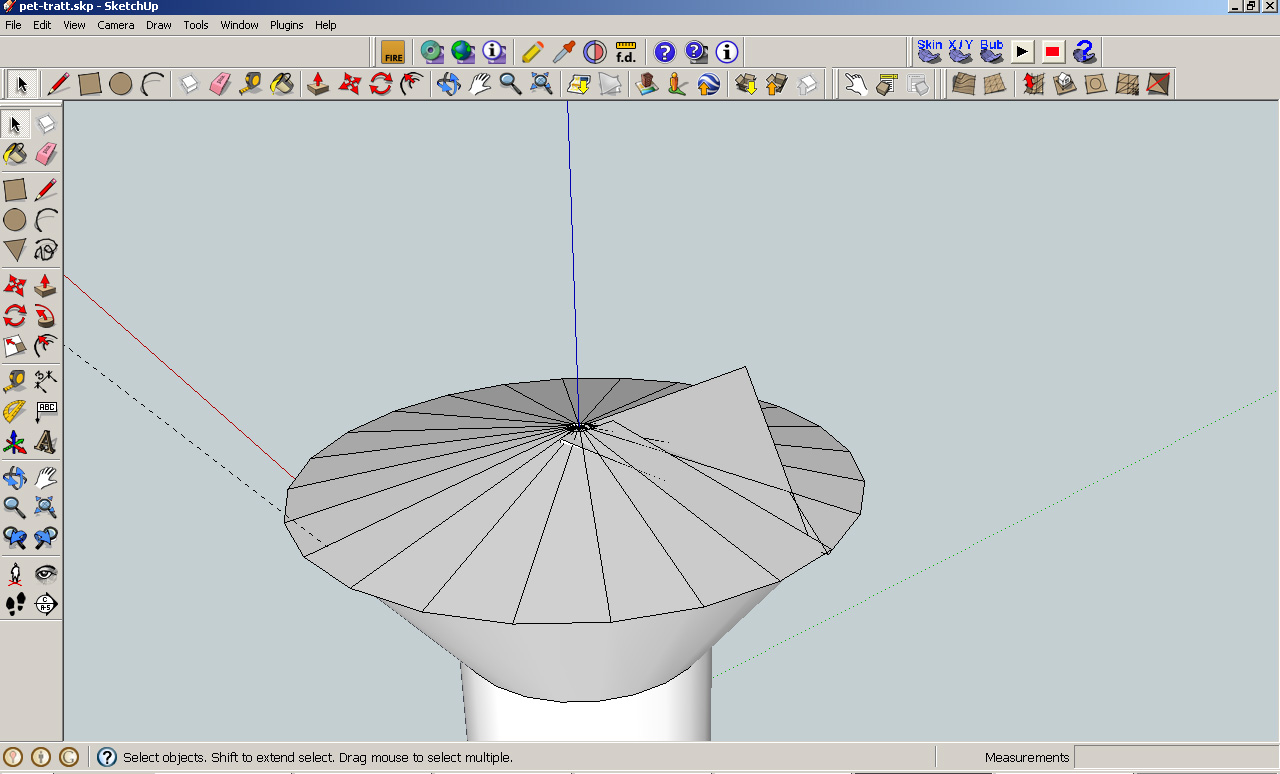Hi, Jean
Thanks for the input. Prevoiusly I've had some problems with the linetool snapping just beside the main axis
(We're talking micro-inches off the axis) and maybe it's my lack of experience using sketchup but I find it
very hard to locate this errors and correct them without sketchup snapping at the wrong point. Any suggestions
about how to "stay on the axis" so to speak? And avoid those problems?
Also, it seams like smoothing each edge of the triangular segments recuire quite some time (or "clicking"). Is there a way
to speed up that particular workprocess?
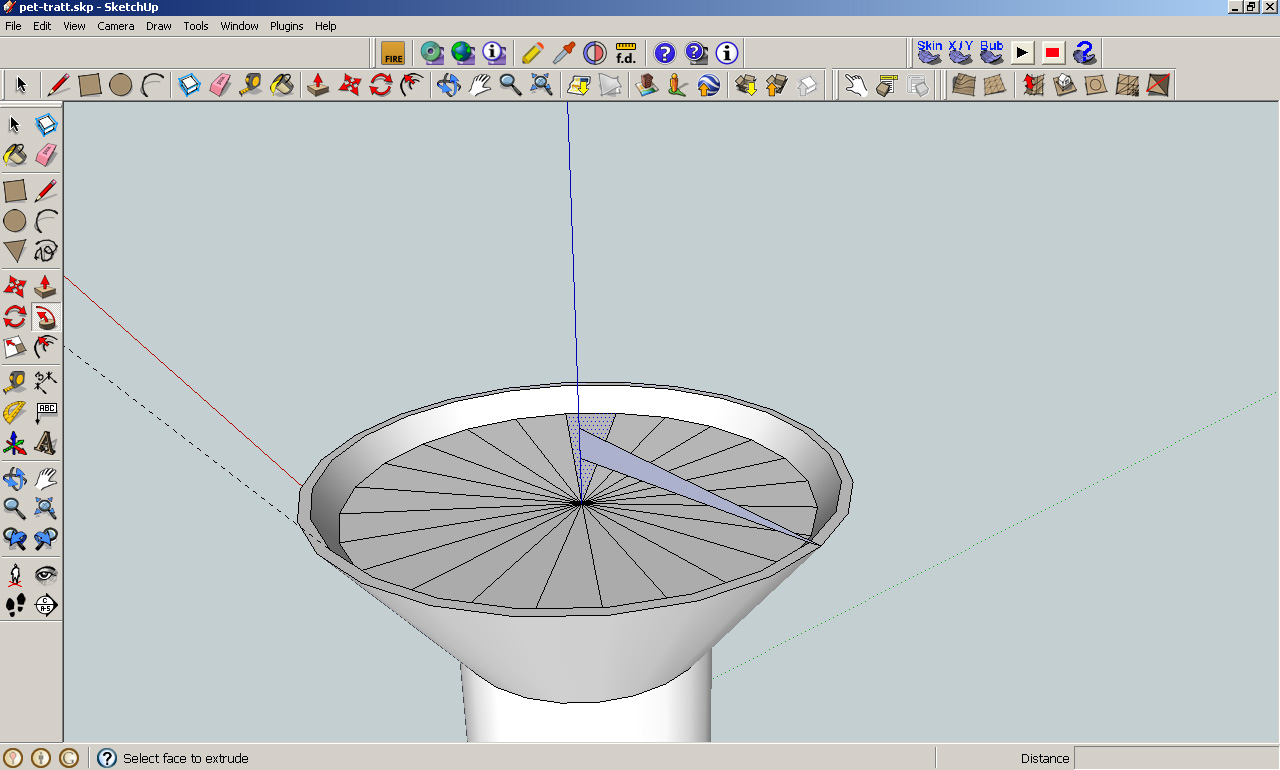 Hello everybody
Hello everybody