Thank you very much!
Will try soon.
WorstCases
Hello.
I have these pipes and want to weld them together. Yellow in green.
Is there a way that I can make a stencil with sketchup, print it, put it on my "real" pipe and know exactly how to cut the hole?
Thank you,
WorstCases
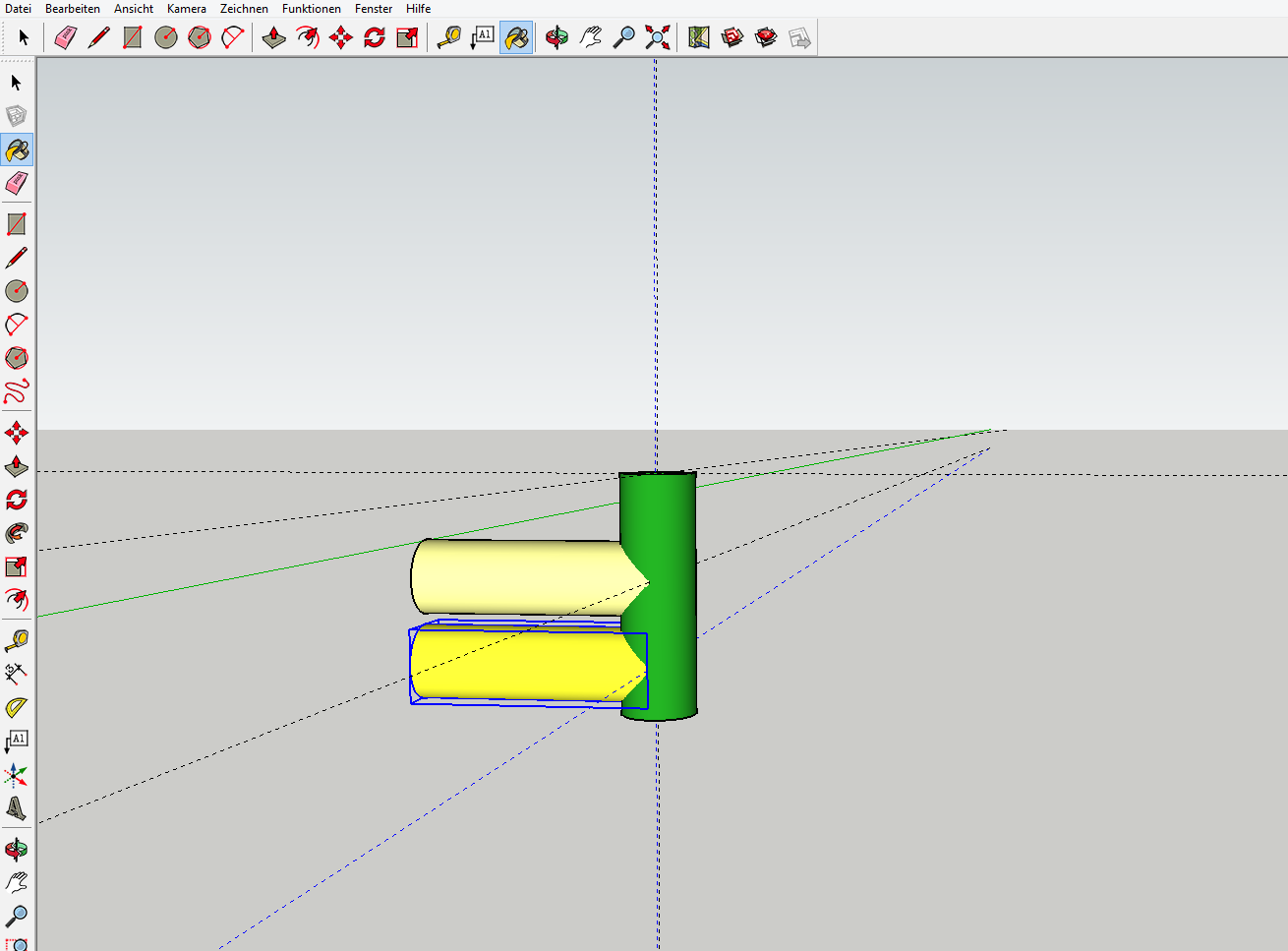
Thank you very much!
I have to use ";" instead of ",".
Simple - I knew it! Still bothered me since days!
Again: Thank you!
Thank you for the Tip.
Still: If I draw a box and type 4',8', the size will change, but is not 4x8 if I put the measuring tape to it. That's weird!
Hello folks.
I am trying to learn the basics of SketchUp and am stuck at a very basic thing.
I am using SketchUp 8.0.15158 on Vista
Example:
I'm trying to draw a 4x8 rectangle. I click rectangle, start drawing, hold mouse button and start typing [4',8'] and hit enter.
What I always end up with is a 4xWhatever dimension. Where it should be 8 is wherever my mouse was.
There must be something I'm missing. Something very simple...
Yes, I know the VCB-Box and finally found out, once I use the resize-tool, that I'm able to use this box again and put the size into it.
But what I can't figure out is how to position a new object into an existing at a specific position.
In my case I want a circle being 30mm away from the corner of the other object. IS there a way to do this?
I made a Video, but can't upload because of avi-restrictions (even if it's only 300kb).
Hello.
I just tried wo make a technical drawing for something I want to build.
But I wonder how I can change different sizes in my object with accuracy. I found this Video, but I just can't find these options in my SketchUp. Can somebody help me?
http://de.youtube.com/watch?v=c-OYXKwg2WY
In General: Can I make technical drawings with SketchUp? I'm not a professional in this, it's just a hobby. I just try to put something together on the screen and maybe give it away to a company to produce it for me accoring to my drawing in SketchUp. Is this programm able to do what I want or is it more a toy and not really made for accurate technical drawings?