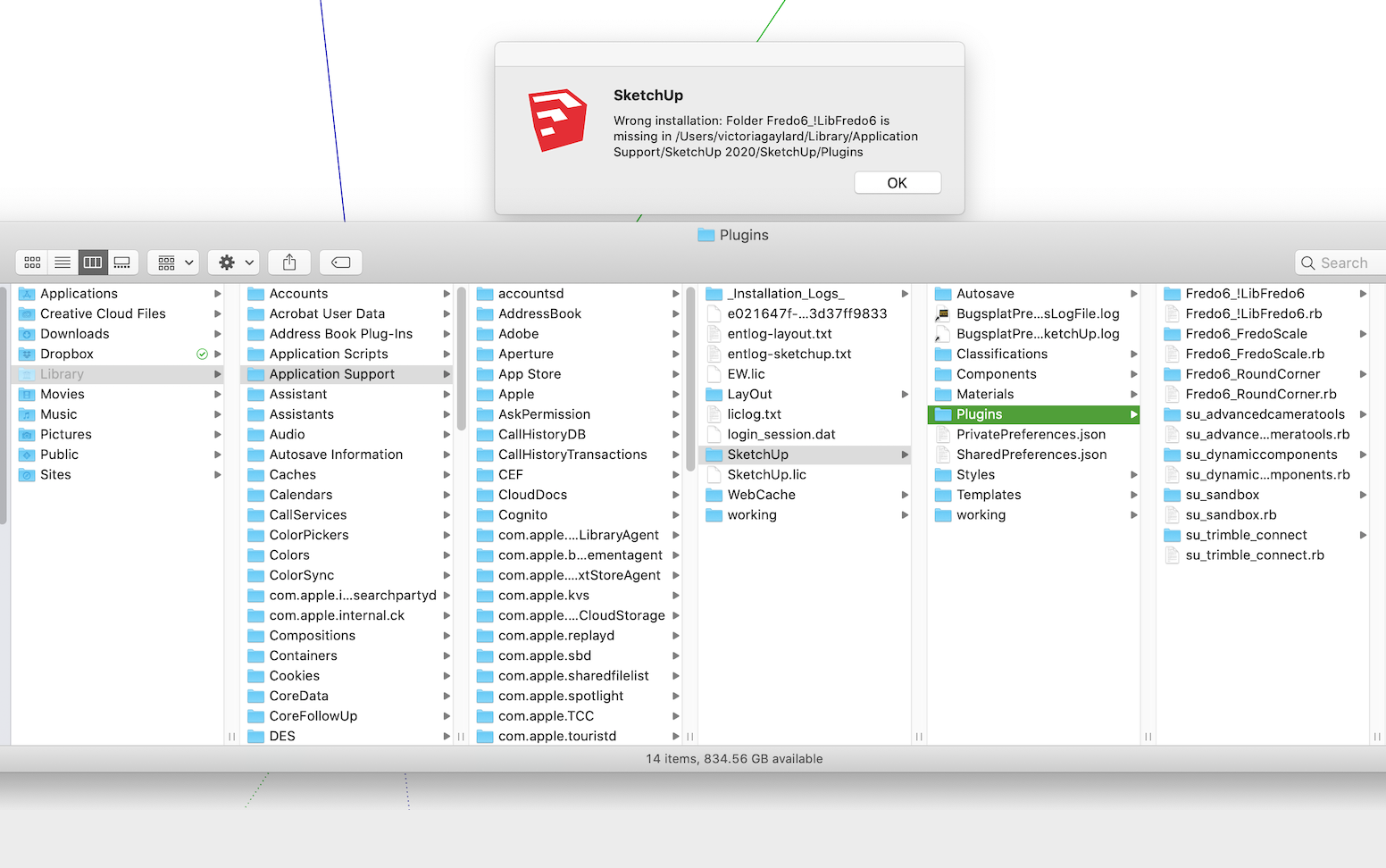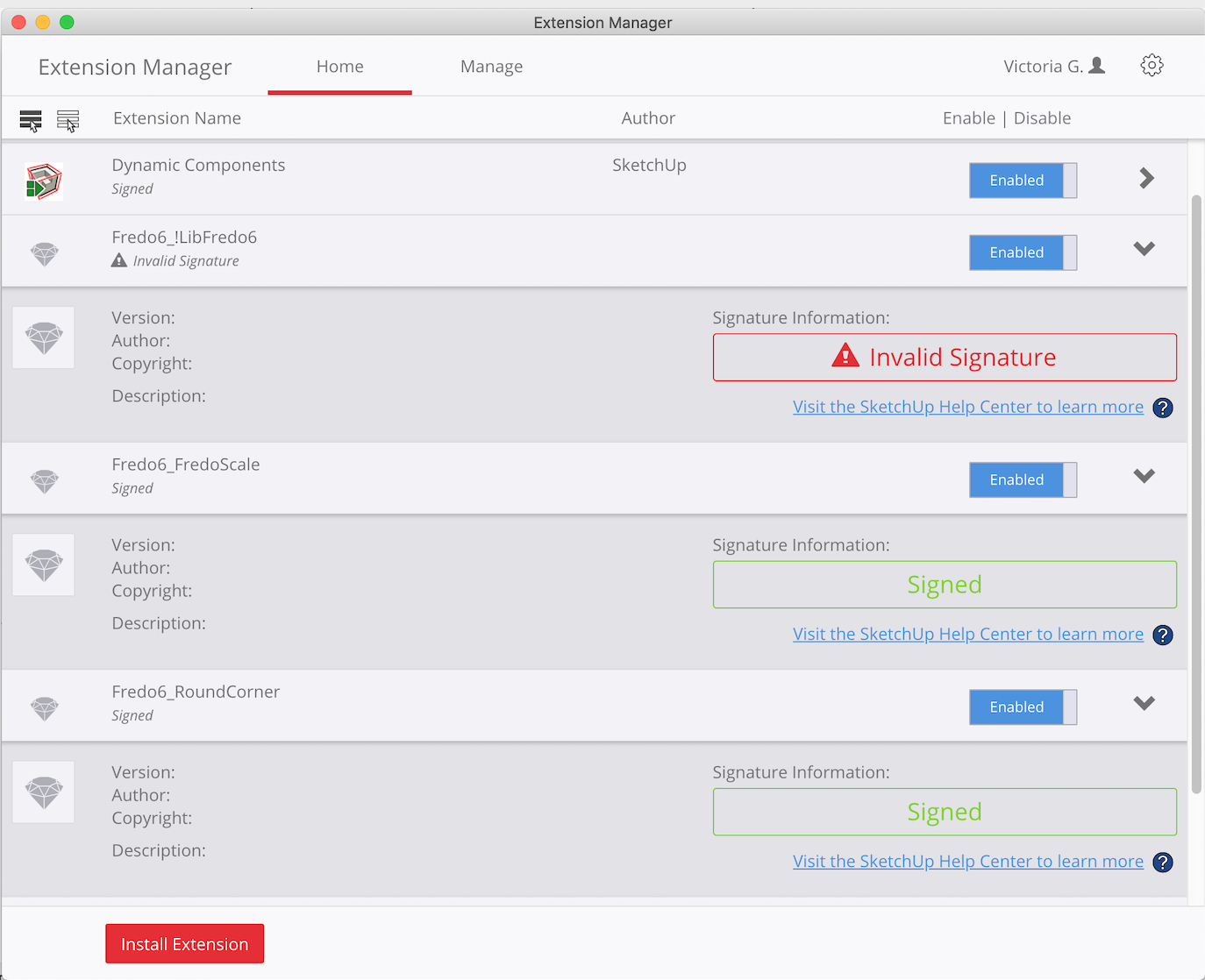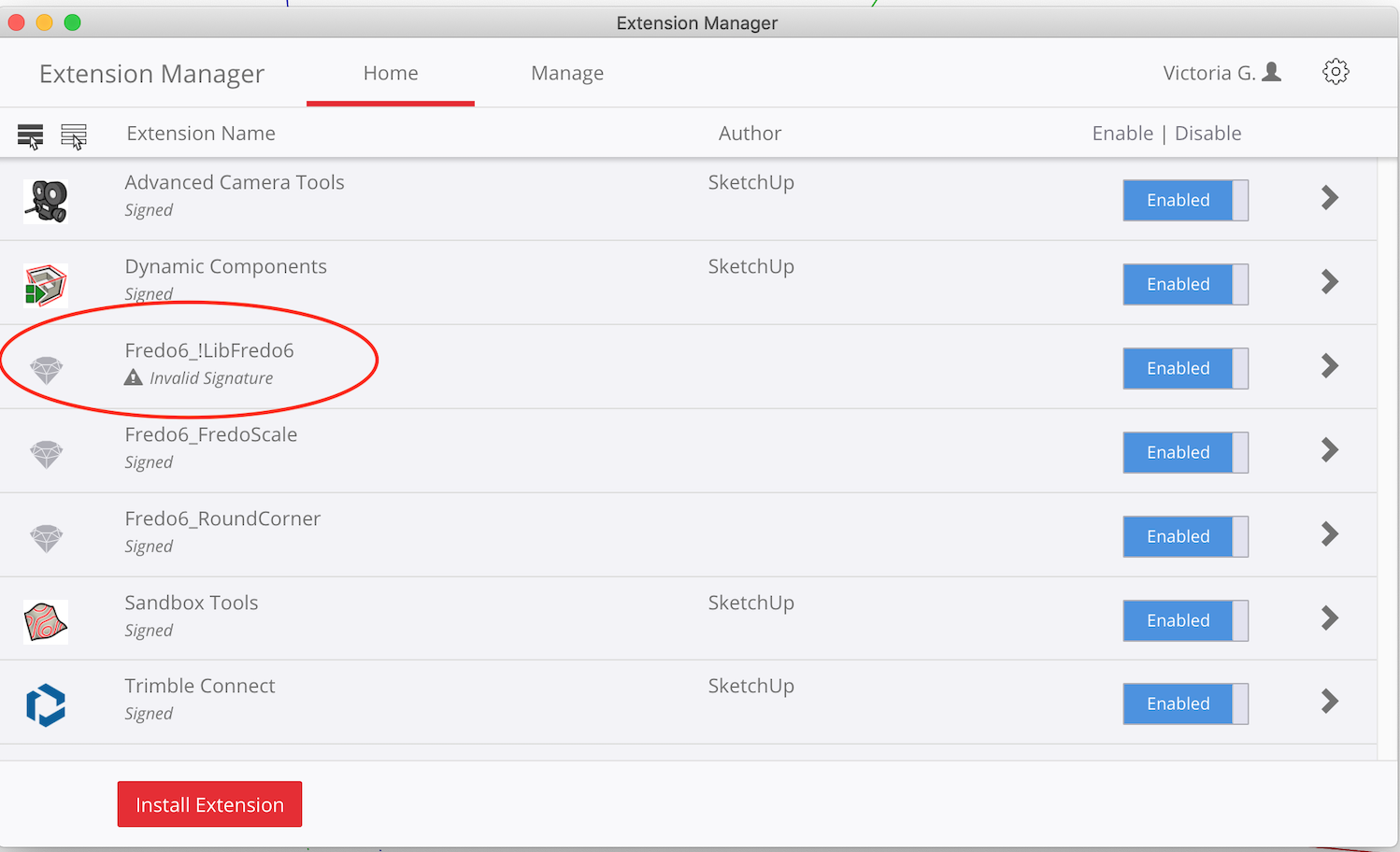@tig said:
This is weird.
Perhaps a MAC expert can comment / help.
Clearly the expected file/subfolder seems to be in your Plugins folder.
Perhaps it's a permissions issue preventing SketchUp seeing/reading them ?
Perhaps a MAC-guy can explain how to check the Plugins folder's permissions and ensure the reset trickles down to all its contents too...Fredo's RBZs are all signed and current, so it should report properly and show its version etc...
For the avoidance of doubt please get the current RBZ and reinstall in.
Restart SketchUp and see what happens...
https://sketchucation.com/pluginstore?pln=LibFredo6
Well, this is weird. I've just retried all the steps (I swear I did the same things as last time) and it worked!
Thanks - these will be very helpful tools for my interior design work.