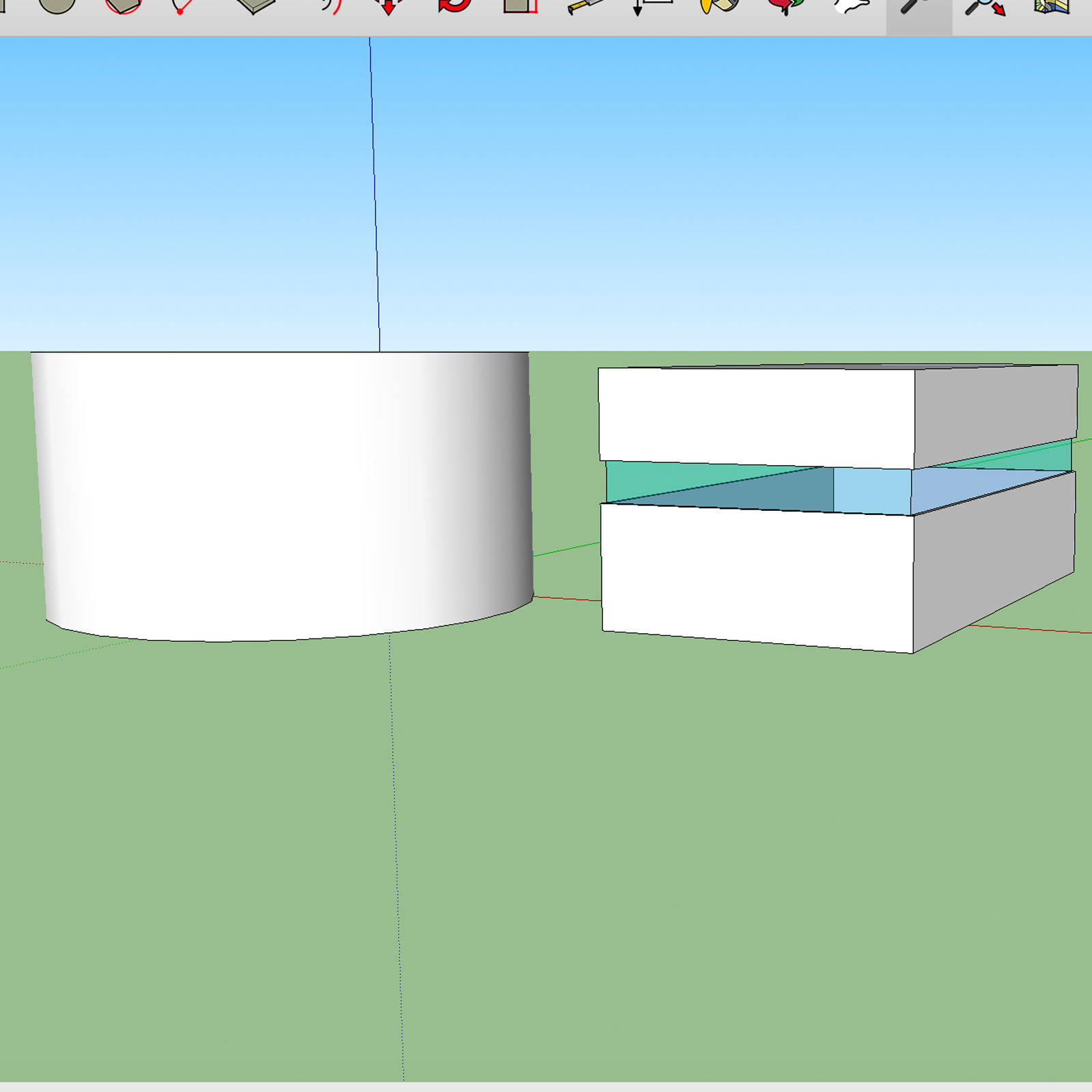@jean lemire said:
Hi Trev, hi folks.
Use View Menu --> Hidden geometry. Hidden face will show with a hatch pattern that look like a grid.
Right click on such a face to bring up a contextual menu and choose Unhide in the contextual menu.
You can also use section plane to "cut" a model and thus reveal the inside of a geometry.
You can use layers to control the visibility of objects, like walls and roof.
You can use scenes to memorize the status of the layers and hidden objects shown or not, etc.
Just ideas.
Perfect! Thanks Jean, Just what I was after!
Thanks everyone!