Sorry didn't know I could do that. Here it is. I made the Kitchen BC Side a component clicked on it so that it had a dashed box all around it, copied it over to the right. Shows up as a component but only one side moves up. Am I copying it the wrong way somehow?
Posts
-
RE: Components created but don't show in Component Browser
-
RE: Components created but don't show in Component Browser
Thanks, hmmm, I am now reviewing all of the component and copying tutorials again.
But, I did not make the LH side a group so how could it be a group? I made it a component, then clicked on it, saw the dashed box all around it, clicked the left mouse key and the CTRL key and moved/copied it over to the right.
-
RE: Components created but don't show in Component Browser
Thanks so much. I am starting from scratch again and carefully creating components and naming them, but now another issue popped up and I have spent another couple of hours playing and cannot figure it out.
I made a cabinet bottom (a rectangle 3/4" thick), made it a component. Then made a cabinet side (another rectange 3/4" thick) and drew it right beside the cabinet bottom and sticking to it, I chose that cabinet side by clicking on it 3 times and made it a component. I then copied it using the move icon and holding CTRL and moved it over to the other side of the cabinet and stuck it to the other side.
Now, I've played with this program for 60 hours now, gone through all the tutorials and now something as basic as trying to pull up the top of the cabinet sides is not working all of a sudden. When I click 3 times I get the left cabinet side being selected but not the right. Then I click a 4th time on the left cabinet side top and it has all those dots in it and I can push/pull it up, but not the right. Now if I before I push pull it up but have the left top selected (ie with dots all over the top) I can then click CTRL and the left mouse and go over to the right cabinet top and it will have dots on it and then both go up. But, I thought the whole idea was that anything you do to one happens to the other?
So, I did a test and created a box, made it a component, copied it so it was not connected to the other box and tried push/pull on it and they did both go up even though I did not select both. Is there something about creating an object that is a component that connects 2 of the same components that make it not go up at the same time?
I have loaded 3 pics. The first shows the cabinet base and side created and the component window showing both are there. The second is clicking the left cabinet side component and the 3rd is clicking a fourth time on the top of the left cabinet side. You can see that the right top is not selected and I don't know why.
I hope someone can help because if I can't even get these basics down then even though I've invested a week of time on this then I might as well go back to pen and paper.
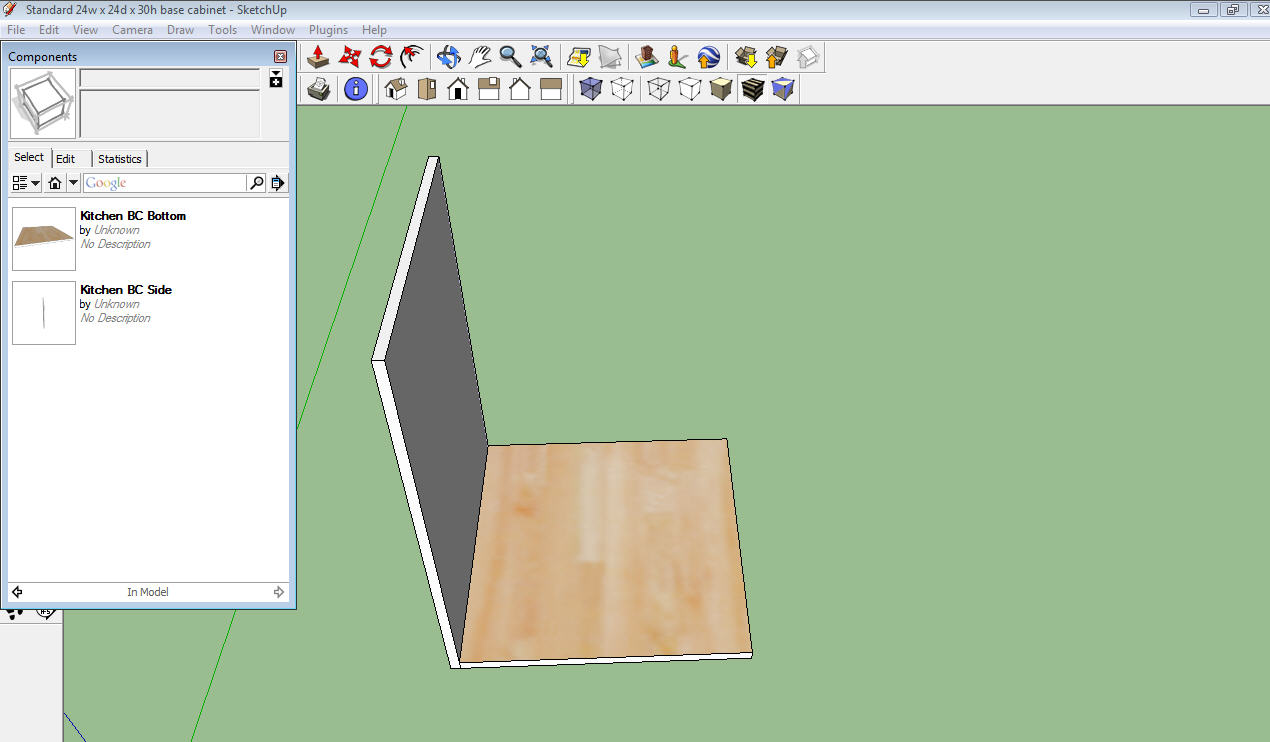
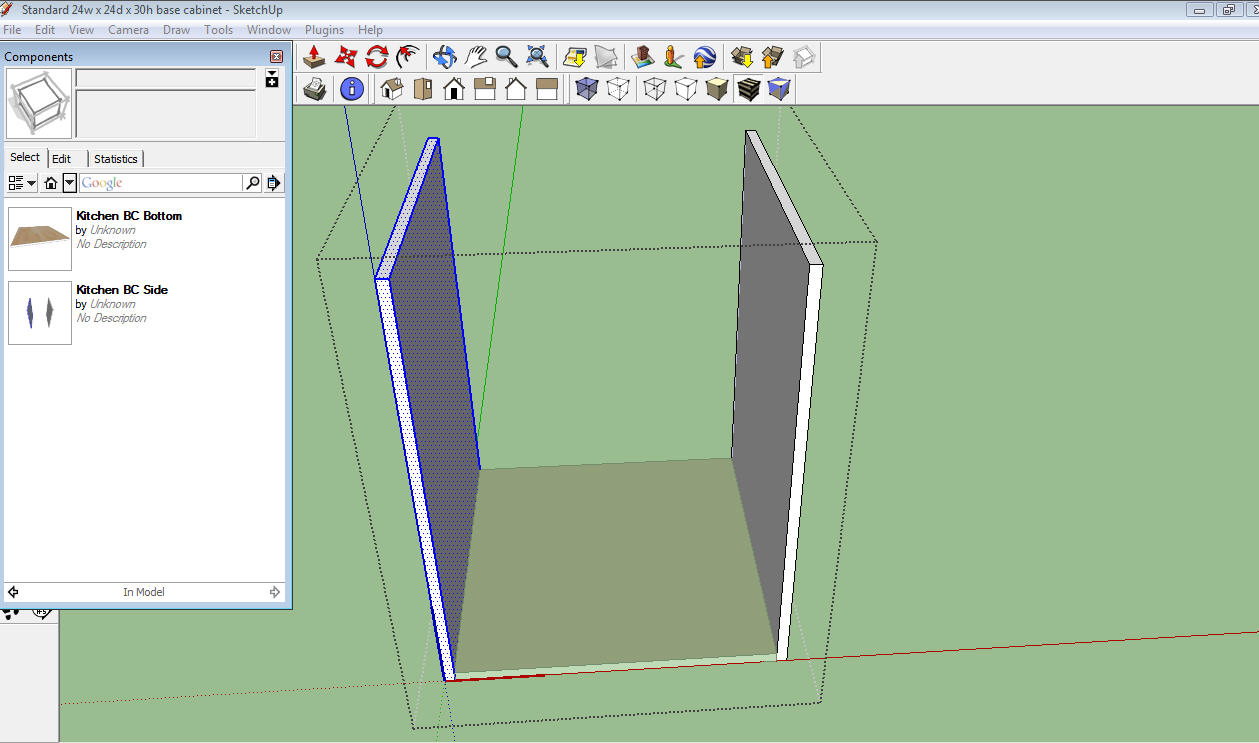
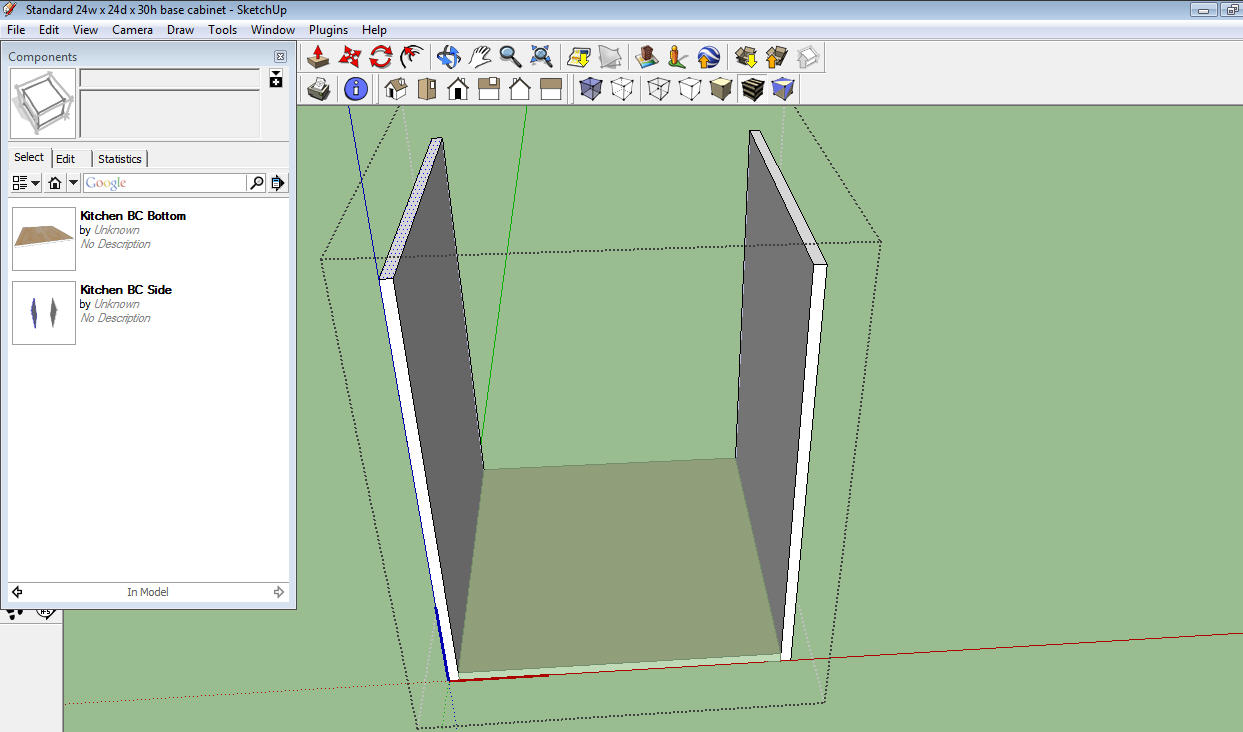
-
RE: Components created but don't show in Component Browser
Thanks, clicking Expand did bring up the other components. I am surprised I googled for hours and never found anyone else with the same problem as me and no mention of expand (although I see it now in the Google Help if you read the entire page on components. I do not understand why I have the same number of components in the original drawing as the test dummy drawing I did yet in the first only some of them show up and I have to click Expand to see the rest while in the other one they just all show up. Is it because if you create components and use them to make something, like a kitchen cabinet box, and then you make that whole box a component they disappear from the browser unless you click expand? ie it does not show the nested components by default, even though they are there?
But there is still a problem. I discovered this situation when I decided to install this great plugin called Cutlist 4.1.4. Even though I would select all components in the drawing (by either clicking Edit|Select All or by not selecting anything and then Cutlist giving me that warning 'Nothing was selected from the model. Do you want to select all visible? and clicking OK). Even though I painted the surface of all components with a color called 'Walnut' and even though I had 'Walnut' as a sheet material word (ie a keyword so that Cutlist would be able to identify it an place it in the cut list), some components would not show up, yet they showed up in the component browser and if I selected them and right clicked, then clicked Entity Info, they would show up.
So I decided to choose one of the components that wasn't showing up and right click Entity Info. I then right clicked a number of times watching Entity Info and noticed that after a few clicks it changed to a different definition name, ie from 'base cabinet bottom' to '24" base bottom', so it looks I have 2 components in exactly the same place. Of course I can only see one if they are in the same place, but then when I delete the one I see I do not see another one in it's place for some reason. I was playing around with the model for 8 hours yesterday trying to learn the program and get things right (I've over 50 hours learning this so far) and I guess I got lost in all the components I created. One is painted the walnut color and one is the default color. So I guess when I Edit|Select All then Cutlist is picking up the one that is painted the default color not the one that is painted walnut. How do I change this? I tried purging unused but both those bottoms still show up.
-
Components created but don't show in Component Browser
Ok I've been ripping my hair out over this for a couple hours trying to figure it out to no avail, so maybe someone can help me.
I created a base kitchen cabinet in Sketchup 8 Windows version with a bunch of different components. When I click Window|Components the Component browser and I click the little house icon or the inverted triangle to the right and then click 'In Model' I don't see all my components. I see 2 of the 6 I created and a couple of other ones show up that I created and then didn't end up using in the model so I erased them. But when I go in individually and click on the components separately and then right cick and click 'Entity Info' for the components that don't show up it shows that the component has a unique name, ie component#3, etc, and that it is on Layer 0. I didn't create any othe layers or anything so I know that is not the problem.
I then decided to do a test in a fresh drawing and created about 10 components and checked every time after I created one whether it showed up in the component browser and it did. Then I made 3 components that were connected to eachother into one component by clicking on the 3 and right clicking (which I thought might be the problem above as I had created a component out of the one cabinet and therefore had nested components), but they still all showed up. Then I turned those 3 components into a group and they still showed up.
So I am confounded about why the components do not all show up in the first drawing. Is this a bug? I hate to have to recreated the drawing again.
-
RE: Help with what I am sure is a simple command
@dave r said:
Try typing 600mm. You need to let SketchUp know that you are interested in an actual final dimension instead of a scale factor.
OMG thanks so much! One has to enter the 'mm' after the 600 to specify it's a dimension not a factor.
-
Help with what I am sure is a simple command
I am going crazy for 2 hours trying to figure this out but still am stumped (and i have 3 degrees!)
All I want to do is change the size of an object. I made cabinet side 610mm x 19mm. Then I decide to make it 600mm and used the scale tool. I clicked S, clicked on the dimension I wanted to change and then entered 600 in the box on the lower right. Well that made it HUGE. I guess it scales it by the factor (hence why it's called scale, duh!). But there doesn't seem to be a command to just change it from 610mm to 600mm. All I want to do is enter the new dimensions like when I first created it. I've been googling for hours about how to change the dimension but simply can't figure it out.
Can anyone tell me how or is there actually no such command in Sketchup?