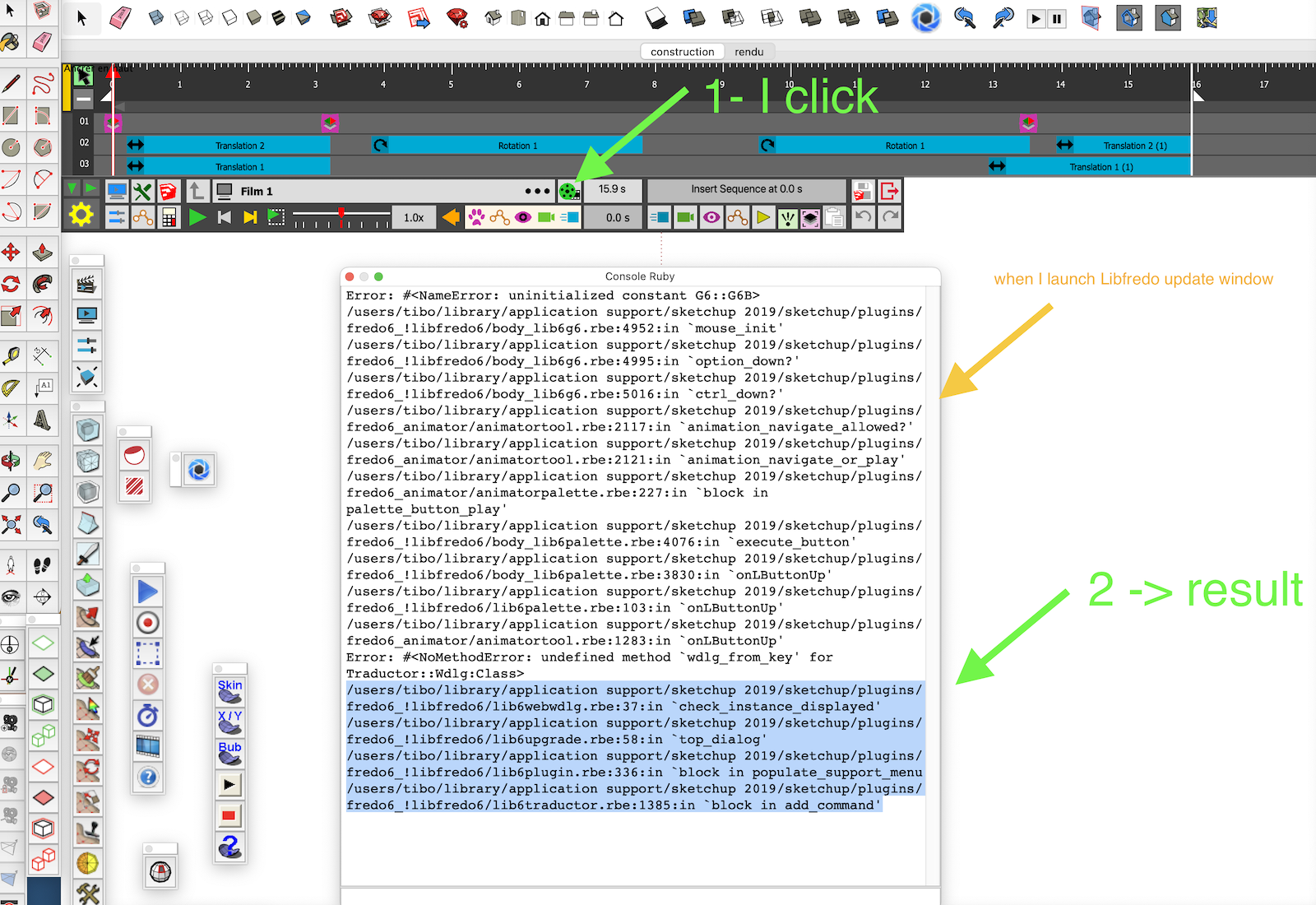Hi, on Mac, you must first display the rulers in Layout (see screenshot), then select the “Spacing” dropdown menu (see screenshot).
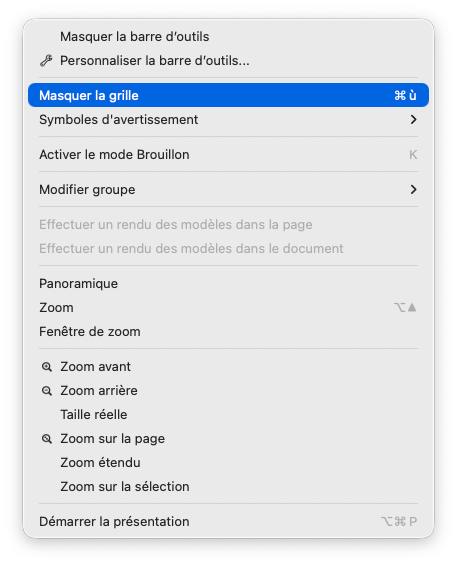
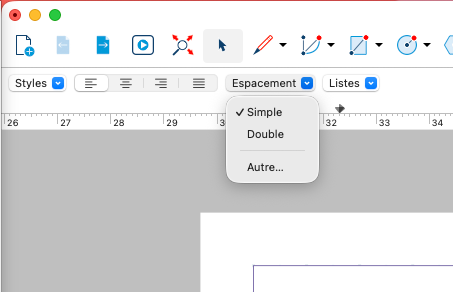
Hi, on Mac, you must first display the rulers in Layout (see screenshot), then select the “Spacing” dropdown menu (see screenshot).
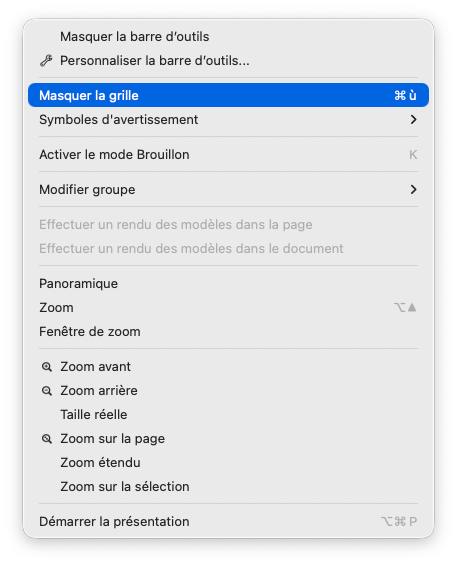
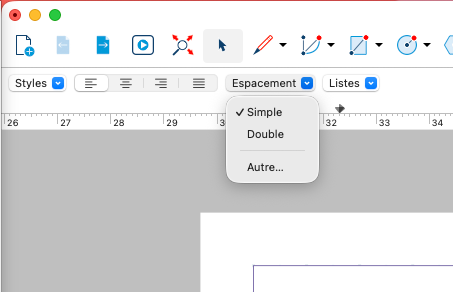
I delete all my plugin in the plugin folder.
I reinstall Lifredo6, restart computer, relaunch SKP...
But the bug is still here (images in attachment): when I click on "Libfredo6 - configuration" -> look for update, nothing appened (error ruby).

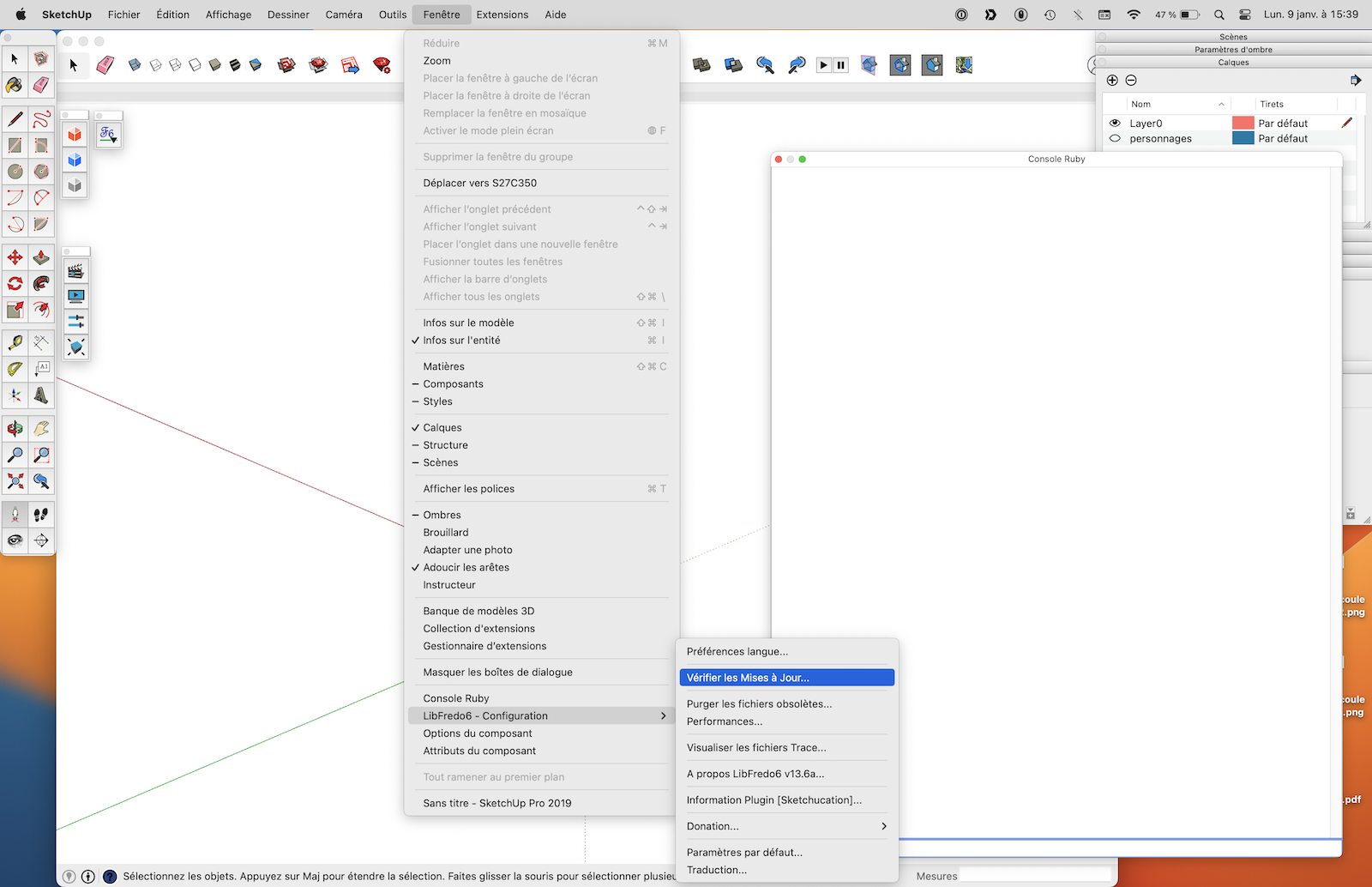
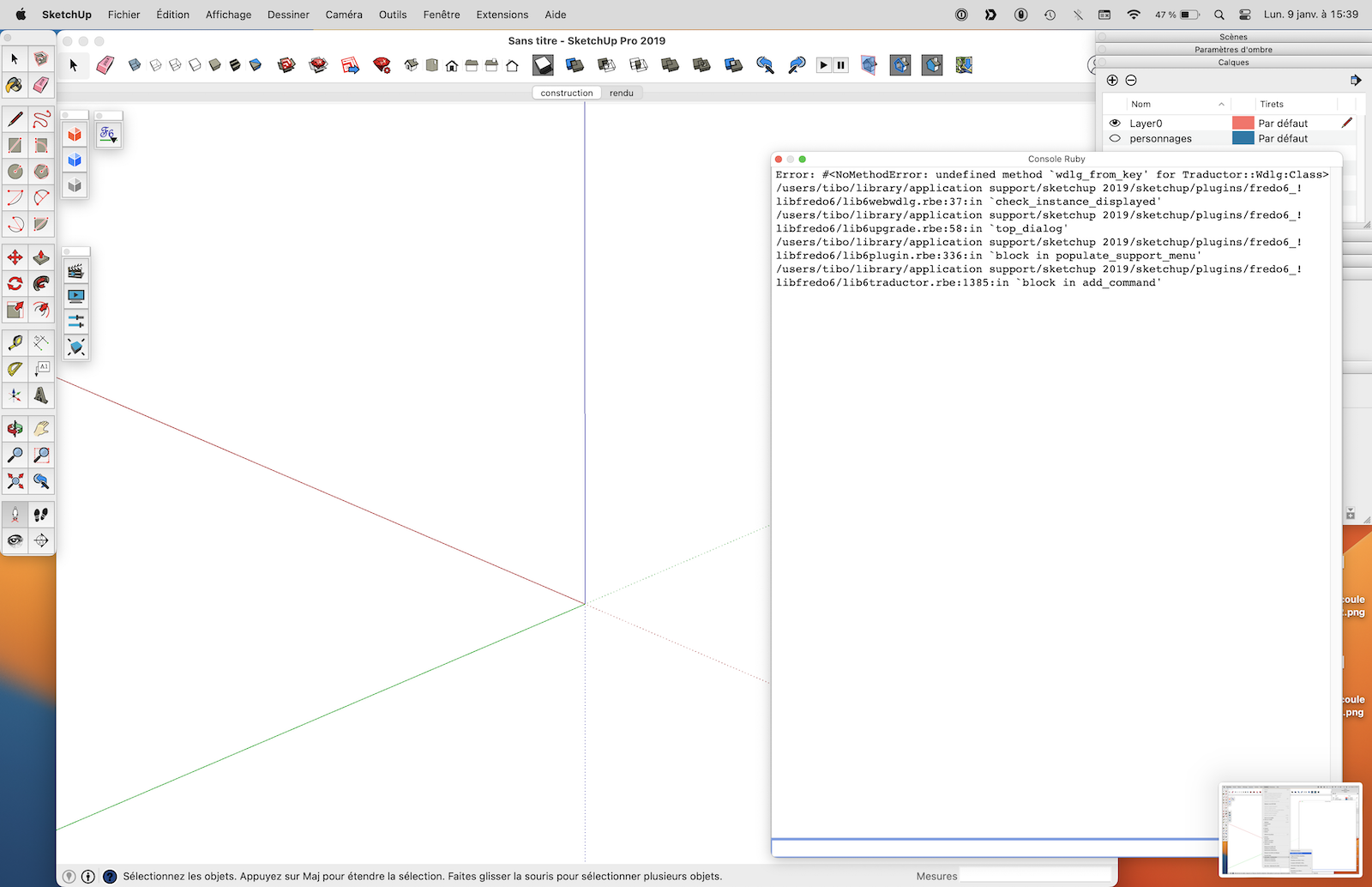
Thanks for your answer.
Sketchucation tool : nice, I didn't know the plugin.
I installed it, but no better result 
I installed last sketchup pro trying version on the M1 mac : Lifredo plugins work.
But I would like to keep my perpetual licence of sketchup pro 2019 (= the last perpetual licence version !). I am not interested in paying every year the same price of my SKP 2019 perpetual licence...
I will delete Libfredo6 folder and reinstall the plugin as suggest.
Other, I update my profil, thanks.
Hi,
Thanks for the update of LibFredo6- v13.6a, but I got a problem with the update, or maybe because of my new laptop -> macbook 16" M1 2021.
I use a Sketchup Pro 2019 licence.
Sketchup 2019 + Uptodate Libfredo plugins are installed on my old macbook pro 2010 Intel i7 and my new macbook 2021 M1 both.
Only my old macbook is able to launch Libfredo plugins 
In my new macbook : Libfredo window is not showing, and plugin button are not clickable.
[attachment=0:1g7i275x]<!-- ia0 -->Capture d’écran 2023-01-09 à 10.57.25.png<!-- ia0 -->[/attachment:1g7i275x]
I really like LibFredo Plugin (animator, round corner, push pull...). Do you think that a futur update will resolve the problem ?
Ruby console (when I launch Libfredo window) on M1 macbook :
Error: #<NameError: uninitialized constant G6::G6B>
/users/tibo/library/application support/sketchup 2019/sketchup/plugins/fredo6_!libfredo6/body_lib6g6.rbe:4952:in mouse_init' /users/tibo/library/application support/sketchup 2019/sketchup/plugins/fredo6_!libfredo6/body_lib6g6.rbe:4995:in option_down?'
/users/tibo/library/application support/sketchup 2019/sketchup/plugins/fredo6_!libfredo6/body_lib6g6.rbe:5016:in ctrl_down?' /users/tibo/library/application support/sketchup 2019/sketchup/plugins/fredo6_animator/animatortool.rbe:2117:in animation_navigate_allowed?'
/users/tibo/library/application support/sketchup 2019/sketchup/plugins/fredo6_animator/animatortool.rbe:2121:in animation_navigate_or_play' /users/tibo/library/application support/sketchup 2019/sketchup/plugins/fredo6_animator/animatorpalette.rbe:227:in block in palette_button_play'
/users/tibo/library/application support/sketchup 2019/sketchup/plugins/fredo6_!libfredo6/body_lib6palette.rbe:4076:in execute_button' /users/tibo/library/application support/sketchup 2019/sketchup/plugins/fredo6_!libfredo6/body_lib6palette.rbe:3830:in onLButtonUp'
/users/tibo/library/application support/sketchup 2019/sketchup/plugins/fredo6_!libfredo6/lib6palette.rbe:103:in onLButtonUp' /users/tibo/library/application support/sketchup 2019/sketchup/plugins/fredo6_animator/animatortool.rbe:1283:in onLButtonUp'
Error: #<NoMethodError: undefined method `wdlg_from_key' for Traductor::Wdlg:Class>
Thanks for your answer !
Tibo