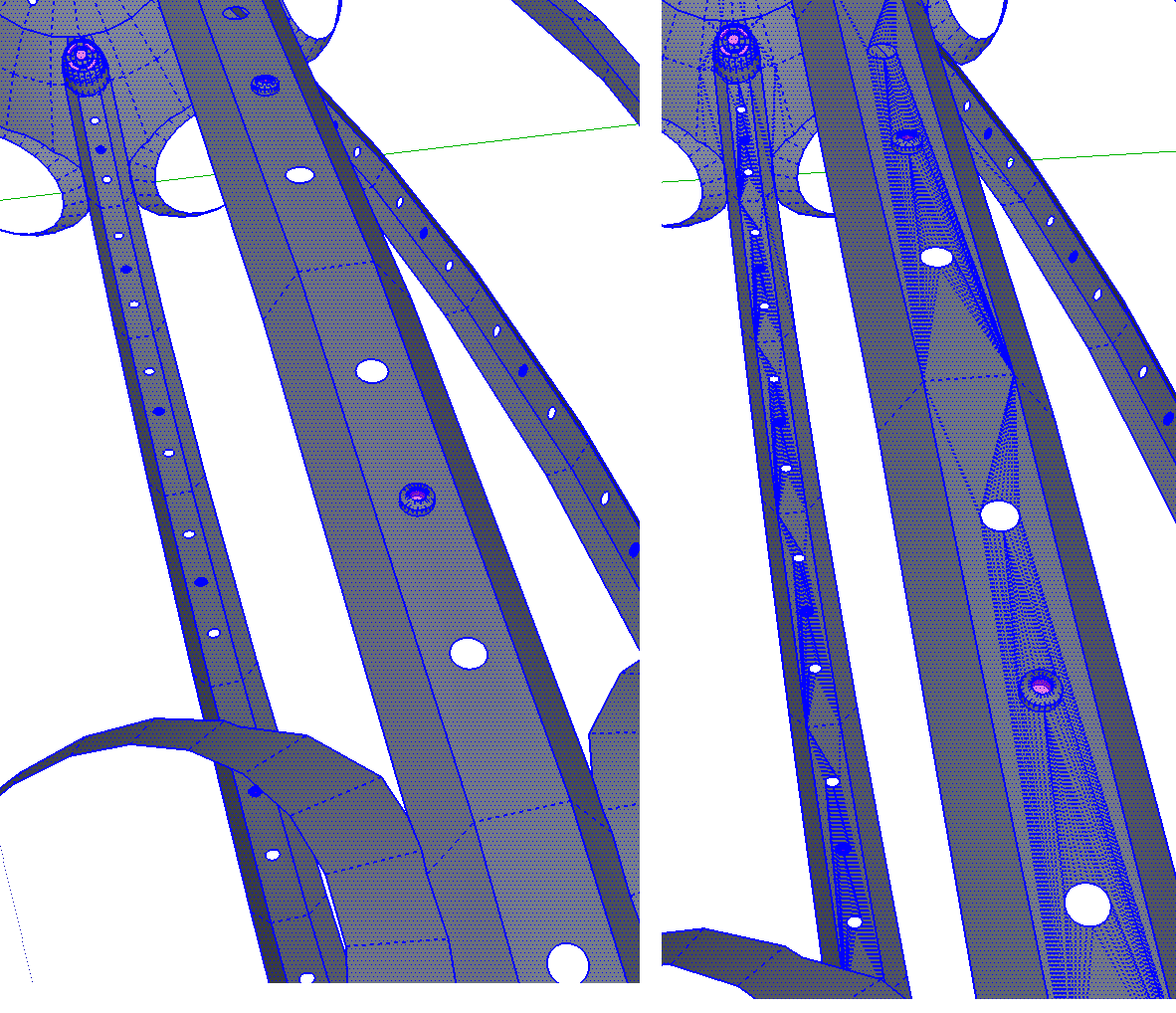I've been designing a few big spaceships for a while with SketchUp, but the last couple of days have had a very peculiar error occur with the Validity Check for the larger models - 300-ish lines like the following, basically:
Results of Validity Check.
The start or end vertex for CArcCurve (#####) is not valid - fixed
The plane equation for CFace (#####) is not valid - fixed
Now, all I have done to the model is scale it up - it's fine when it's smaller, but bigger versions make the validator go nuts and add in all kinds of weird geometry and faces to the model. I can't actually see any problem unless I select the weirdness in question, but it's frustrating to have the validator grumble every time I open or save the file.
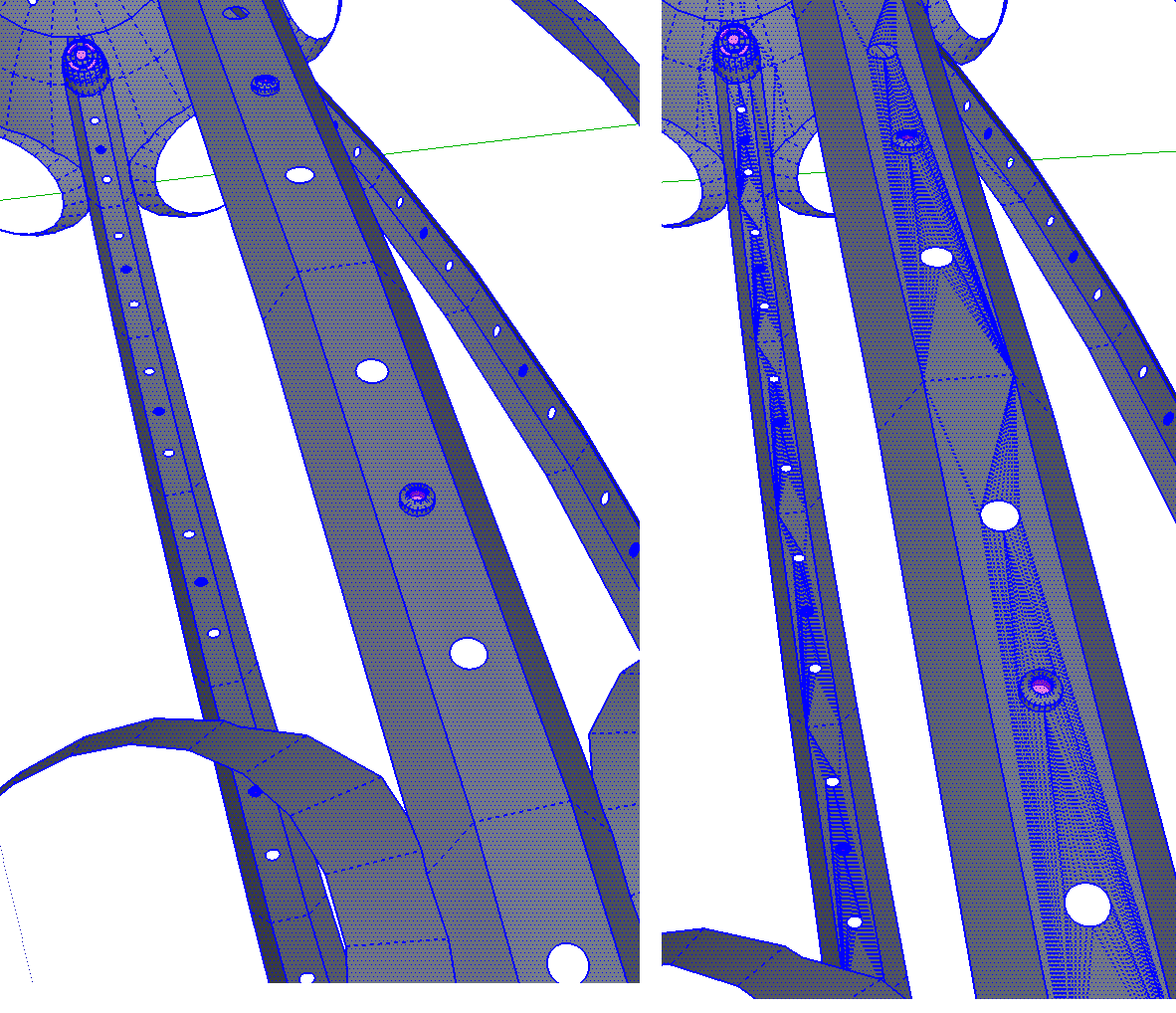
No idea why SketchUp is doing this - I've tried incremental scaling (no more than x1.5 each time to get to the scale I want), using the tape measure tool... none of it helps. It's also occurring to flat planes, so I'm really quite confused as to what's going on here.
What else... I've tried using the CleanUp3 extension, but it doesn't help any: these problems occur regardless of whether I use it or not.
I've attached before & after models so you can poke around if you want. Both were saved in SU 2016.
Example 1.skp
Example 2.skp
 .
. . Should at least go quicker & easier next time.
. Should at least go quicker & easier next time.