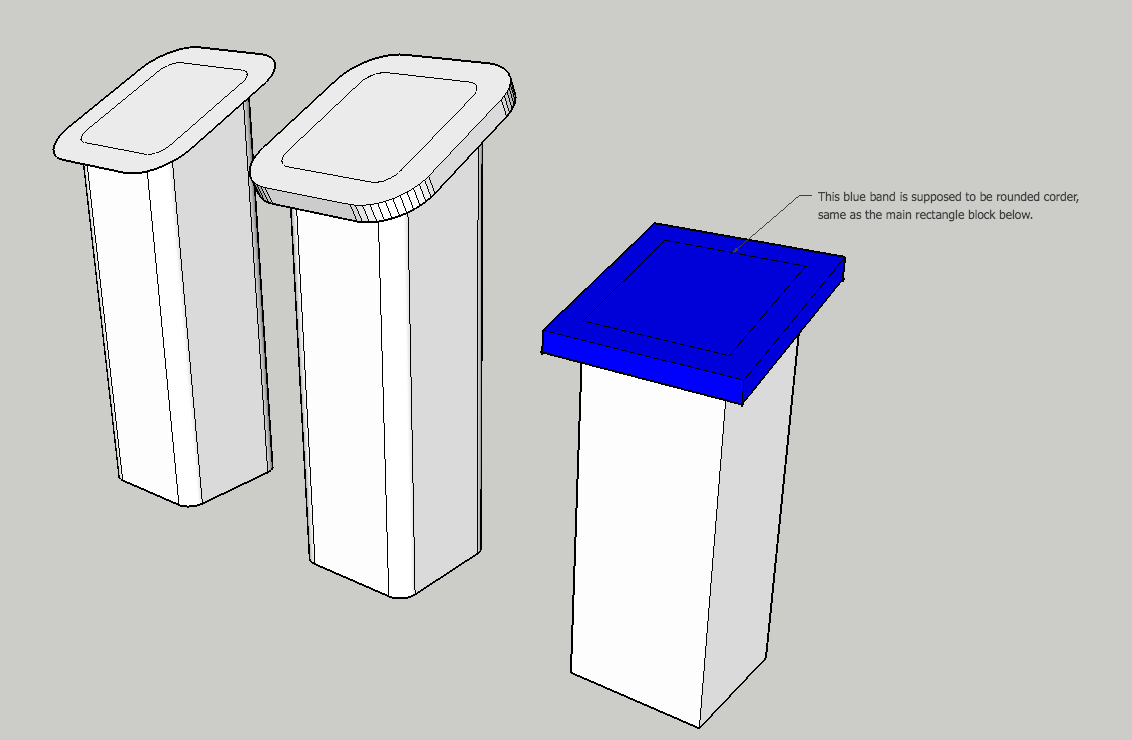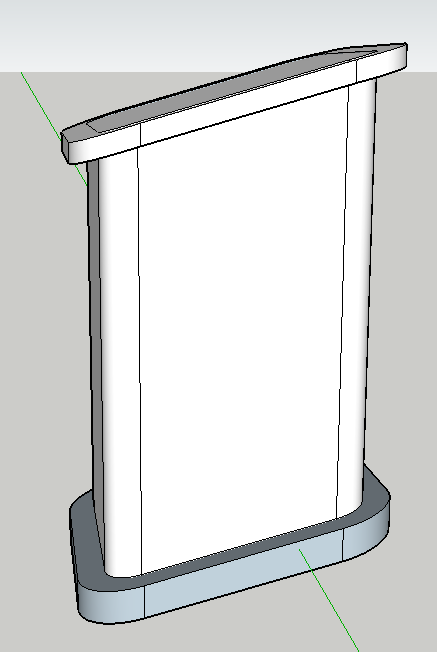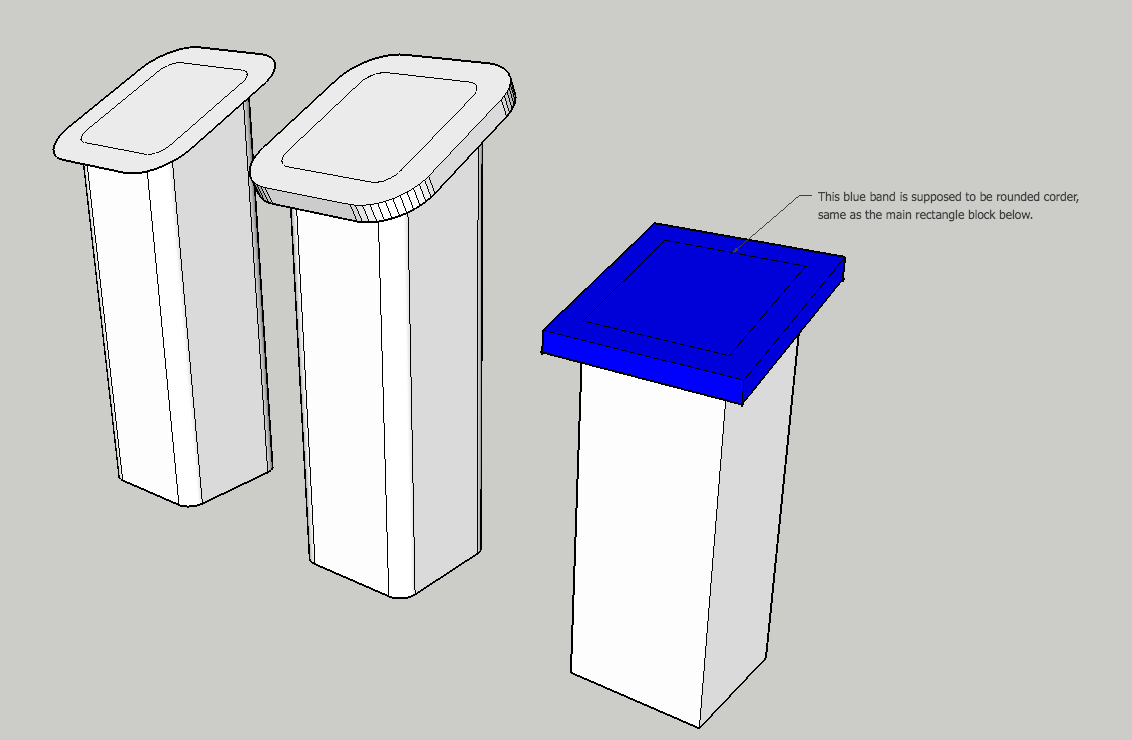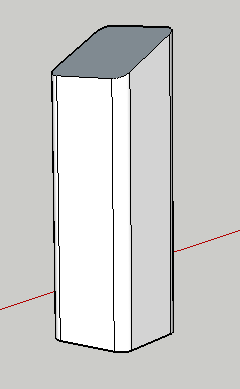Hello Dave & Pilou,
Thank you both for your solutions! Yeah it's always good to have a few tricks up one's sleeves when modelling! I have tried Dave's method and it worked very well. Thank you. 
I have troubles installing Fredo Scale extension... oh well... will get there.
For now, I have got my slanted rounded rectangle. And next step, I want to add a band of rounded rectangle to the top and bottom. This band is slightly bigger than the main rectangle.
I tried using Outline to get the perfect size, but I could not push/pull it up because it will be angled. The band is supposed to be raised in the same direction as the rectangle's height.
I attach screenshot to show you what I mean. Here I showed you what happened when I pull out the outlined top. Since it's already slanted, pulling it will make the new solid angled.
To show you what I want to achieve, I drew a normal rectangle, outline the top, drop down guides (20 mm in this example) in all 4 corners, manually draw the whole band with 20mm thickness. The band is coloured in blue.
It's easy with normal rectangle. But when we have a rounded one... I have no clue how to go about doing it! 
Thanks in advance for your help!