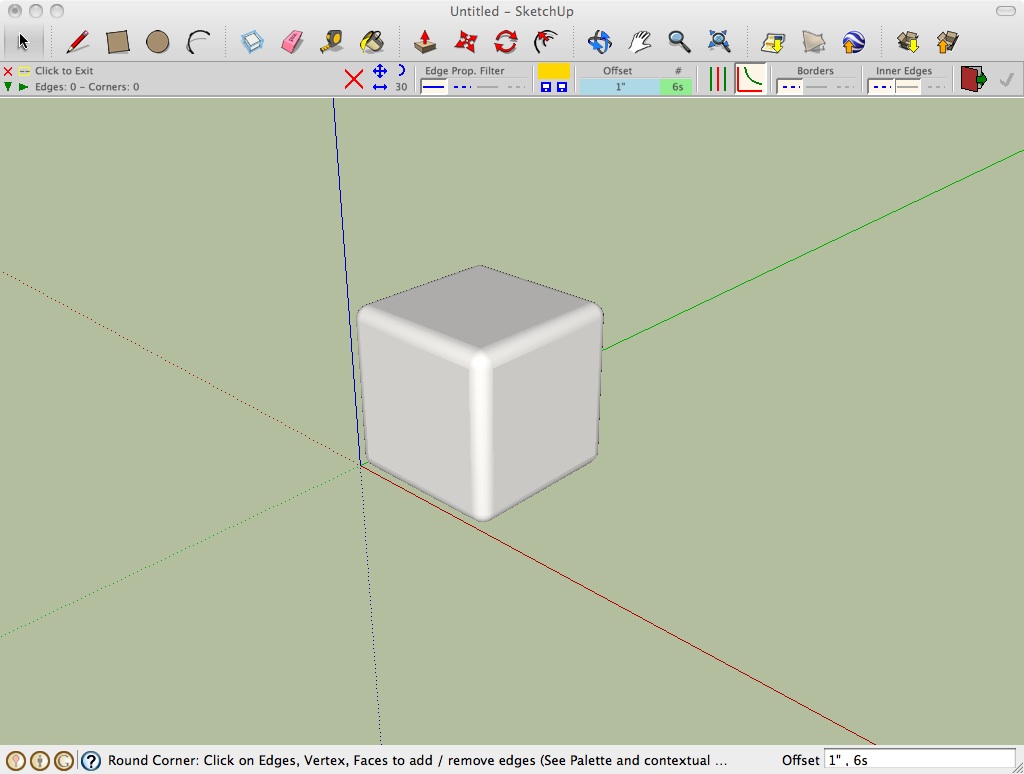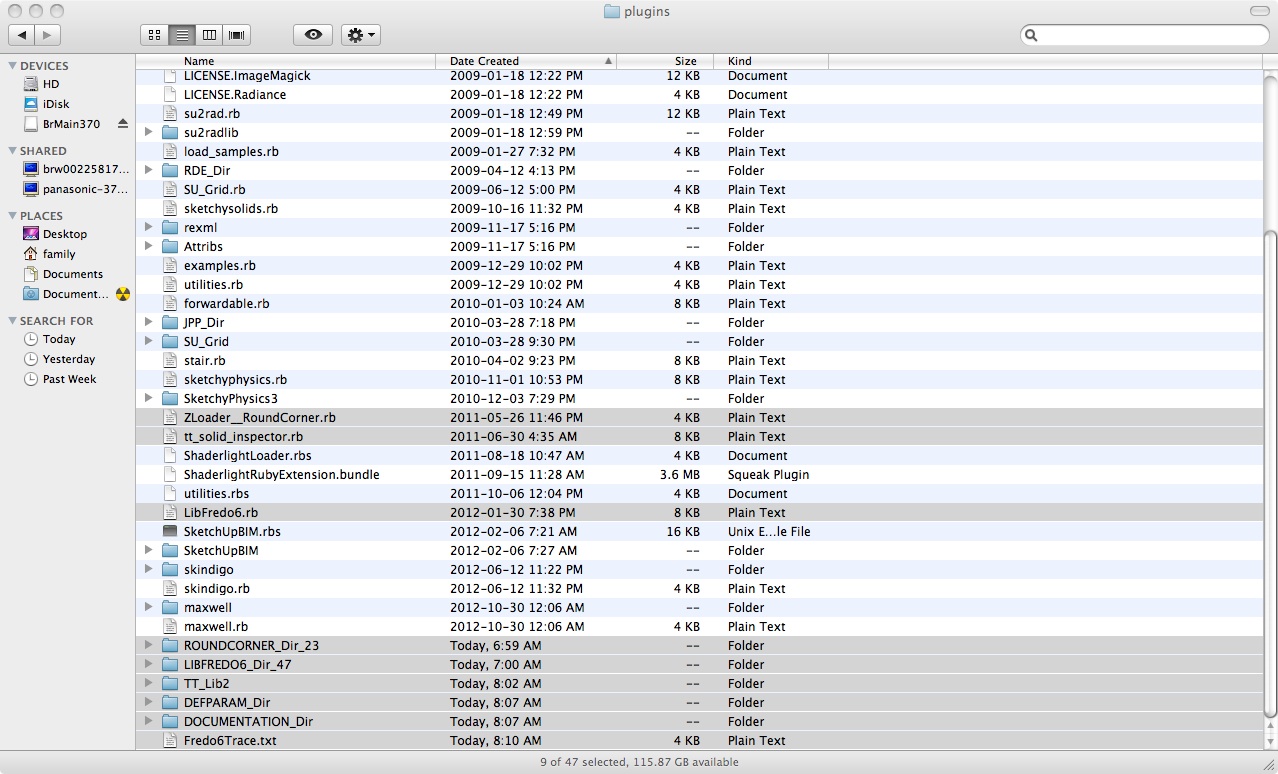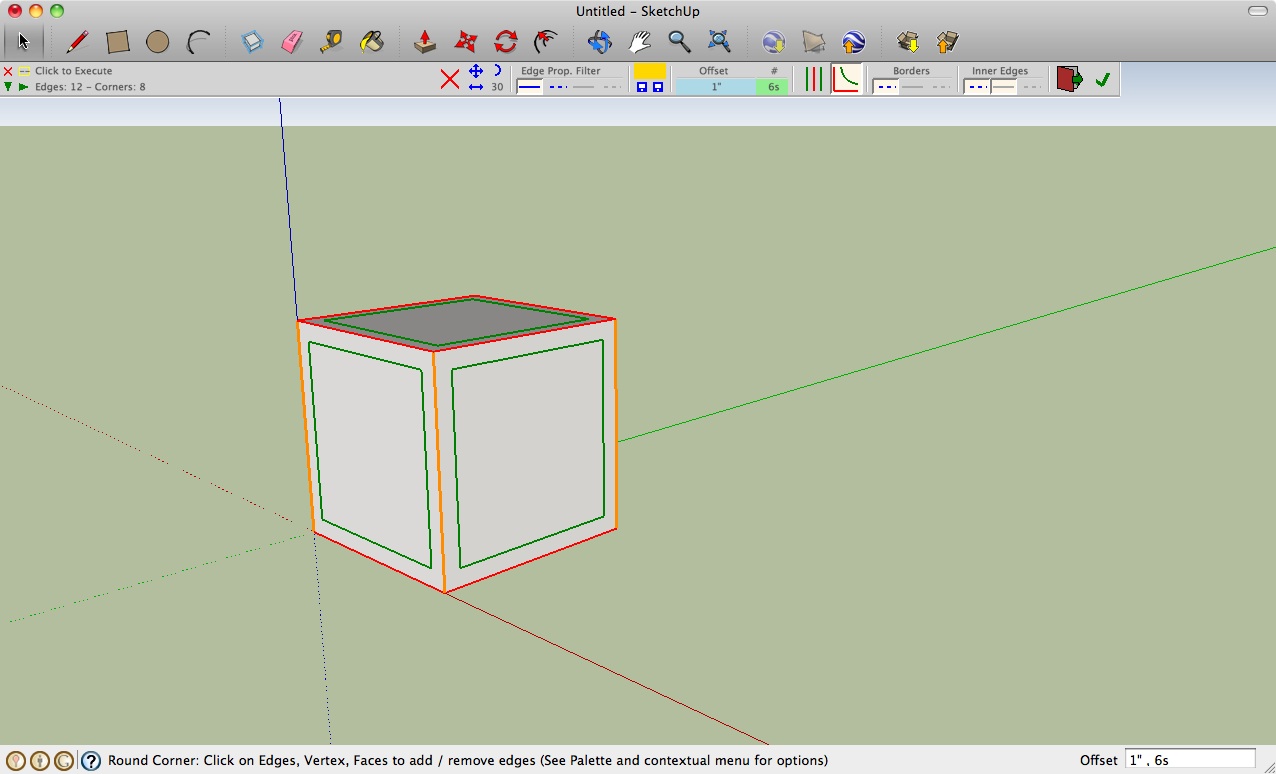Unpacked files in plugins folder..
bim-tools.rb
bim-tools folder
@ Sku 7.1 startup
Error Loading File C:/Program Files/Google/Google SketchUp 7/Plugins/bim-tools/bim-tools_loader.rb
No such file to load -- pathnameError Loading File bim-tools.rb
No such file to load -- pathnameError Loading File bim-tools_loader.rb
undefined method `strip' for nil:NilClass
 and the plugin works.
and the plugin works.