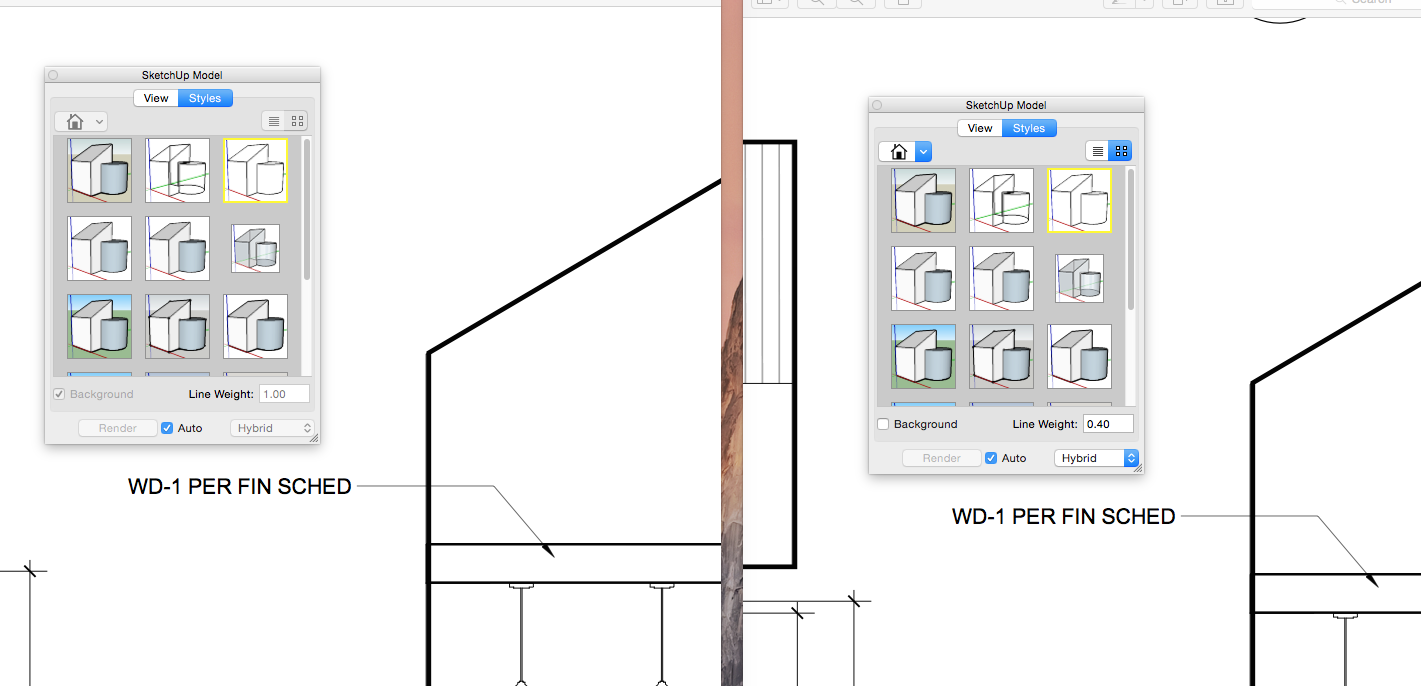Great! I'll give it a try. Thank you.
Posts
-
RE: Line weight in base Skp. Model and Patterns
-
RE: Line weight in base Skp. Model and Patterns
Any of the ones that come loaded with LO in the pattern fill window. I have tried a few of them. Some of them plot to dark, or to light. Is there a way to copy and edit the stock ones, or create new ones in SU & LO without photoshop?
-
RE: Line weight in base Skp. Model and Patterns
Okay, a quick reboot and now it allows me to change line weight. Ugh. Thank you.
What about the pattern issue? I don't have photoshop and I would like to edit the stock patterns or create new ones with a lighter line weight, and or transparency. When they plot the patterns are to bold and distracting. Another rookie move?
-
RE: Line weight in base Skp. Model and Patterns
I have tried this. When the viewport in LO is selected, the line weight box activates in the model styles window but will not change. If I clear the line weight box with the delete key the view port deletes.
-
Line weight in base Skp. Model and Patterns
The "default" model line weight when plotted is too thick to make legible plans. Is there a way to change the base SketchUp Model line thickness? In Layout, the model styles window shows a line weight adjustment option, but it is inaccessible to me in Layout. In the SketchUp model styles the line weight nowhere to be seen.
I find the stock pattern line weights also to thick when plotted. Is there a way to edit the pattern transparency, or create/edit my own without Photoshop?
These seem like simple issues, probably covered before...but I can't seem to find a good explanation.
Thanks.