Wow! That was easy (because you know what you're doing).
Thank you so much!
Wow! That was easy (because you know what you're doing).
Thank you so much!
Hello,
As an example, I'd like to change the color of the Sketchy_Shingle_Shakes to blue.
Can that be done? If so, how would I do it?
Thanks in advance.
Hello,
This has not happened to me before.
I've created a model of my home's roof truss and turned that into a component.
At times, if I click near the component (I might be orbiting at the time too), the component is immediately launched far-far away. I then spend 5 minutes or more just trying to find it. I zoom repeatedly until the component comes back into visual scope.
What is the combination of things (click, orbit, type of component, ???) that is causing these startling jumps?
Do you have any tips for quickly finding my component after it, apparently, is launched into hyper-space?
Thanks in advance.
Ah YES!, gregw, that did it! Including the top edge of the extrusion profile closed the final miter.
Many thanks Gaieus, Alan, and gregw for your help. I appreciate it greatly. Whew! Now I can move on to other things.
Thank you.
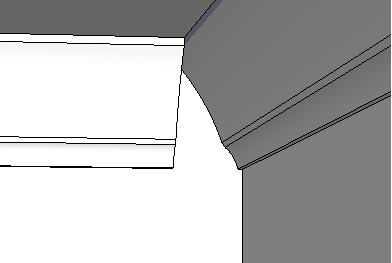
Hello,
I created a shape with a concave face. Starting in one corner, the follow me tool did a real nice job creating the crown moulding around around all four sides of the room, but, where the forth side meets the origination corner, the moulding has a vertical edge. I'm trying to make the curved face meet on that last, inside mitered, corner.
Thanks in advance.
Thanks Mike and TIG,
How do I add a guide point?
Thanks.
Hello,
Picture this, if you will. I have a 3 inch thick wall. I cut an octagon out of the wall and reduce the size of the octagon to be smaller than the hole it was cut from. After moving the octagon around to other locations in the model, I decide to move the cutout back to the wall it was cut from.
I want the face of the cutout to align (be coplanar) with the wall it was cut from and I want the cutout to be centered (i.e., equal spacing at all edges).
I know that I can fuss around and get it where I want it, but I can't help thinking there must be a better/more direct way to accomplish this.
Thanks in advance.
Thanks Wo3Dan, nickchrn, and mitcorb for your tips and suggestions. You have been very helpful.
mitcorb probably answered another question I had, which I thought was too vague to post, about wall surfaces mysteriously disappearing on me.
Much appreciated.
Hello,
I'm a brand new member and this is my first post. I did a brief search for an answer to my question, but I may not have phrased it correctly.
I'm modeling my house. I'm giving my walls 6 inch thickness. Sometimes, when I use push-pull to cut a hole in a wall, it actually pushes a box through to the other side of the wall. It does not actually cut a hole.
What am I doing wrong? How do I make a clear cut through a thick surface?
Thanks in advance.