Good news on this one,
I have emailed the developers at BitManagement that work on the BS Contact app and they have fixed the bug and they will include the fix in the next release. (see attached picture)
thanks for the report.
Simone. 
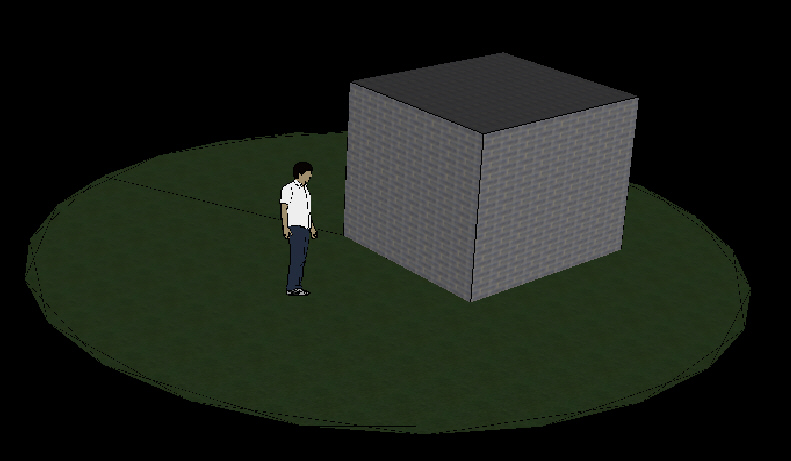
Good news on this one,
I have emailed the developers at BitManagement that work on the BS Contact app and they have fixed the bug and they will include the fix in the next release. (see attached picture)
thanks for the report.
Simone. 
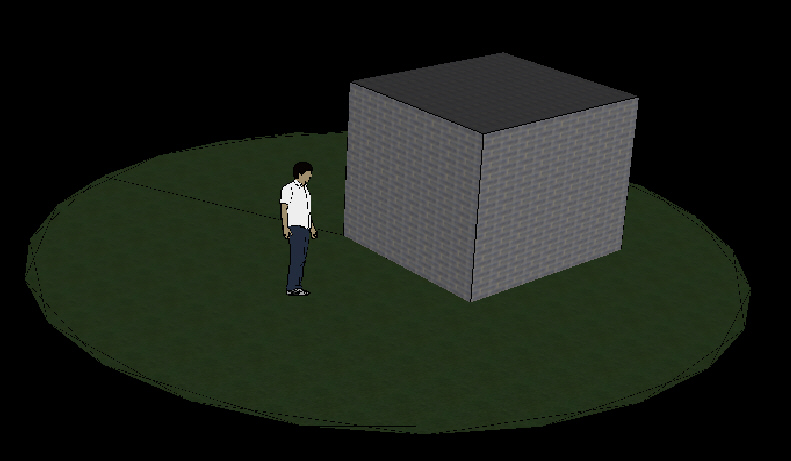
I have emailed the guys that make the BS Contact 3D viewer. Hopefully we will be able to work the kinks out of their viewer.
thanks.
Simone.
I am happy to be able to help.
SwirlViewer works as well, I am glad you have found it Tito.
thanks.
Simone.
The issue seems to be coming from an incorrect ordering of the vertices for the geometry. Whether I export using the old (SU7.0) COLLADA exporter or the new one (SU7.1) BS Contact Viewer has similar issues, albeit less pronounced. See attached.
Google Earth, Sketchup, Max, Maja and Blender open the dae file generated in SU7.1 correctly. Moreover, the DAE files generated by SU7.1 pass coherency and validation tests from the Khronos group.
I think that the issue is in how BS Contact viewer enumerates the vertices of the triangles forming the model. We comply with the specs for COLLADA 1.4.1 and I will contact the developer for the BS Contact viewer to try to resolve this issue.
thanks for the input.
Simone.
Also what SU7 version you have?
and can you share as Gaeius suggested the model/models that is causing you problems?
We have made several changes in the COLLADA export within SU 7.1 and there might be an easy workaround or this might be a bug.
thanks.
Simone.
Hi All,
In order to try to prioritize which Observer to fix first I would love to collect some data on the following topics:
what are the Observers that you would like to see added to SketchUp?
which are the observers that you would like to use but that do not work?
When I have some data I am hoping to push for fixing/adding those.
thanks.
Simone.
Ok,
a quick and dirty way is to use
Sketchup.active_model.selection.count
if it returns 24 (default segments' number in a circle) it is a circle
if it returns anything else it is a polygon
This way does not work if you have 24 segments polygons or if you have changed the circle default segments number.
I am still trying to figure out a better way. 
1- The newest version of dwg we support is 2007. When you save down to 2007 in civil 3d it strips out the google earth snapshot entity because its "unsupported". 2010 dwg might support geolocation but we can't import it...
2 - Civil 3d uses the same com api that sketchup uses. I think you get the exact same quality that you currently get in SU. Zooming in closer is the only way i know of to increase the resolution of the terrain.
hope this helps.
Simone.
You need to use the semicolon if you want to type it as one line in the Ruby Console.
The ruby console does not understand newlines.
However, If you are using it in a ruby script that you then load from the console Jim is right and there is no need for semicolons, Ruby is semicolon free.

thanks.
Simone.
Hi All,
I just wrote a blogpost about Dynamic Components reacting to scene changes.
You can find it at http://sketchupapi.blogspot.com/2009/07/dynamic-components-that-react-to-scene.html
enjoy.
Simone.
Can you give us a little more information about this?
is it Mac or PC? are you saving on your hard drive, or on a network drive?
Can you give us a set of step to reproduce this one? like open SU7, then open LO, etc ...
thanks a lot.
Simone.
This help article might also help.
http://sketchup.google.com/support/bin/answer.py?answer=36254
Simone.
Usually this issue can be traced on the graphic drivers not supporting OpenGL correctly.
The issue is that video cards and their drivers sometime do not handle correctly all the OpenGL instructions, and that is why you see this kind of selection issues.
Unfortunately on the SketchUp side we cannot do much to fix this, the only solution is to pressure video card owners to fix their video drivers. As Gaeius pointed out, this problem is increased by the fact that video cards and drivers are replaced constantly by manifacturers.
It is always recommended to have the most up to date drivers, and a video card that supports OpenGL 1.5 or higher.
And you can look here for more detailed recommendations.
http://sketchup.google.com/support/bin/answer.py?answer=36252
thanks.
Simone.