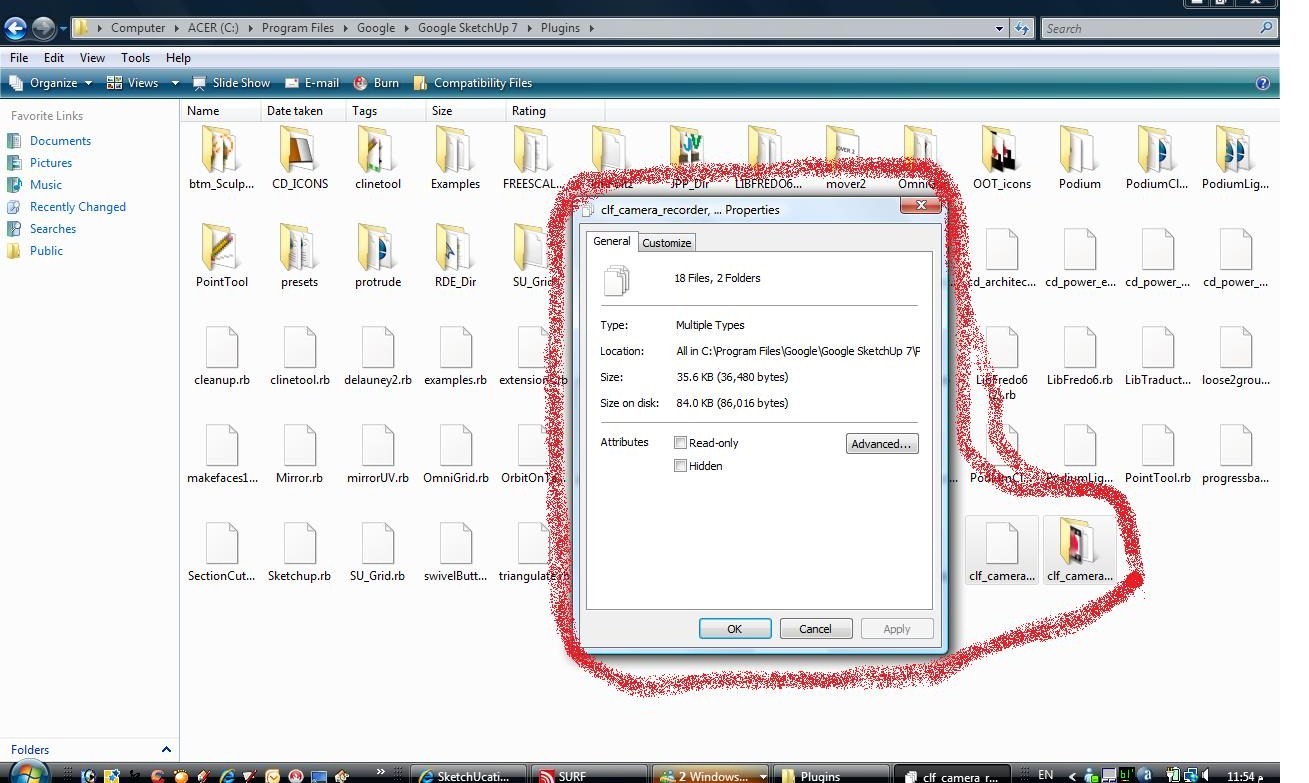Chris
We have succeeded, my friend
Thank you for all the efforts 

You are truly wonderful
Thank you again
rod
Chris
We have succeeded, my friend
Thank you for all the efforts 

You are truly wonderful
Thank you again
rod
Chris
I am waiting for what will be the solution
And thank you
rod
Chris
This is the result :
Error Loading File clf_camera_recorder.rb
private method gsub 'called for nil: NilClassprivate method gsub!' called for nil: NilClassError Loading File clf_camera_recorder_loader.rb
private method `gsub! ' called for nil: NilClass
I am very sad because I did that I had that tool
Note: In this strange problem I succeeded for the first time and then I got this problem.
rod
Chris
This was the result
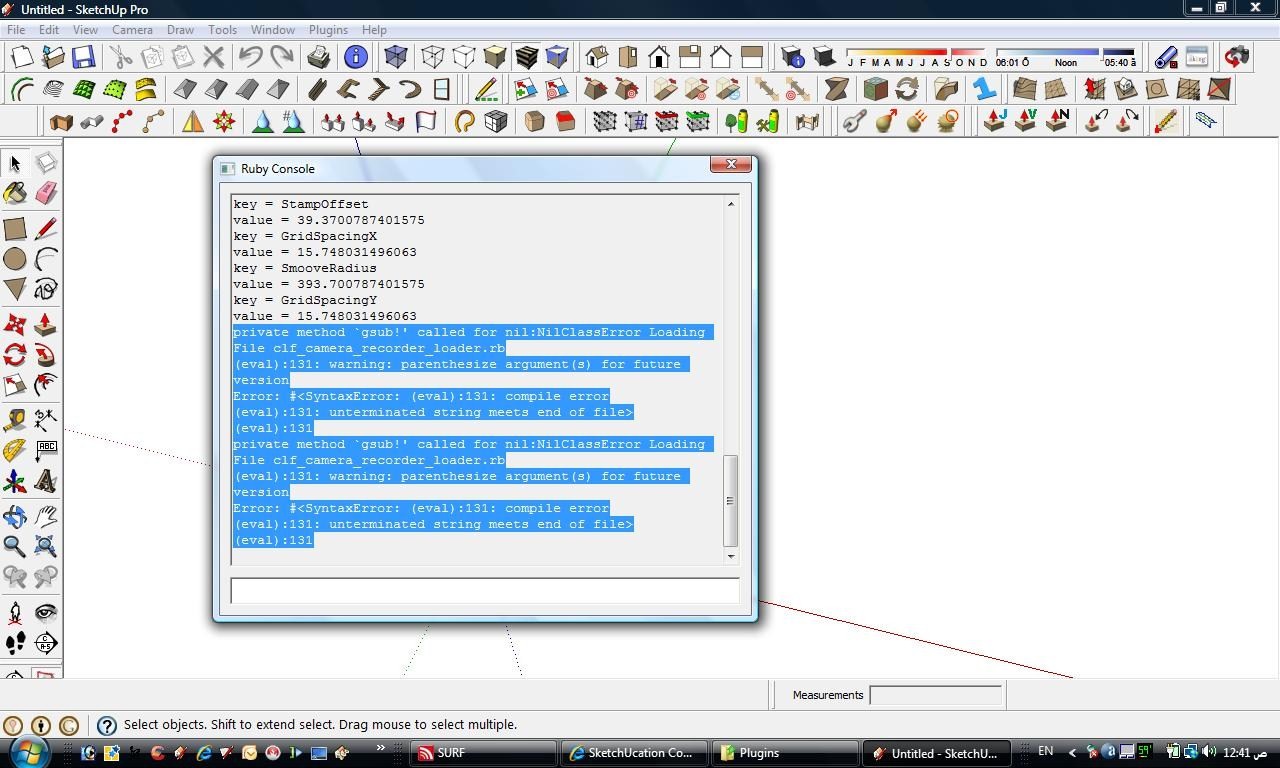
Waiting for the new my friend
All thanks to you and your efforts
Soil you have the file on the Windows XP has been success with ease
But Windows Vista is still the problem
I do not have Windows XP
I have a Windows Vista
Chris
Did not show the tool in the tool bar
But emerged in the preferences
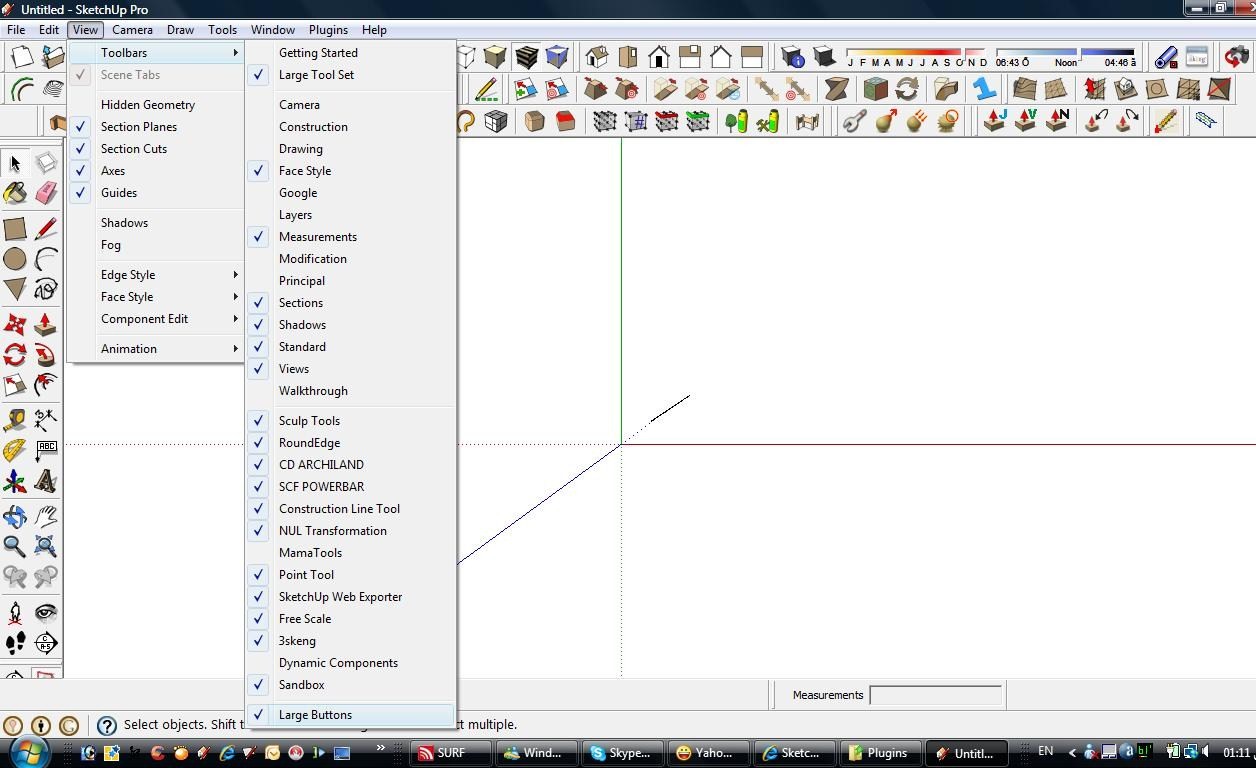
Chris
Emerged within the tool ( System preferencec )
But the need to activate the
I tried hard to no avail
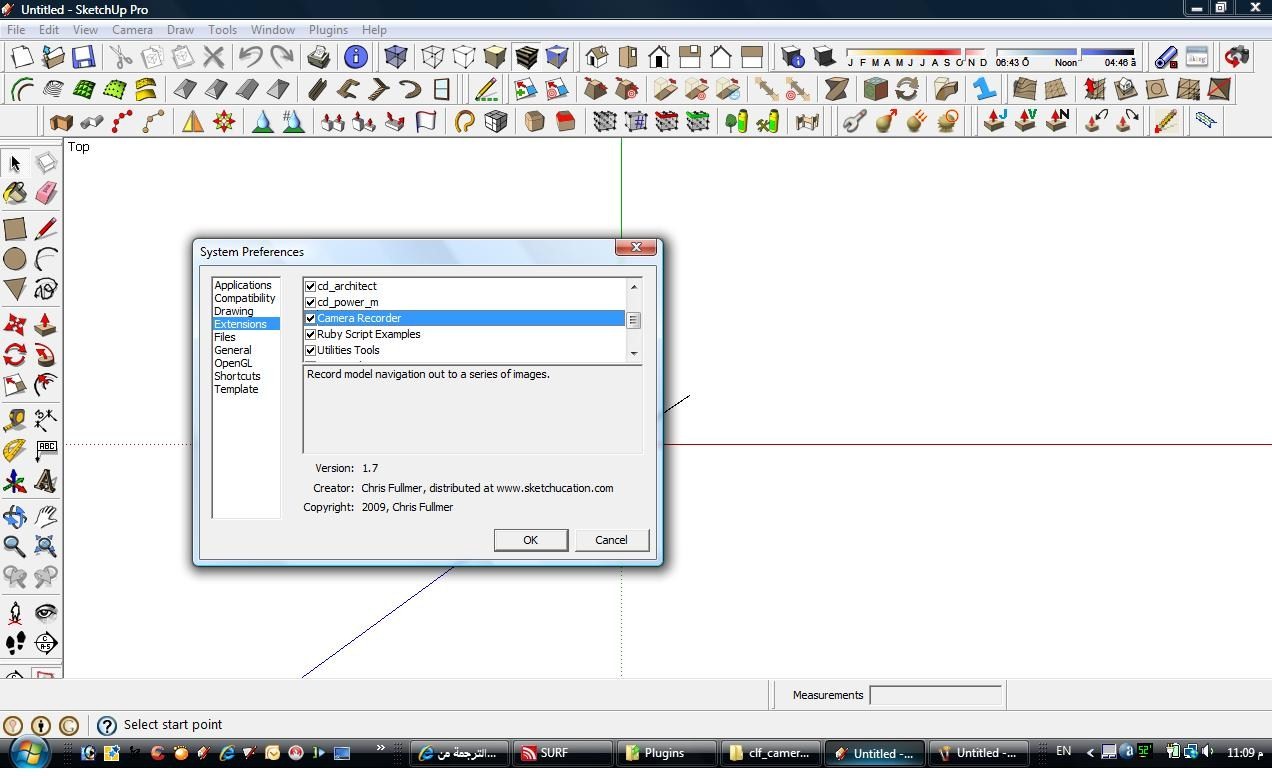
hi Chris
Thank you for your patience.
But unfortunately the problem did not end
I barely said Volkswagen .. Strangely in the topic I have done a test it for four days and then I got this problem
I do not know why and Hoahal
In any case sent you the file again
Please try to help
Chris
Where are you?
I hope you of what is new
rod
Chris
Where are you?
I hope you of what is new
rod
Chris
Here's what you requested
This folder contains the files
Thanks
Chris
I did that and the problem is still.
Note: Windows in English, and also to the program in English
I remembered something: when it succeeded for the first time you change the course of exporting images to another folder on the desktop.
Does this lead to error
rod
Hi Chris
I've done it and you delete all the contents of the folder plugins
And you do Install only the camera recorder plugin.
But the problem is not over yet
rod
Hi Chris
Thank you for the efforts
It tried to explained to me earlier.
But unfortunately the problem still exists. 


Please search for a solution
Thanks
rod
Hi Chris
I think I could not explain the problem. Although attaching the image.
When do I paste the files in the desired place, and I do open the program I get this window described the picture attached
Hee this problem. 
Please note that I had originally succeeded in doing so for two days. And then I got this problem without any reason
Tried to get rid of this problem but to no avail
Thank you
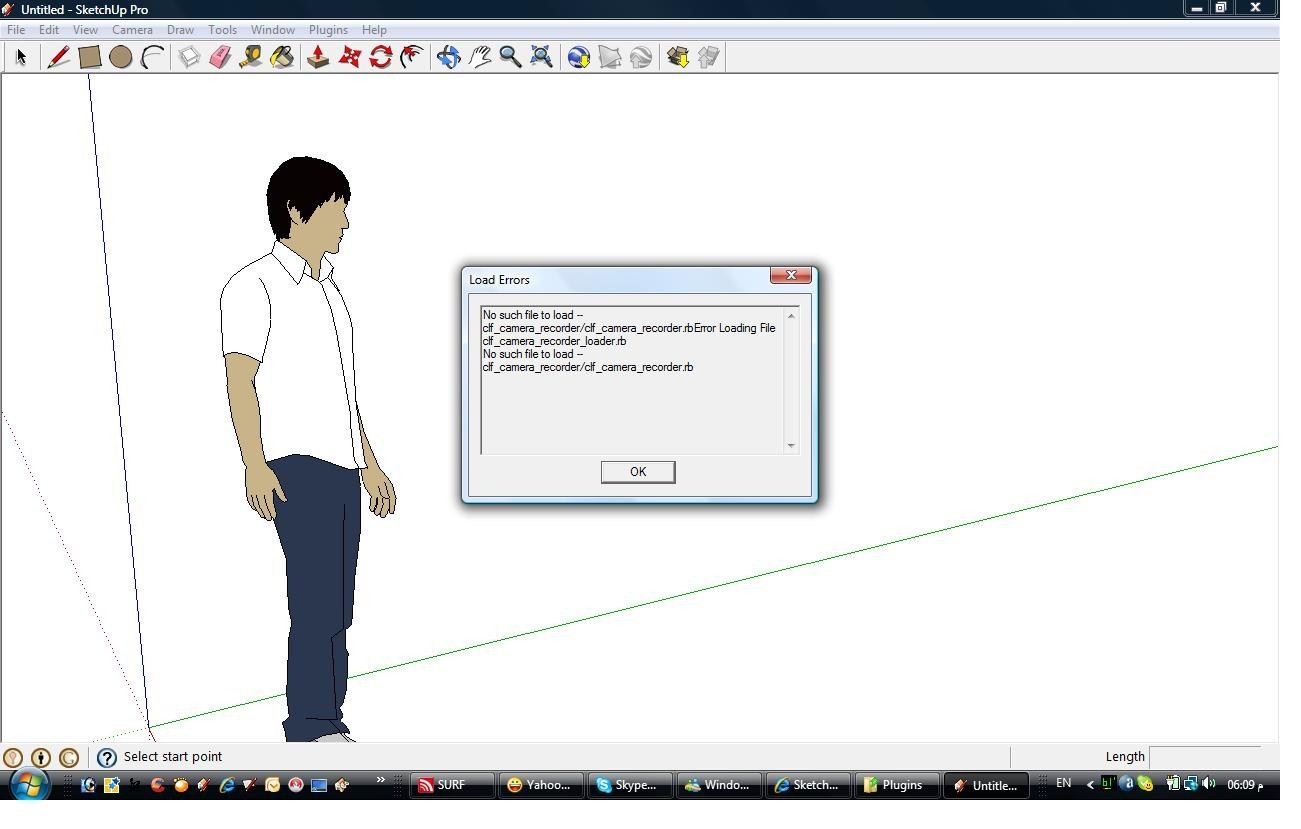
hi Chris
I can not succeed in this. I'm very sad for that 


And thank you for the efforts made by me
I do not know where the problem
Perhaps there may be settings in the program led to this error
Thank you
hi Chris
I have deleted all the files and the files you have to re-descend again, and I encountered the same problem
I do not know if the file size minus
I repeat, when I put the files for the first time the result was quite successful, but know what happened to get that error
I speak the Russian language